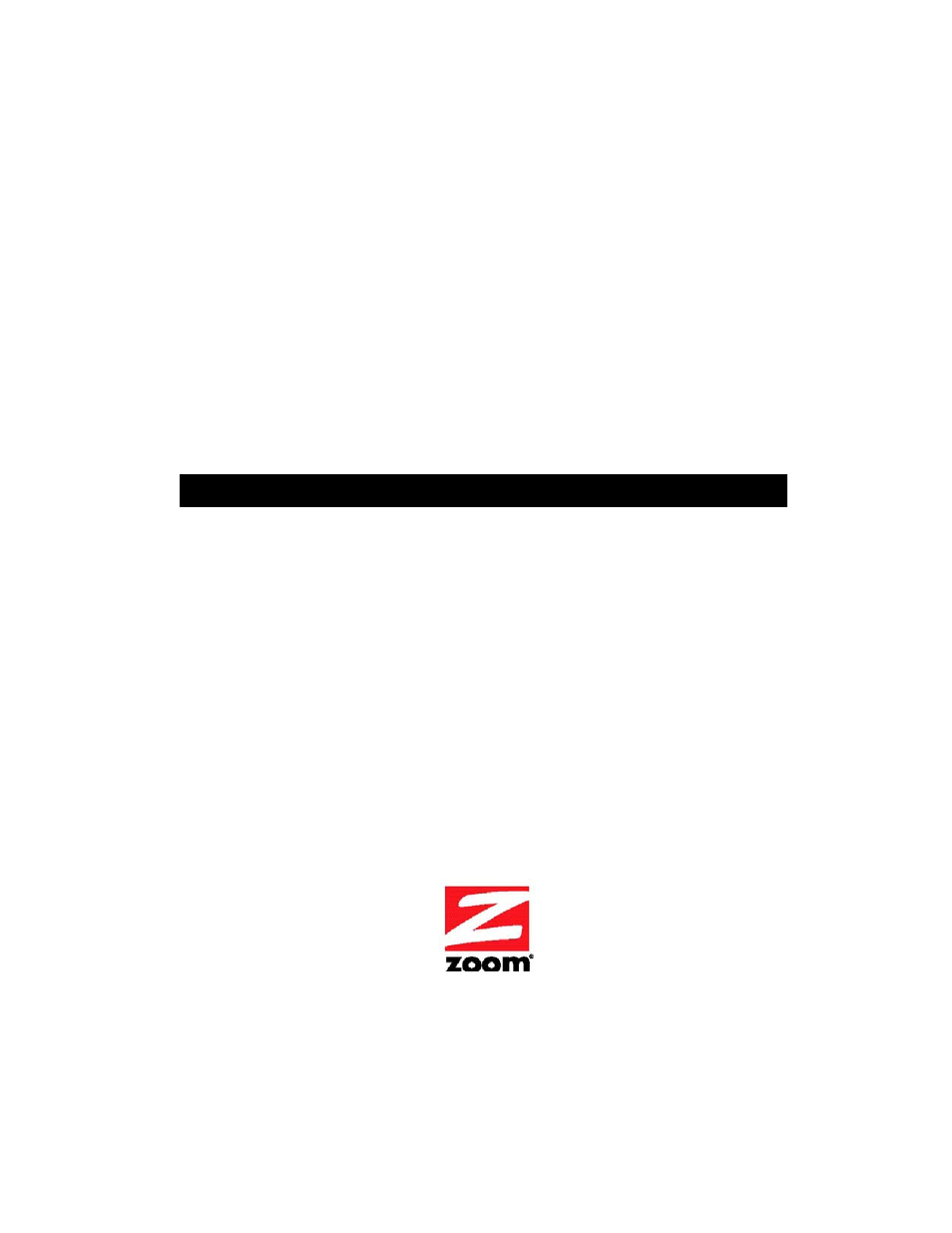Zoom X6v VoIP User Manual
X6v voip features
Table of contents
Document Outline
- Using the Configuration Manager
- Downloading Configuration Files
- Changing the admin Password
- Setting User Access Privileges
- VoIP System Identification
- Note: Default revisions will vary according to the release date of your product. Configuration suffixes vary by region
- Date/Time
- VoIP Subsystem Network Configuration
- Static IP/DNS Configuration
- HTTP / Telnet / FTP Server
- STUN Settings
- Firmware and Configuration Update Settings
- VoIP System Maintenance
- Logging in to the Configuration Manager
- Setting User Privileges
- My VoIP Account
- Accounts 2, 3, and 4
- Audio Settings
- RTP Protocol Parameters
- SDP Protocol Parameters
- SDP Audio Codec Names
- SIP Protocol Parameters
- SIP Response Codes
- SIP Distinctive Ring Names
- SIP Protocol Timers
- Call Progress Tones
- Standard Ringing Patterns
- Distinctive Ringing Patterns
- Distinctive Call Waiting Patterns
- Voice and Tone Parameters
- CODEC Configuration
- CODEC Command Strings
- Other Parameters
- Subscription Service Settings
- Dialing Parameters
- VoIP and PSTN Dial Patterns
- Dial Pattern Parameters
- Bridging From VoIP to PSTN
- Bridging from PSTN to VoIP
- Miscellaneous TELCO Parameters
- Emergency Services and eServices Events
- Speed Dials
- Call Forwarding
- Ringing Based on Caller ID
- Do Not Disturb
- Incoming Call Blocking
- Call Waiting/Caller ID
- Timers
- Feature Code Assignments (*55 – *99)
- NOTICE