Zoom ADSL X6v User Manual
Page 115
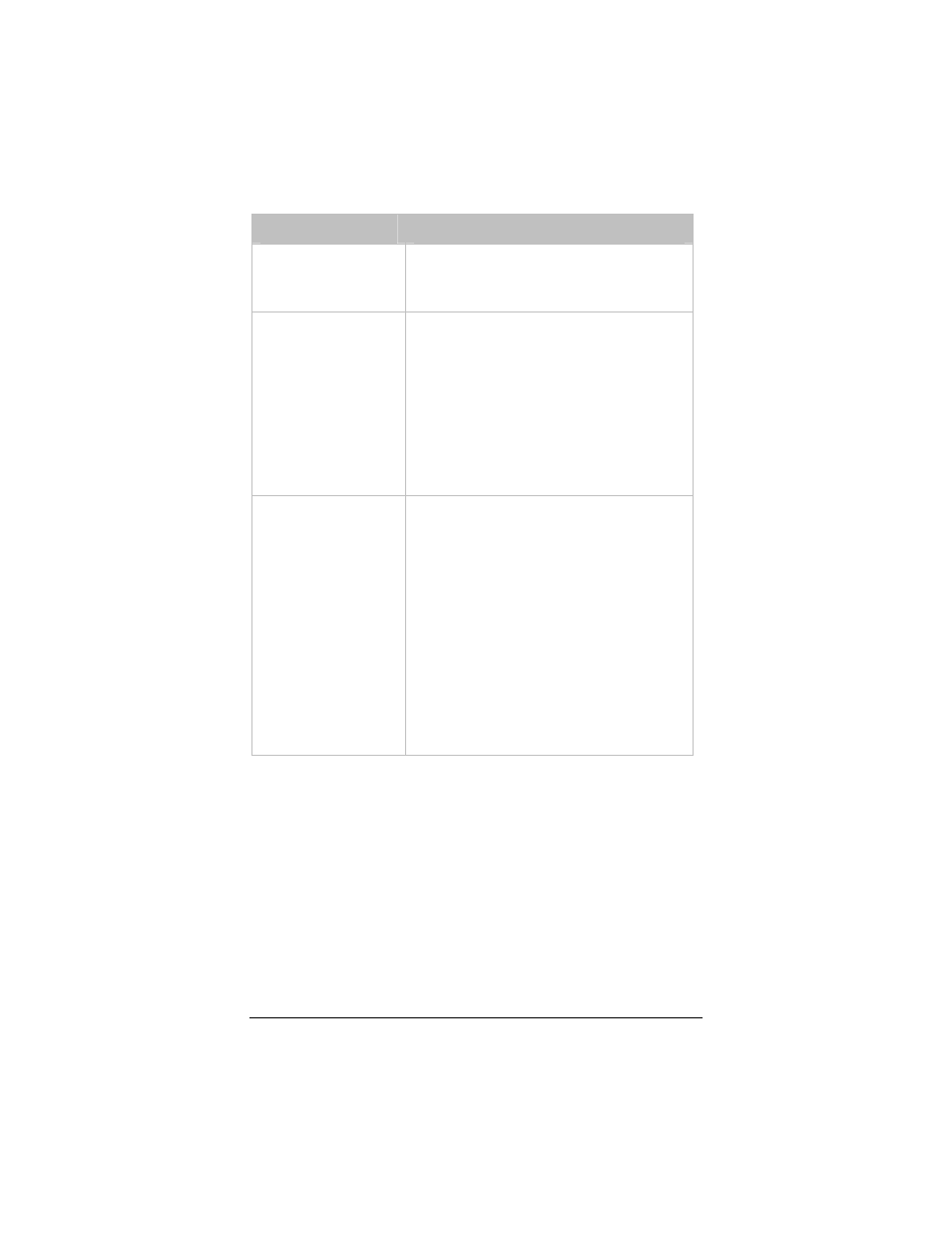
Chapter 6: Using Router Setup
115
Setting
Description
Default Lease
Time
The Default amount of time that your
modem's DHCP server will assign an IP
address.
Start IP Address
The first IP address of a range that you
specify using the Start and End IP
Address settings. Your modem's DHCP
server will assign the IP addresses in this
range at random to the computers and
devices in your network. Note that the
Start and End IP Addresses must both
be in the same subnet as the IP Address,
above.
End IP Address
The last IP address of a range that you
specify using the Start and End IP
Address settings. Your modem’s DHCP
server will assign numbers from this
range at random to the computers and
devices in your network. By default the
DHCP server has 21 addresses available
to assign. If you plan on attaching more
than 21 devices to your network, change
the ending IP address to allow for more
devices. Note that the Start and End IP
Addresses must both be in the same
subnet as the IP Address, above.
