Monitoring adsl, wireless, and ethernet status, Wireless status report – Zoom ADSL X6v User Manual
Page 132
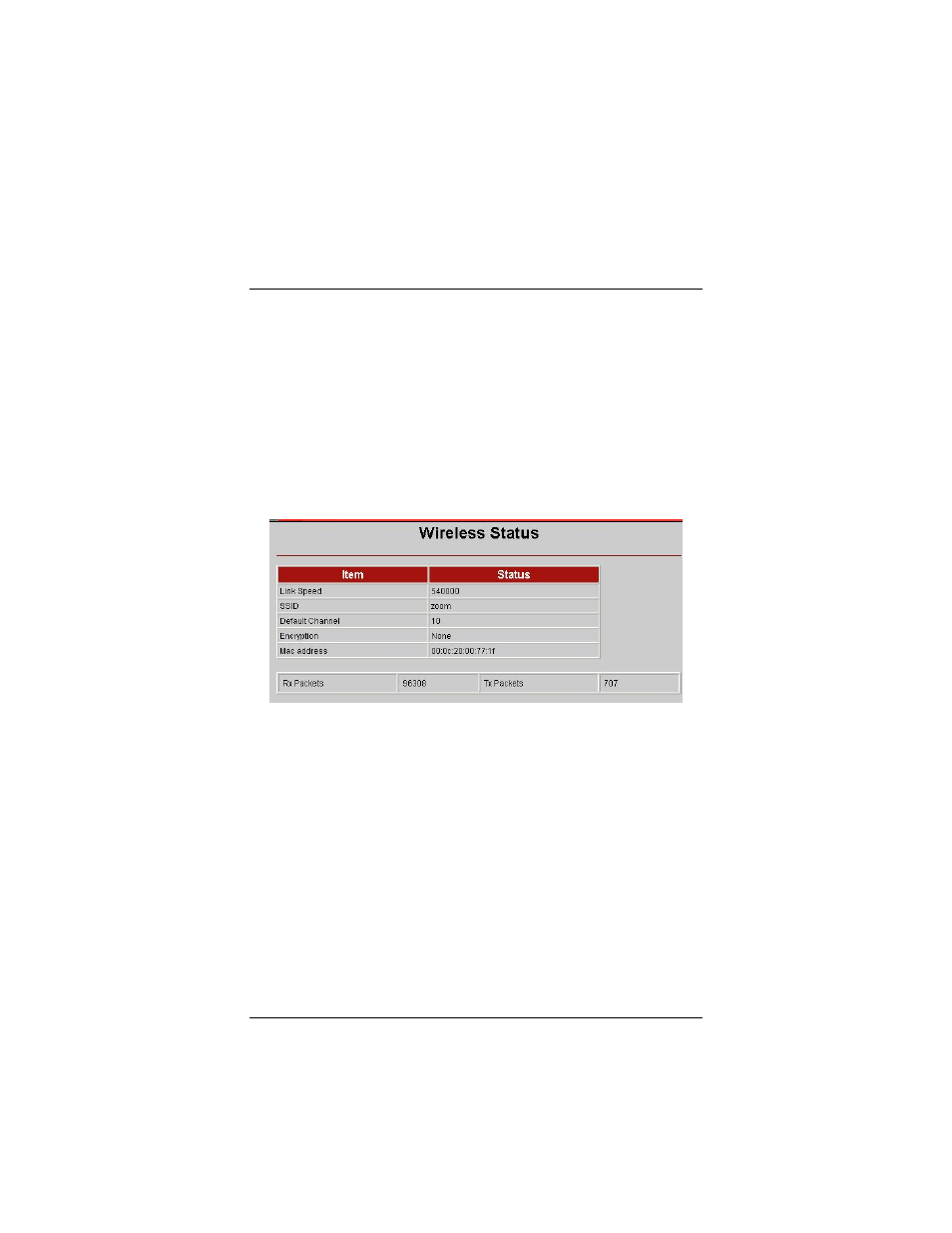
Monitoring ADSL, Wireless, and
Ethernet Status
How should I use the ADSL, Wireless, and
Ethernet Status Reports?
These reports are useful tools for evaluating your system and for
troubleshooting. Should a problem arise, a Technical Support
Representative may ask you for the information that is contained in
the reports.
Wireless Status Report
Here is a picture of a typical Wireless Status Report:
The Wireless Status Report shows you the modem speed (Link
Speed), the SSID, your Default Channel, the Mac address of
the modem, and the number of packets that are being received and
transmitted (Rx and Tx Packets). You can also tell if your modem
has wireless encryption enabled. (To encrypt your information,
click the Wireless icon in the Zoom Configuration Manager).
ADSL X6v User Guide
132
- 5805 (12 pages)
- 4412A/TF (48 pages)
- 4410B/TF (8 pages)
- 651A (4 pages)
- 4320A (170 pages)
- V92 Ext 3049C (2 pages)
- ADSL X4 5651 (2 pages)
- CableModem 5041 (2 pages)
- 5660A (28 pages)
- 5654A (2 pages)
- ZoomAir 4117 (2 pages)
- 5011 (2 pages)
- ADSL X6v 5697 (166 pages)
- 5590C (3 pages)
- ADSL X5 5654 (2 pages)
- 2986 (2 pages)
- X5V (80 pages)
- 2925 (32 pages)
- 2976 (2 pages)
- IG-4160 (48 pages)
- CableModem (32 pages)
- USB Faxmodem (32 pages)
- iHiFi 4386F (2 pages)
- ZoomAir IG-4150 (72 pages)
- Gateway/Router Zoom V3 (84 pages)
- 1654A (66 pages)
- 4401F (2 pages)
- Series 1063 (36 pages)
- 1273 (2 pages)
- 1125 (2 pages)
- ADSL Modem BRIDGE 5515 (32 pages)
- 5624 (2 pages)
- 1064 Series (61 pages)
- 56K (67 pages)
- 4414F (2 pages)
- X4 (56 pages)
- MAC (32 pages)
- 4410A (24 pages)
- X6v VoIP (51 pages)
- ADSL USB Modem Quick Start guide None (32 pages)
- 2920 (2 pages)
- 5651F (2 pages)
- ADSL X3 5560 (2 pages)
- 504 (6 pages)
- 4300 (2 pages)
