Zoom ADSL X6v User Manual
Page 126
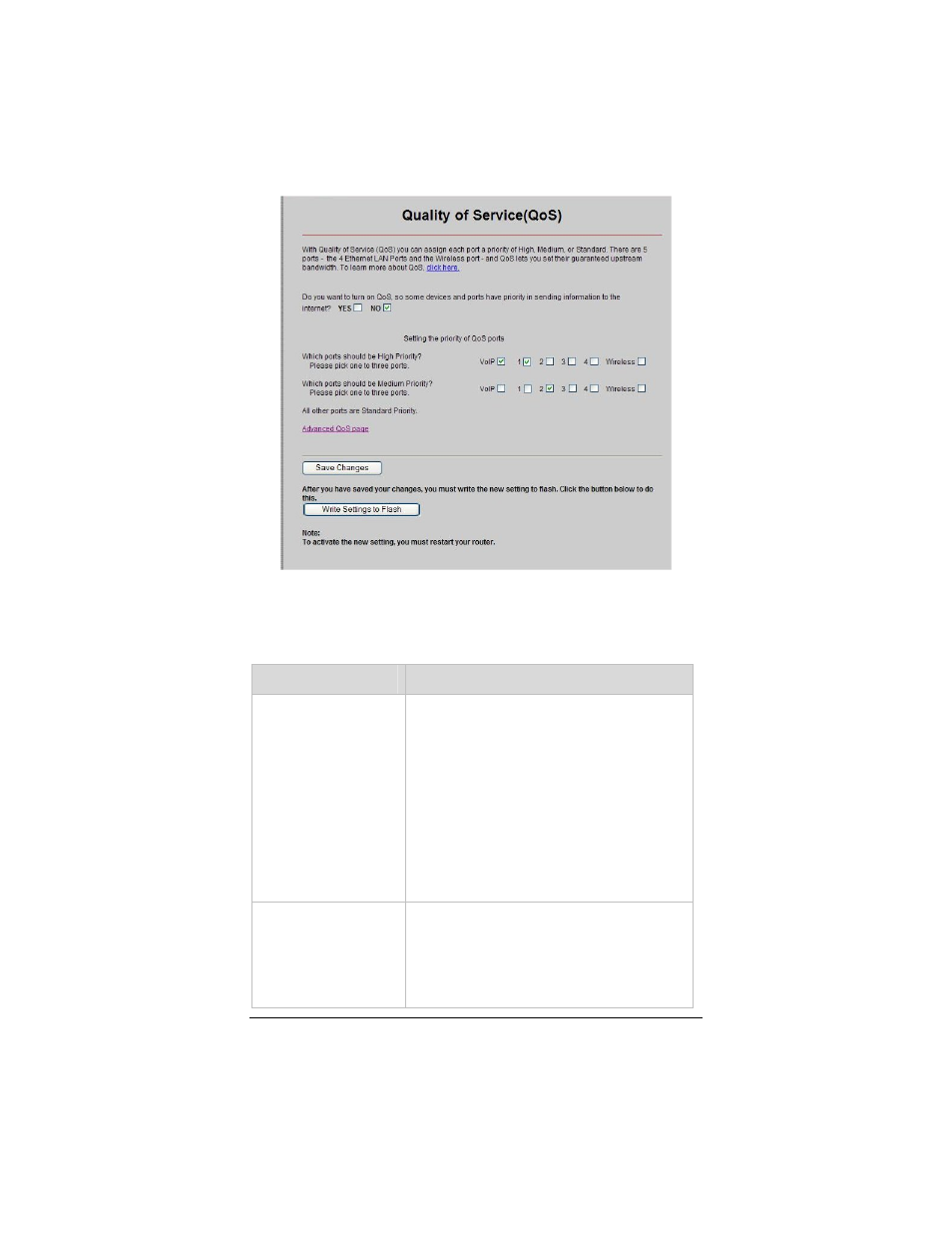
Note that on the QoS screen, Port 1 is the Ethernet port labeled
ETHERNET 1 on the X6v back panel. Port 2 is ETHERNET 2,
and so forth.
Setting
Description
Do you want to
turn on QoS . . . .?
If you click YES to assign priorities to
the X6v’s VoIP, ETHERNET and
wireless ports, by default VoIP and
ETHERNET port 1 are set to High
Priority, ETHERNET port 2 is set to
Medium Priority, and ETHERNET
ports 3 and 4 as well as the wireless port
are set to Standard priority. These
default settings can be changed.
The default is NO.
Which ports
should be High
Priority?
Select one to three ports. By default,
these ports will together share 70% of
the upstream bandwidth. You can
configure a different percentage on the
Advanced QoS page. (See page 127.)
ADSL X6v User Guide
126
- 5805 (12 pages)
- 4412A/TF (48 pages)
- 4410B/TF (8 pages)
- 651A (4 pages)
- 4320A (170 pages)
- V92 Ext 3049C (2 pages)
- ADSL X4 5651 (2 pages)
- CableModem 5041 (2 pages)
- 5660A (28 pages)
- 5654A (2 pages)
- ZoomAir 4117 (2 pages)
- 5011 (2 pages)
- ADSL X6v 5697 (166 pages)
- 5590C (3 pages)
- ADSL X5 5654 (2 pages)
- 2986 (2 pages)
- X5V (80 pages)
- 2925 (32 pages)
- 2976 (2 pages)
- IG-4160 (48 pages)
- CableModem (32 pages)
- USB Faxmodem (32 pages)
- iHiFi 4386F (2 pages)
- ZoomAir IG-4150 (72 pages)
- Gateway/Router Zoom V3 (84 pages)
- 1654A (66 pages)
- 4401F (2 pages)
- Series 1063 (36 pages)
- 1273 (2 pages)
- 1125 (2 pages)
- ADSL Modem BRIDGE 5515 (32 pages)
- 5624 (2 pages)
- 1064 Series (61 pages)
- 56K (67 pages)
- 4414F (2 pages)
- X4 (56 pages)
- MAC (32 pages)
- 4410A (24 pages)
- X6v VoIP (51 pages)
- ADSL USB Modem Quick Start guide None (32 pages)
- 2920 (2 pages)
- 5651F (2 pages)
- ADSL X3 5560 (2 pages)
- 504 (6 pages)
- 4300 (2 pages)
