Default dial-in setup for bridge – ZyXEL Communications Prestige 28641 User Manual
Page 106
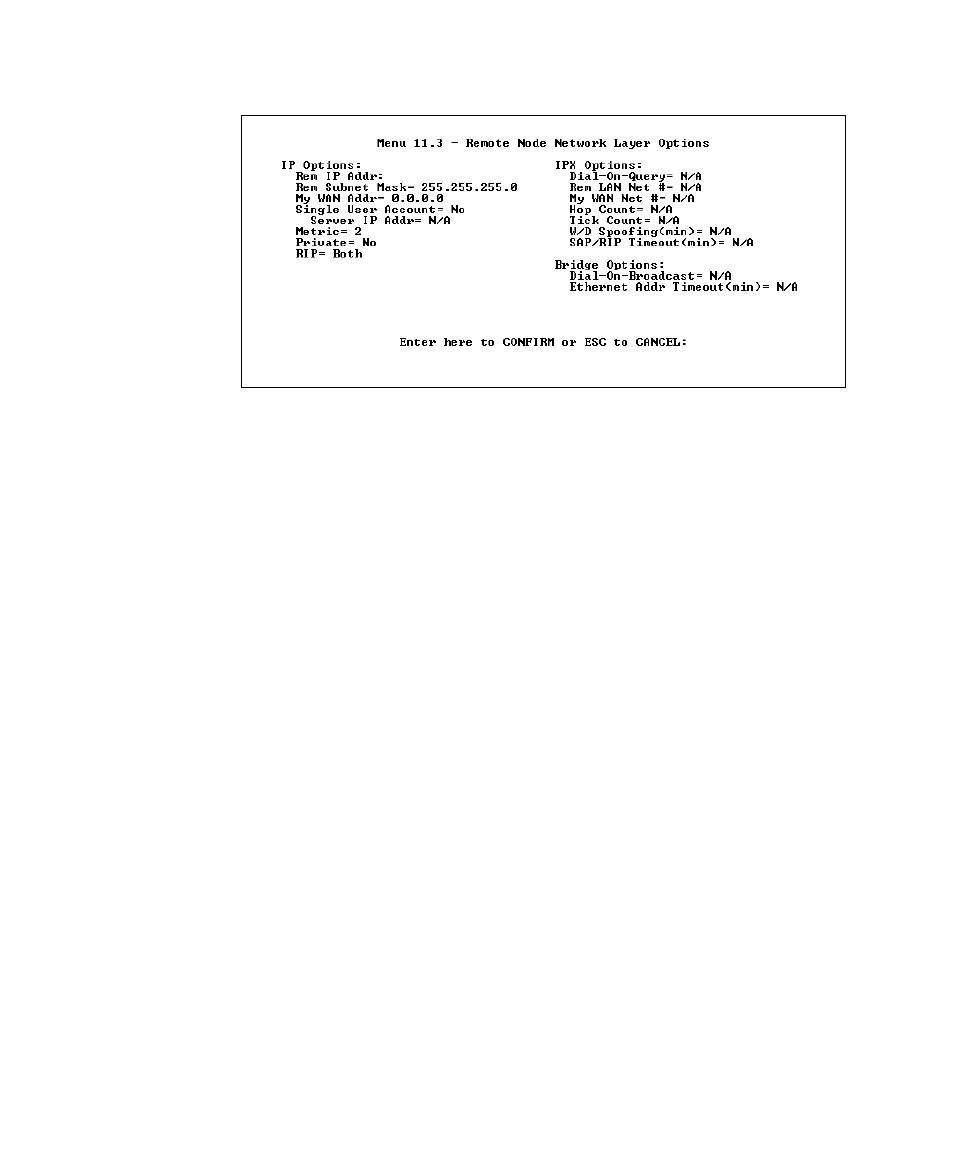
92 Bridging Configuration
Figure 9-2 Remote Node Bridging Configuration
3. Dial-On-Broadcast - This field is necessary for the Prestige on the
caller side LAN. When set to Yes, any broadcasts coming from the
LAN will trigger the Prestige to make a call to that Remote Node.
If it is set to No, the Prestige will not make the outgoing call.
4. Ethernet Addr Timeout (min) - In this field, enter the time
(number of minutes) that you wish the Prestige to retain the Ethernet
Addr information in its internal tables while the line is down. If this
information is retained, then the Prestige will not have to re-
negotiate the protocol and recompile the tables when the line is
brought back up.
Once you have completed filling in the Network Layer Options Menu,
press ENTER to return to Menu 11. Press ENTER at the message:
Press ENTER to Confirm ... to save your selections, or press ESC at
any time to cancel your selections.
Default Dial-In Setup for Bridge
There is only one parameter you need to fill out for Bridging
applications.
