ZyXEL Communications LAYER 3 ES-3124 User Manual
Page 260
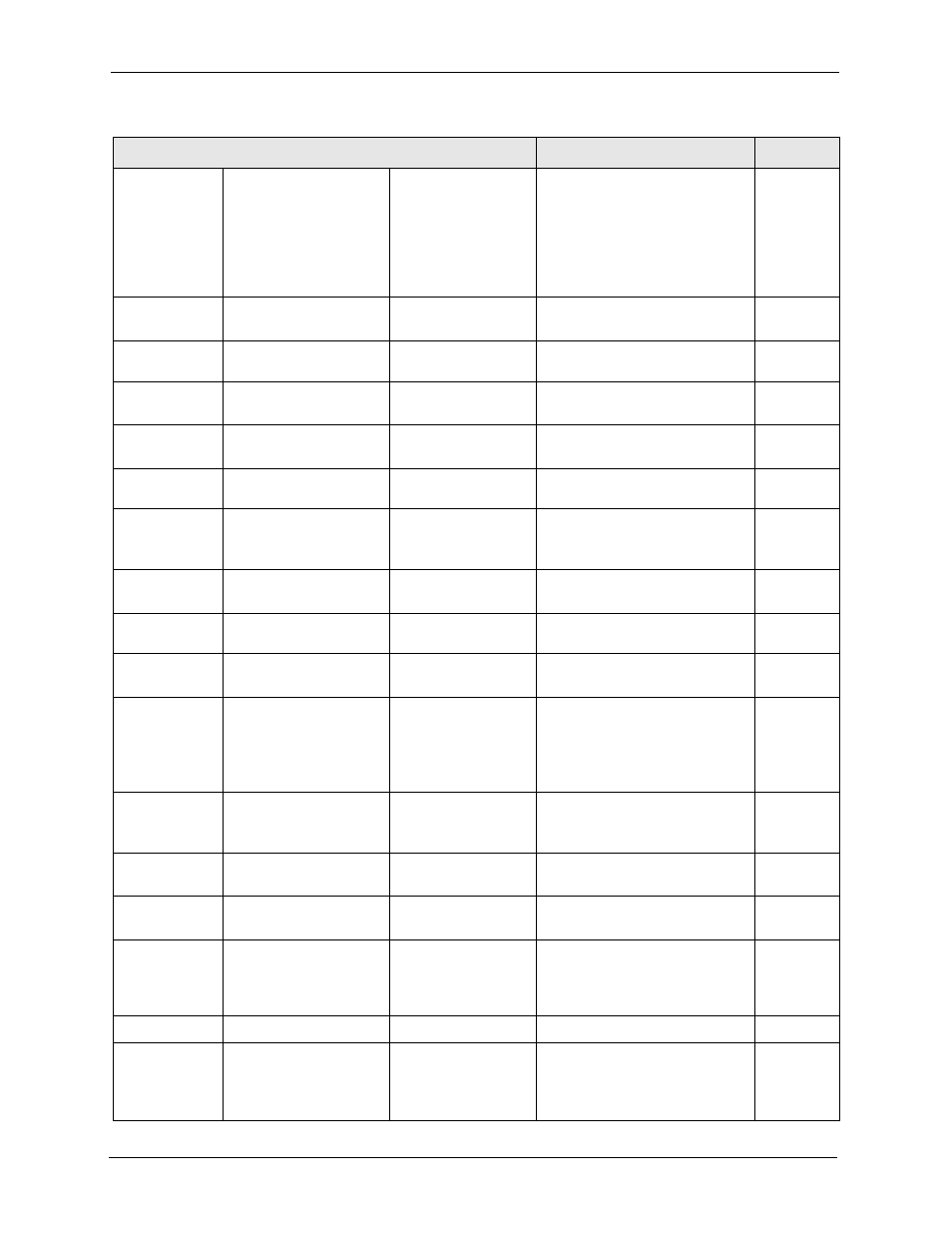
ES-3124 User’s Guide
258
Chapter 34 Introducing Commands
addr
addr
<[telnet] [ftp]
[http] [icmp]
[snmp] [ssh]
[https]>
Specifies a group of trusted
computer(s) from which an
administrator may use a service
to manage the switch.
13
admin-
password
Changes the administrator
password.
14
syslog
Enables syslog logging on the
switch.
13
server address> Enables syslog logging to the specified syslog server. 13 server address> inactive Disables syslog logging to the specified syslog server. 13 level [0 ~ 7] Sets the IP address of the syslog server and the severity level. 13 type facility [local 1 ..7] Sets the log type and the file location on the syslog server. 13 vlan- stacking Enables VLAN stacking on the switch. 13 Sets the SP TPID (Service Provider Tag Protocol Identifier). 13 default- management band> Specifies through which traffic flow the switch is to send packets. 13 ssh known-hosts <1024|ssh- rsa|ssh-dsa> Adds a remote host to which the switch can access using SSH service. 13 https cert- regeneration Re-generates a certificate. 13 timeout <0- 65535> Sets the HTTPS timeout period. 13 multi- login Enables multi-login. 14 mvr id> Enters the MVR (Multicast VLAN Registration) configuration mode. for more information. 13 dhcp-relay Enables DHCP relay. 13 helper-address [svr2_ip] [svr3_ip] Sets the IP addresses of up to 3 DHCP servers. 13 Table 84 Command Summary: Configuration Mode (continued) COMMAND DESCRIPTION PRIVILEGE
See
