4 extended at# command sets – ZyXEL Communications Omni 56K II User Manual
Page 56
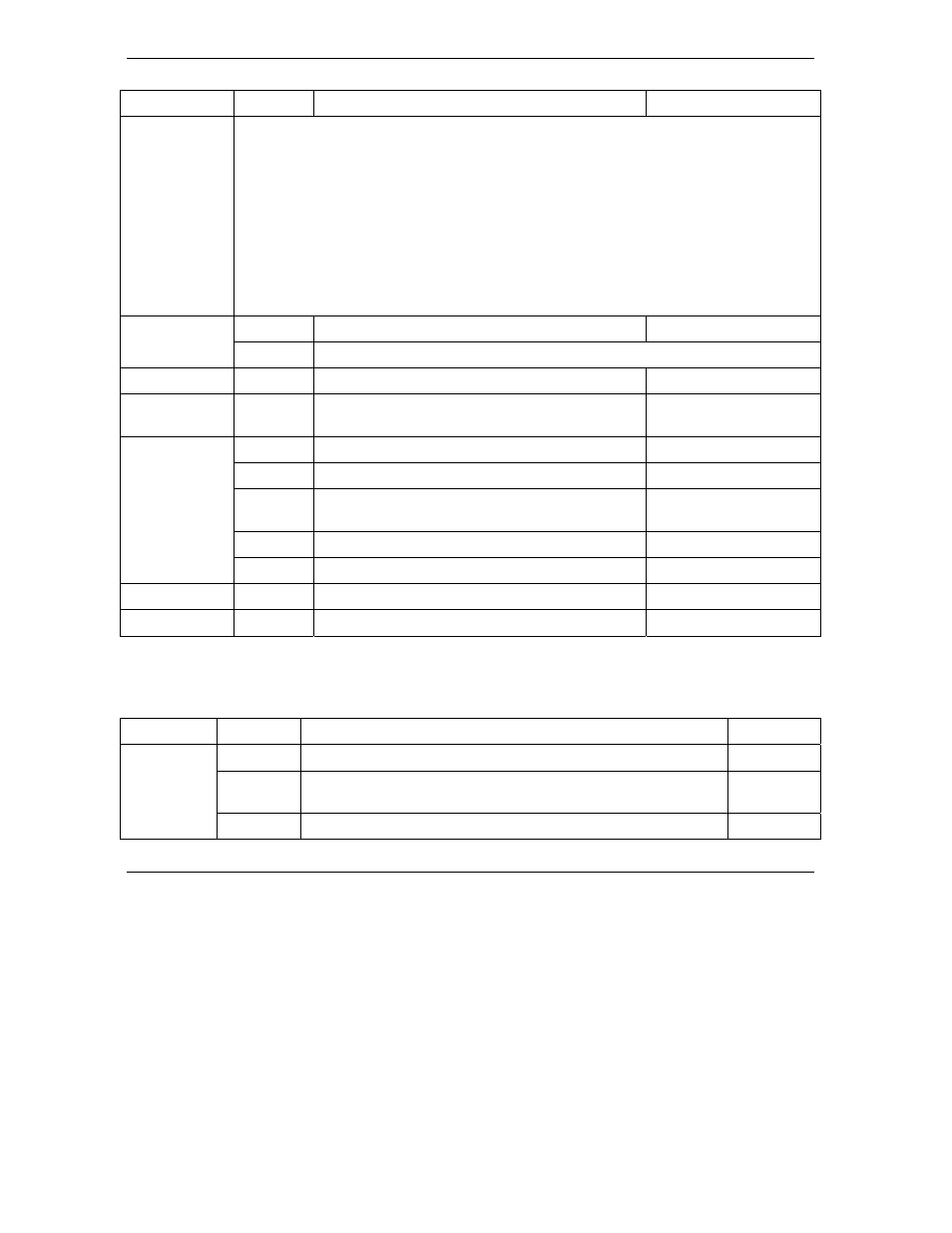
Omni 56K II and Omni 56K Plus II User’s Guide
5-10
Command
Sets
COMMAND
OPTIONS
FUNCTION & DESCRIPTION
REF.
Note: The command *Gn requests supervisor password checking.
1. In security type 1, the remote site must be a ZyXEL modem.
2. In security type 2, the remote site can be any other type of modem.
3. The modem can store 4 (0-3) telephone numbers. If callback security is disabled, the
modem will search the password table to check the remote modem's password. If they
match, the modem keeps the connection, otherwise the modem will hang up. If callback
security is enabled, the modem will complete the password checking. If there is no match,
the modem disconnects the line, otherwise the modem disconnects the line and find the
corresponding phone number and call back immediately. The remote modem should be set
to automatically answer the call and response.
Modifies the supervisor password.
*HS
Note: The default supervisor password is ZyXEL.
*Hn
N=0-3
Modifies the user password table at location 'n.'
*Pn n=0-15
*P9 *
Set transmission power level; ranges from -8 dBm
to -15 dBm. (Default: -11 dBm)
S17.1-4
Action taken when line quality changes.
S27.6-7
*Q0
The modem will not act on poor signal quality.
*Q1
Retrain action taken if signal quality is poor. (See
also S41.2)
*Q2 *
Adaptive rate, automatic fall-back or forward.
*Qn
*Q3
Disconnect if the signal quality is poor.
*T
Recall the last CND (Caller ID) information.
S40.2
*V
Views password table.
5.1.4
Extended AT# Command Sets
Table 5-5 Extended AT# Command Sets
COMMAND
OPTIONS
FUNCTION & DESCRIPTION
REF.
Modem status in escape state
#E0
This disables the reporting of modem status when it is in escape
state
#En
#E1
This enables the reporting of modem status when in escape state
