ZyXEL Communications Omni 56K II User Manual
Page 14
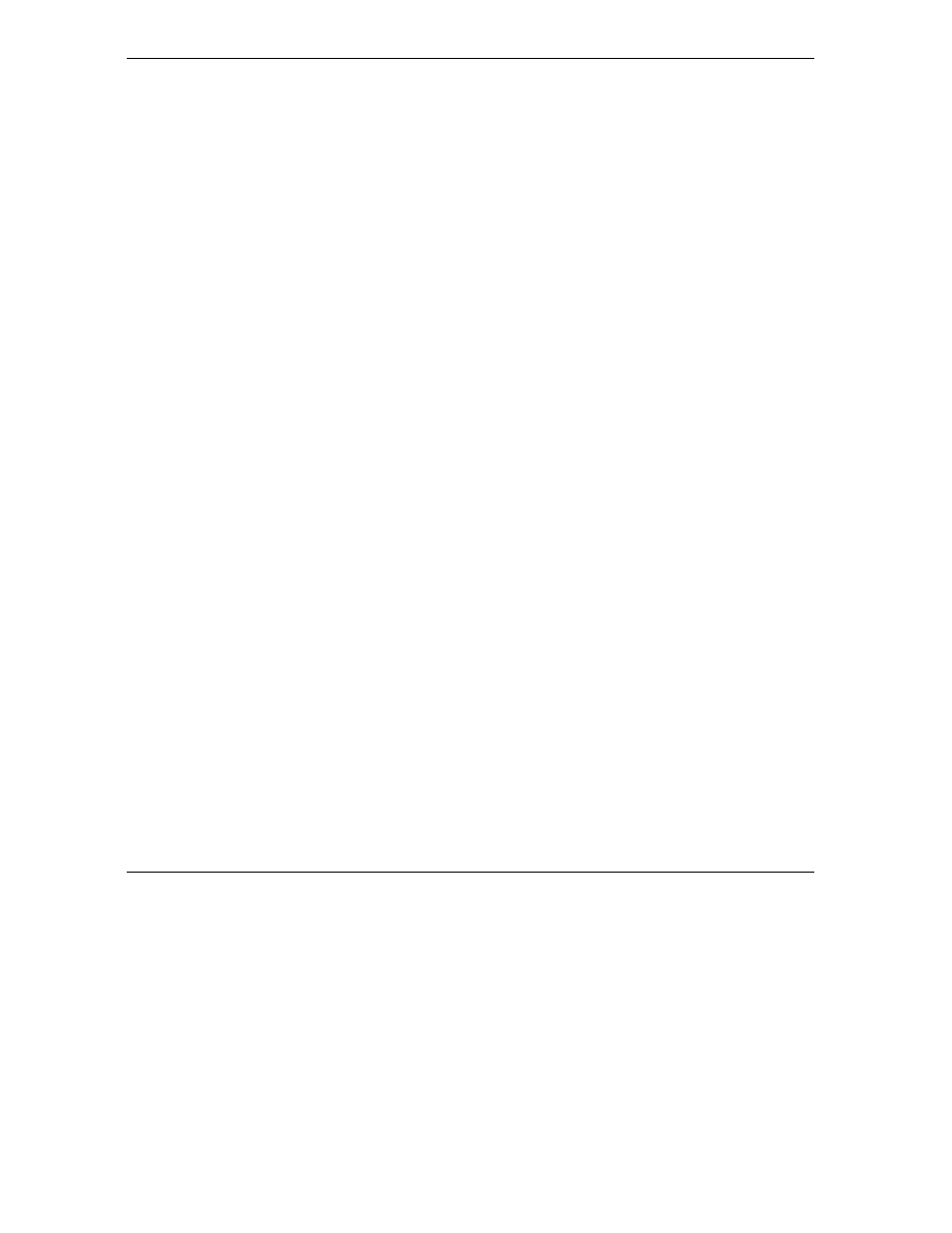
Omni 56K II and Omni 56K Plus II User’s Guide
1-2
Getting to Know Your Modem
Hot-swappable with Other USB Devices (Omni 56K Plus II)
The USB option allows you to simply plug in or disconnect your modem without the need for lengthy
computer restarts. This timesaving benefit simplifies the installation process as well as providing a quick and
easy way to transfer your modem between different computers.
Automatic Data/Fax Call Detection
The Omni 56K II and Omni 56K Plus II modems can automatically answer an incoming call and ascertain
whether that call is a data or a fax call. When used with the supplied software, this feature will allow you to
use your modem as a powerful communications device that can receive calls, broadcast and receive messages
from voice boxes, and receive faxes on one phone line.
G3 14.4Kbps Fax Send/Receive
Your modem supports the V.17 fax standard that will allow for fax speeds of up to 14400 bps when
transmitting to another V.17 fax machine. When connecting to an earlier G3 fax device, your modem
operates at speeds up to 9600.
Support Fax Class 1, Class 2 and Class 2.0 Command Set
The fax facilities as offered on the Omni 56K II and Omni 56K Plus II modems provide full compatibility
with the class 1, class 2 and class 2.0 command sets. This compatibility means that your fax modem is fully
configurable with a wider range of options that can be optimized if need be.
Voice Digitization (via the IS-101 Command Set) and Compression
The IS-101 Command Set is a defined standard that details the voice recording and playback capability of a
data communications device. The Omni 56K II and Omni 56K Plus II modems follow this standard and this
allows for the recording and transmission of digitized voice and voice/data.
When activated, this feature provides the ability to digitize incoming voice messages, which the computer
stores and either plays back at your request, or forwards onto other remote devices. This means that the
modem can playback a recorded digitized voice online for the use of message announcements or act as a
separate answering service.
Data Compression and Error Correction
Data compression is utilized to reduce the number of bits actually sent and received. This saves on the actual
amount of data being sent and therefore increases the modem's speed (or throughput). Error correction
protocols are used so that the compressed data can be accurately decompressed on the receiving end.
Omni 56K II and Omni 56K Plus II modems support V.44, V.42bis and MNP5 data compression protocols as
well as MNP4/V.42 error correction. MNP5 is used with MNP4 error control; V.44 and V.42bis are used
with V.42 error control. The compression efficiency of V.42bis is generally higher than that of MNP5.
