ZyXEL Communications Omni 56K II User Manual
Page 5
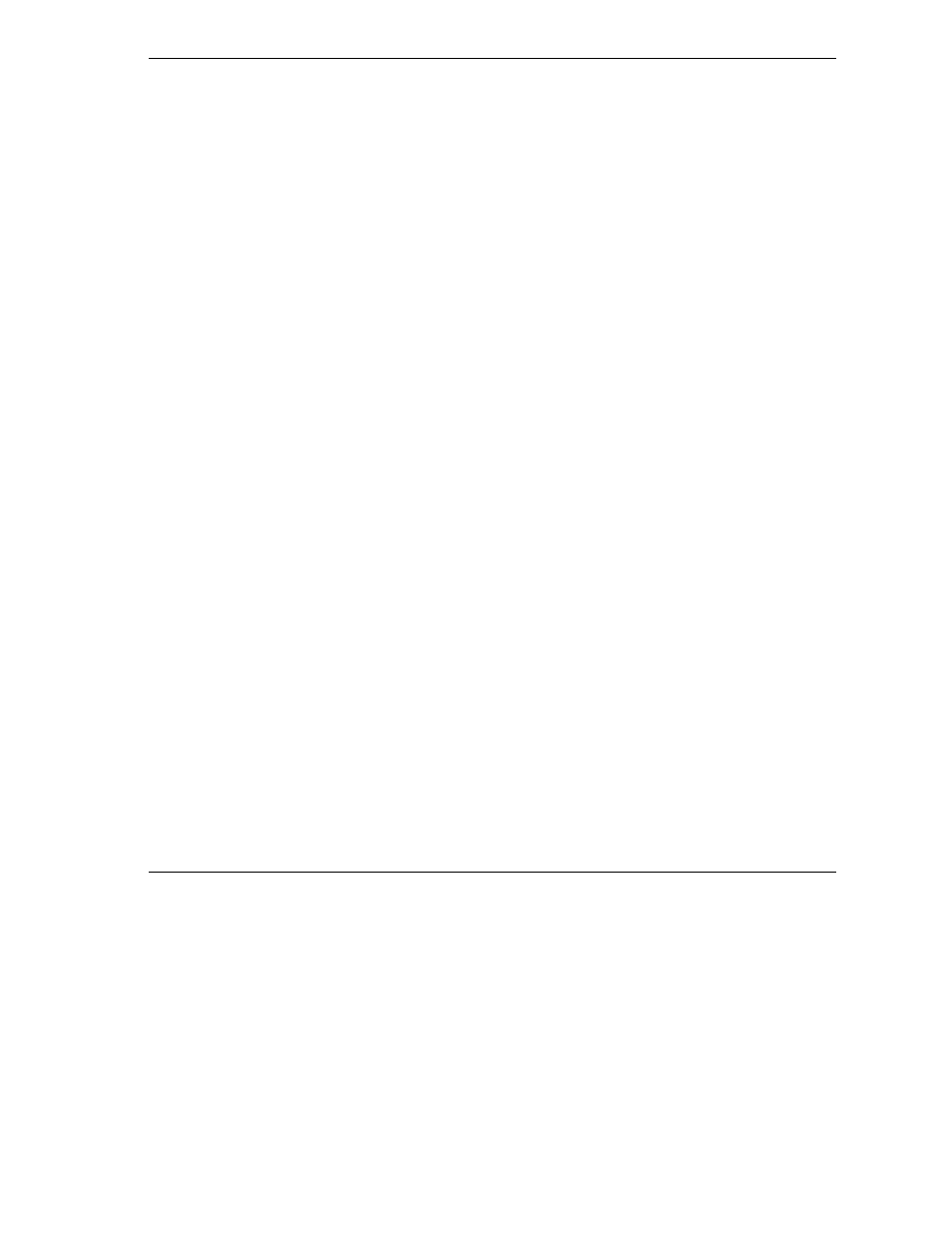
Omni 56K II and Omni 56K Plus II User’s Guide
Table of Contents
v
Table of Contents
Copyright ...........................................................................................................................................................ii
ZyXEL Limited Warranty................................................................................................................................ iii
Customer Support .............................................................................................................................................iv
List of Figures ................................................................................................................................................ viii
List of Tables ....................................................................................................................................................ix
Preface ..............................................................................................................................................................xi
About This User's Guide ...............................................................................................................................xi
Related Documentation.................................................................................................................................xi
Syntax Conventions ......................................................................................................................................xi
Chapter 1 Getting To Know Your Modem .................................................................................................... 1-1
1.1
The Omni 56K II and Omni 56K Plus II Modem .......................................................................... 1-1
1.2
Features of the Omni 56K II and Omni 56K Plus II Modem ......................................................... 1-1
Chapter 2 Installation ..................................................................................................................................... 2-1
2.1
Panel Descriptions.......................................................................................................................... 2-1
2.2
Connecting Your Omni 56K II (RS-232 Port) ............................................................................... 2-3
2.3
Connecting Your Omni 56K Plus II (USB Port)............................................................................ 2-7
2.4
TCP/IP Setup................................................................................................................................ 2-10
2.5
Dial-Up Networking..................................................................................................................... 2-11
2.6
Installing Bitware From the Included CD .................................................................................... 2-11
Chapter 3 Specifications & Functions............................................................................................................ 3-1
3.1
Specifications ................................................................................................................................. 3-1
3.2
Hardware Specification.................................................................................................................. 3-1
3.3
Firmware Specification .................................................................................................................. 3-1
3.4
Protocol Support ............................................................................................................................ 3-2
