1 navigation panel, Figure 31 menu: ap mode, Table 23 screens summary – ZyXEL Communications NBG334W User Manual
Page 66
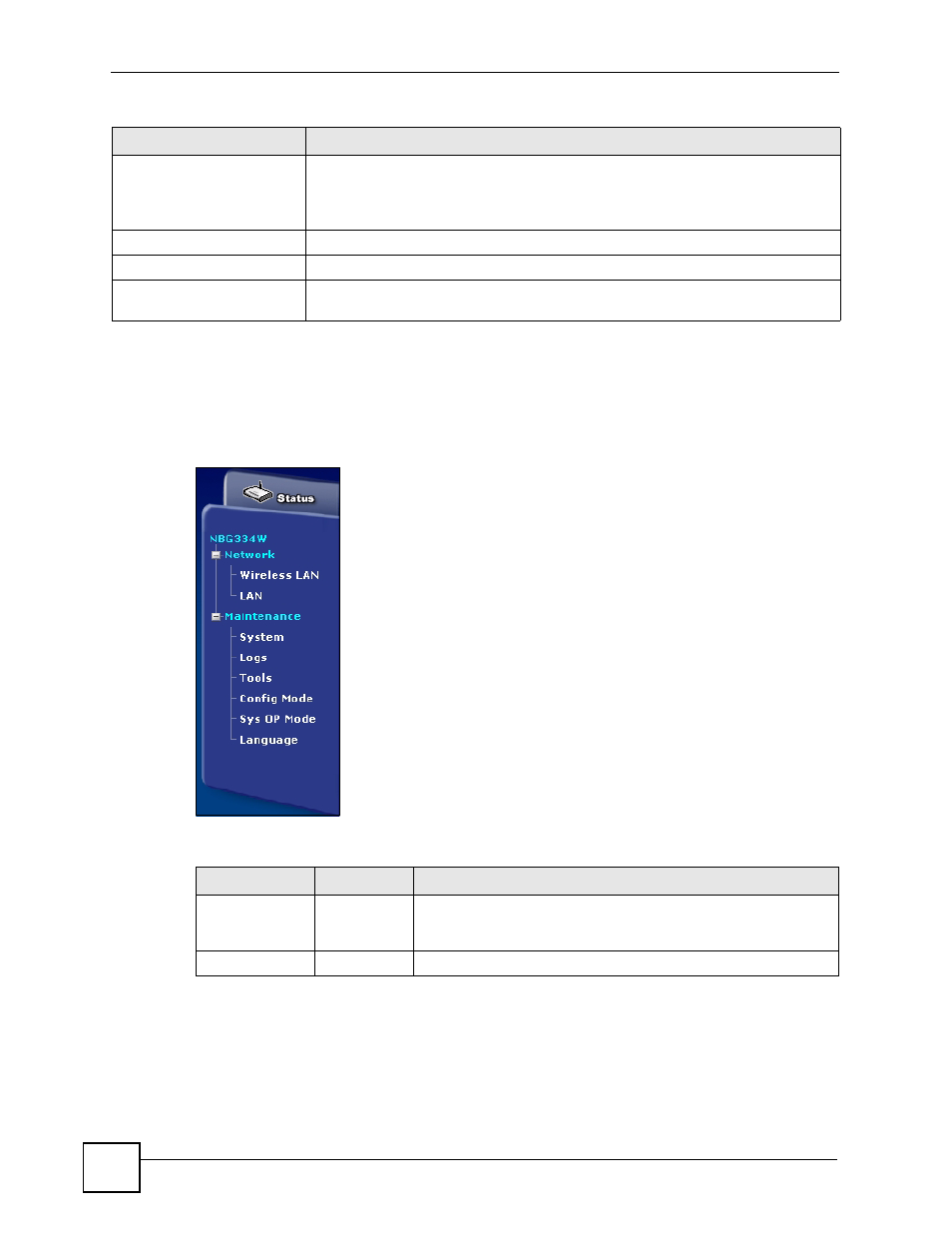
Chapter 4 AP Mode
NBG334W User’s Guide
66
4.3.1 Navigation Panel
Use the menu in the navigation panel to configure NBG334W features in AP Mode.
The following screen and table show the features you can configure in AP Mode.
Figure 31 Menu: AP Mode
The following table describes the sub-menus.
Rate
For the LAN ports, this displays the port speed and duplex setting or N/A when the
line is disconnected.
For the WLAN, it displays the maximum transmission rate when the WLAN is
enabled and N/A when the WLAN is disabled.
Summary
Packet Statistics
Use this screen to view port status and packet specific statistics.
WLAN Station Status
Use this screen to view the wireless stations that are currently associated to the
NBG334W.
Table 22 Web Configurator Status Screen (continued)
LABEL
DESCRIPTION
Table 23 Screens Summary
LINK
TAB
FUNCTION
Status
This screen shows the NBG334W’s general device, system and
interface status information. Use this screen to access the wizard,
and summary statistics tables.
Network
