Sending a fax at a later time – Xerox Document WorkCentre 450C User Manual
Page 69
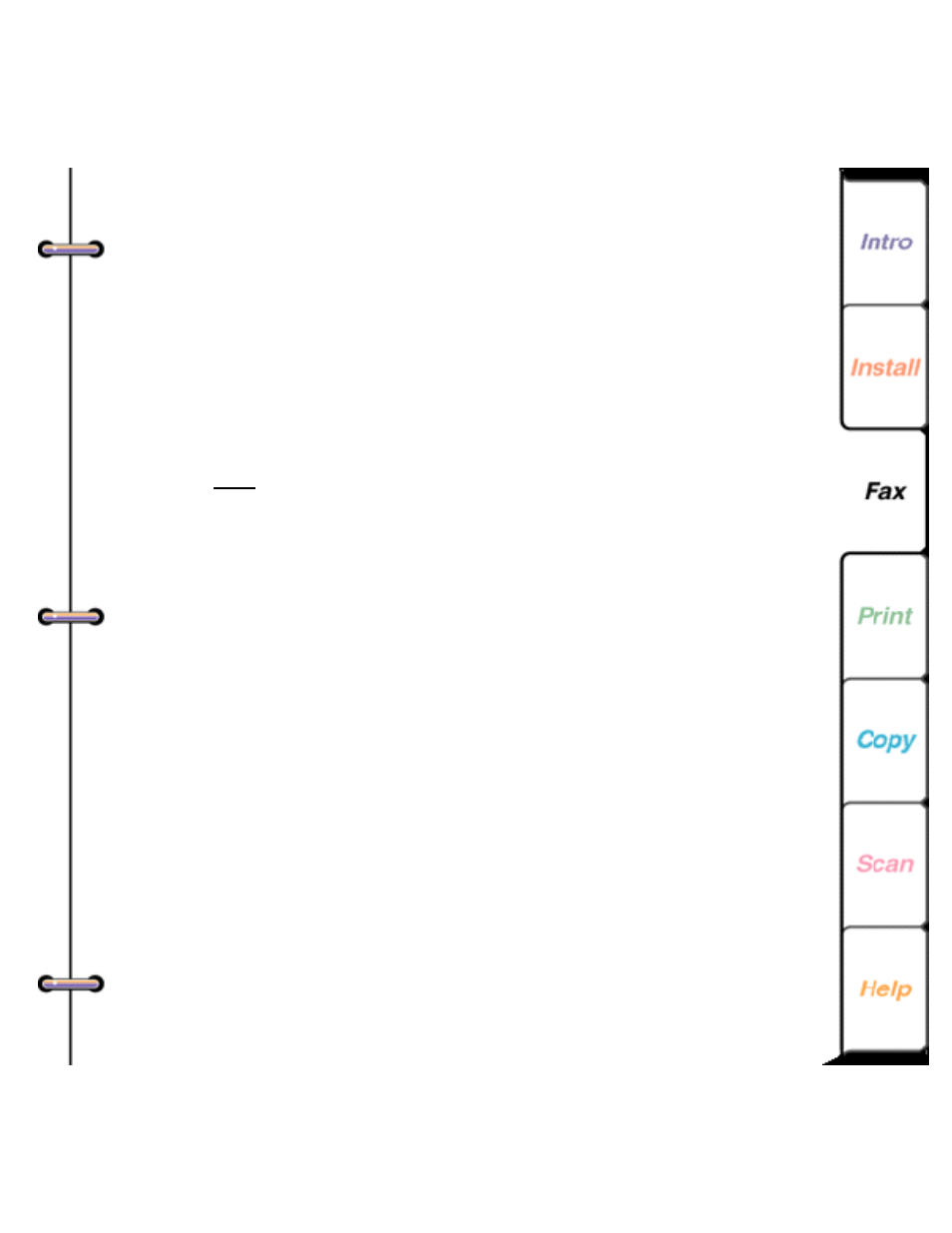
69
the
RIGHT
ARROW
key to move the cursor to the
right, and press the
EXIT/CLEAR
key to delete a
highlighted number.
• Press
SPEED DIAL
and enter the speed dial
number.
3. Press
ENTER
.
4. Repeat step 2 to enter the next fax number.
5. Do one of the following:
• Press
ENTER
and enter another fax number. The
maximum number of entries is ten.
• Press
START
to begin the fax transmission.
Sending a fax at a later time
You can set up a fax at the WorkCentre and have it sent at
a later time. You might want to delay a fax transmission to
take advantage of the lower telephone rates available
during certain time periods.
1. At the WorkCentre 450c, load up to 20 pages face
down in the document tray.
2. Press the
MENU
key.
3. Press
ENTER
to select [Fax job].
4. Press
2
[Dial later] and
ENTER
.
5. Using the numeric keypad, enter the time.
- 3040 (2 pages)
- Phaser 7750 (5 pages)
- Phaser 7750 (2 pages)
- 6350 (4 pages)
- Phaser 6180 (4 pages)
- Phaser 3600 (2 pages)
- Phaser 3435 (98 pages)
- ColorQube 9202 (16 pages)
- ColorQube 9203 (13 pages)
- DocuColor 242-252-260 con Creo Spire CX260-17131 (216 pages)
- DocuColor 8000AP (13 pages)
- DocuColor 8000AP (4 pages)
- DocuPrint M760 (44 pages)
- Phaser 860 (42 pages)
- Phaser 3450 (58 pages)
- Phaser 3635MFP (10 pages)
- Phaser 5500 (5 pages)
- Phaser 6100 (7 pages)
- Phaser 7300 (28 pages)
- WorkCentre Pro 215 (62 pages)
- Color Printer Phaser 7300 (3 pages)
- Phaser Color Printer 7750 (8 pages)
- 4127 (4 pages)
- 480 (352 pages)
- 3R11474 (2 pages)
- 4500 (3 pages)
- 721P85600 (116 pages)
- 721P (2 pages)
- WorkCentre XE80 Digitaler Kopierer - Laserdrucker-9588 (58 pages)
- FreeFlow DST2-NL (23 pages)
- FaxCentre F12 (4 pages)
- 4182 (39 pages)
- Copycentre C175 (2 pages)
- ColorStix 8200 Ink Sticks 016-2045-00 (9 pages)
- DocuColor CX250 (276 pages)
- HP Toner Cartridges C9722A (2 pages)
- DocuColor 40CP (82 pages)
- 4850 (90 pages)
- Phaser 016-1300-00 (2 pages)
- X2 (41 pages)
- M123 (12 pages)
- 6130N (3 pages)
- WorkCentre PE120-120i-3133 (20 pages)
- 7300 (4 pages)
- Color Printer Phaser 6280 (158 pages)
