Printing guidelines – Xerox Document WorkCentre 450C User Manual
Page 134
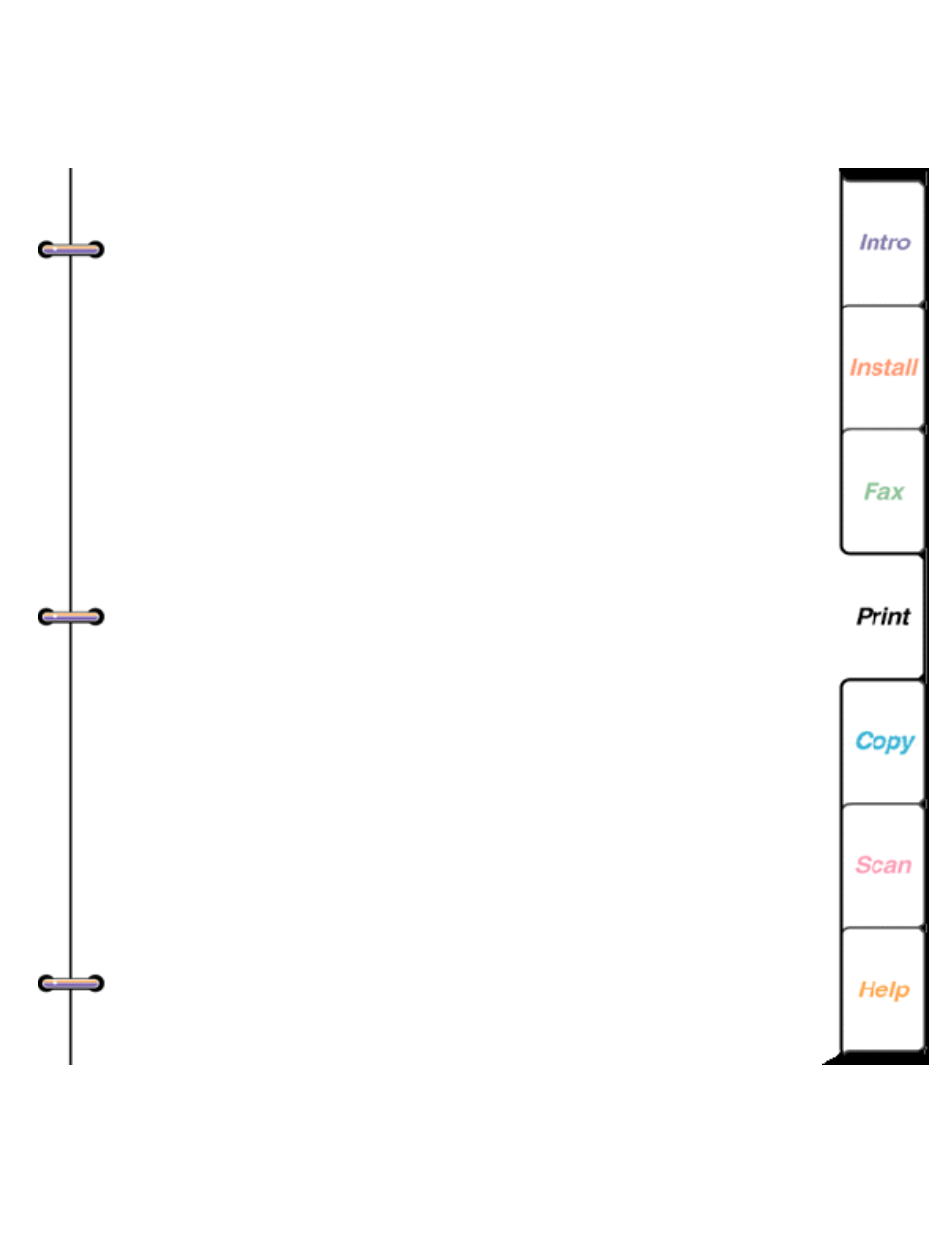
134
The WorkCentre provides high quality color and black-
and-white printing. You can print on a range of media,
including plain paper, transparency film, and envelopes.
On-screen ink level gauges enable you to easily monitor
your ink supply.
Printing guidelines
Before printing documents on the WorkCentre, review the
following guidelines.
Set the WorkCentre as your default printer
If you didn’t set the WorkCentre as your default printer
during software installation, you’ll want to set it as
your default printer to have your documents
automatically print on the WorkCentre.
• In Windows 95, click the Start button, point to
Settings, and then click Printers. Double-click the
Xerox WorkCentre 400c Series icon, click Printer,
and then click Set as Default.
• In Windows 3.1/3.11, double-click the Print
Manager icon. Click Xerox WorkCentre 400c
Series, click Printer, and then click Set Default
Printer.
