Xerox Document WorkCentre 450C User Manual
Page 41
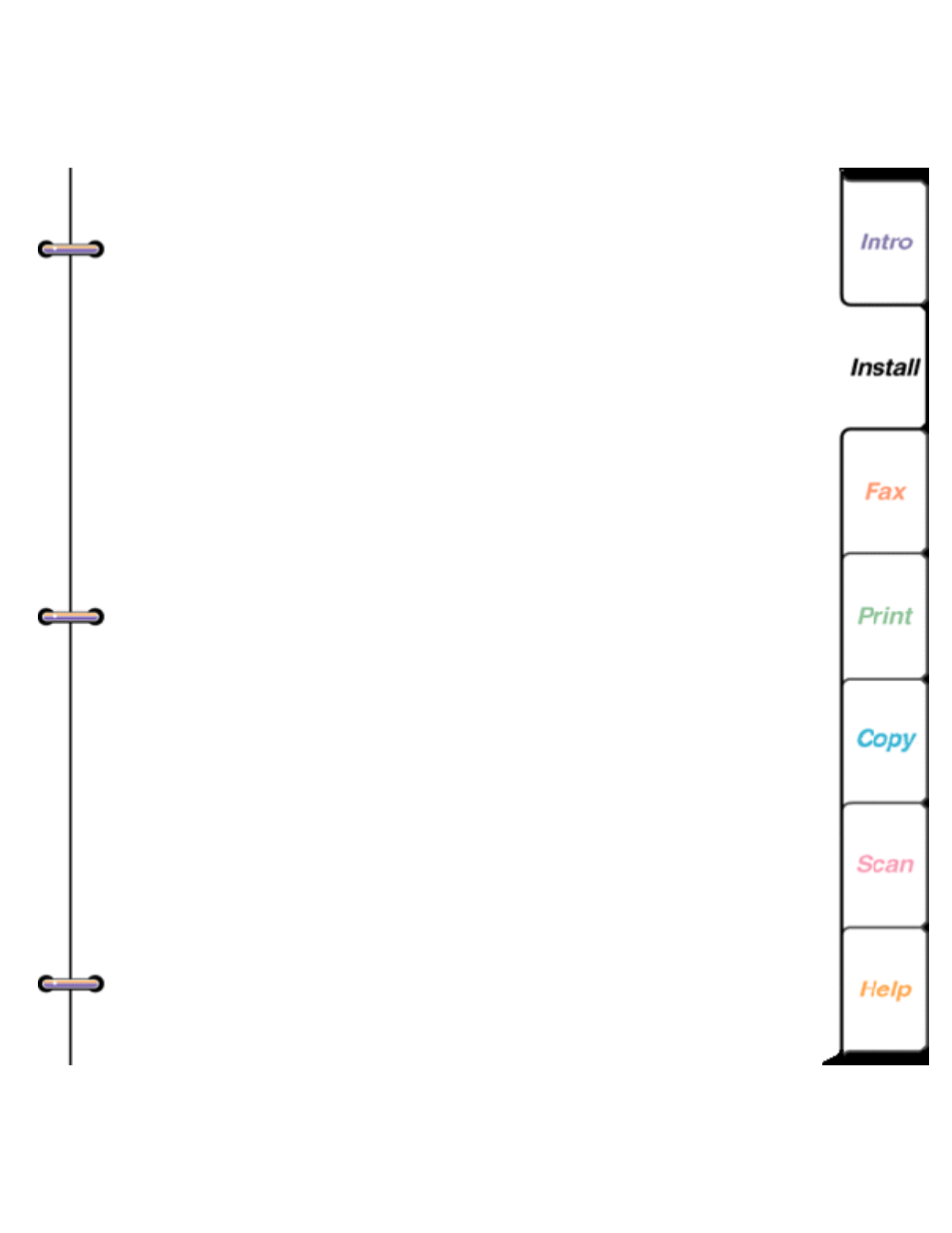
41
Listen to dial
Activates an audible dial tone at the start of a call.
Resolution
Sets the sharpness of the outgoing faxes. Options
are standard (200 x 100 dpi), fine (200 x 200 dpi),
and superfine (300 x 300 dpi).
Contrast
Adjusts the lightness and darkness of your copies
and outgoing faxes. Options are lighten, normal,
darken, photo lighten, photo normal, and photo
darken.
Size
Reduces or enlarges copies by the percentage you
choose. Options are 95%, 100% (same size),
enlarge 125%, enlarge 150%, 75%, 80%, 85%,
and 90%.
Pause
Defines how the
PAUSE
key is used. Options are
pause only and dial options. Pause only inserts a
timed interval in a dialing sequence. Dial options
lets you enter a pause, enter a charge code, and
switch to touch-tone dialing if your telephone is set
to pulse (rotary) dialing.
You define the pause length on the Phone Line
- 3040 (2 pages)
- Phaser 7750 (5 pages)
- Phaser 7750 (2 pages)
- 6350 (4 pages)
- Phaser 6180 (4 pages)
- Phaser 3600 (2 pages)
- Phaser 3435 (98 pages)
- ColorQube 9202 (16 pages)
- ColorQube 9203 (13 pages)
- DocuColor 242-252-260 con Creo Spire CX260-17131 (216 pages)
- DocuColor 8000AP (4 pages)
- DocuColor 8000AP (13 pages)
- DocuPrint M760 (44 pages)
- Phaser 860 (42 pages)
- Phaser 3450 (58 pages)
- Phaser 3635MFP (10 pages)
- Phaser 5500 (5 pages)
- Phaser 6100 (7 pages)
- Phaser 7300 (28 pages)
- WorkCentre Pro 215 (62 pages)
- Color Printer Phaser 7300 (3 pages)
- Phaser Color Printer 7750 (8 pages)
- 4127 (4 pages)
- 480 (352 pages)
- 3R11474 (2 pages)
- 4500 (3 pages)
- 721P85600 (116 pages)
- 721P (2 pages)
- WorkCentre XE80 Digitaler Kopierer - Laserdrucker-9588 (58 pages)
- FreeFlow DST2-NL (23 pages)
- FaxCentre F12 (4 pages)
- 4182 (39 pages)
- Copycentre C175 (2 pages)
- ColorStix 8200 Ink Sticks 016-2045-00 (9 pages)
- DocuColor CX250 (276 pages)
- HP Toner Cartridges C9722A (2 pages)
- DocuColor 40CP (82 pages)
- 4850 (90 pages)
- Phaser 016-1300-00 (2 pages)
- X2 (41 pages)
- M123 (12 pages)
- 6130N (3 pages)
- WorkCentre PE120-120i-3133 (20 pages)
- 7300 (4 pages)
- Color Printer Phaser 6280 (158 pages)
