ZyXEL Communications NBG4115 User Manual
Page 93
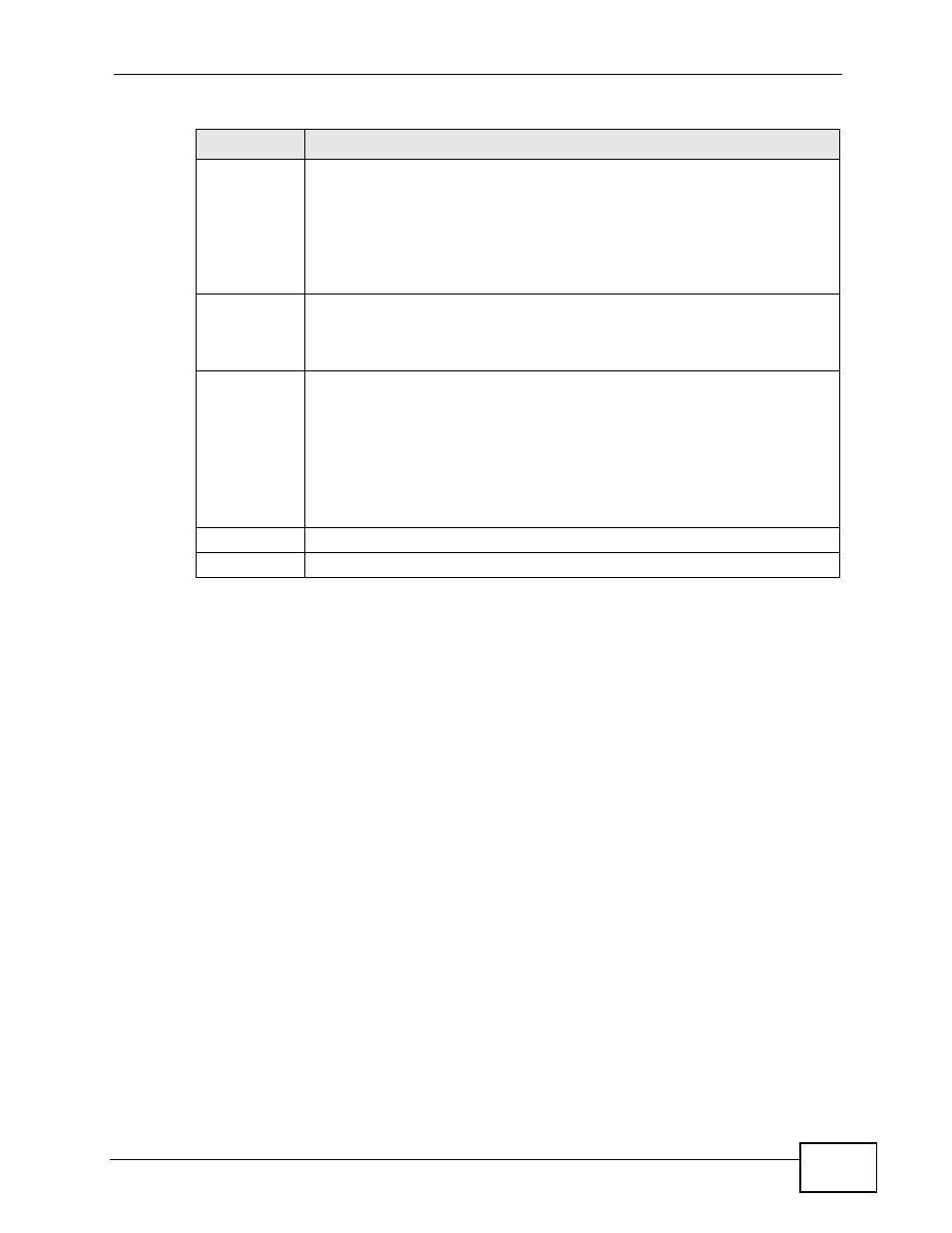
Chapter 7 Wireless LAN
User’s Guide
93
CTS
Protection
When set to None, the NBG4115 protects wireless communication against
interference.
When set to Always, the NBG4115 improves performance within mixed
wireless modes.
Select Auto to let the NBG4115 determine whether to turn this feature on
or off in the current environment.
Tx Power
This field controls the transmission power of the NBG4115. When using
the NBG4115 with a notebook computer, select a lower transmission
power level when you are close to the AP in order to conserve battery
power.
Enable Intra-
BSS Traffic
A Basic Service Set (BSS) exists when all communications between
wireless clients or between a wireless client and a wired network client go
through one access point (AP).
Intra-BSS traffic is traffic between wireless clients in the BSS. When Intra-
BSS is enabled, wireless client A and B can access the wired network and
communicate with each other. When Intra-BSS is disabled, wireless client
A and B can still access the wired network but cannot communicate with
each other.
Apply
Click Apply to save your changes back to the NBG4115.
Reset
Click Reset to reload the previous configuration for this screen.
Table 31 Network > Wireless LAN > Advanced
LABEL
DESCRIPTION
