4 mobile 3g – ZyXEL Communications NBG4115 User Manual
Page 48
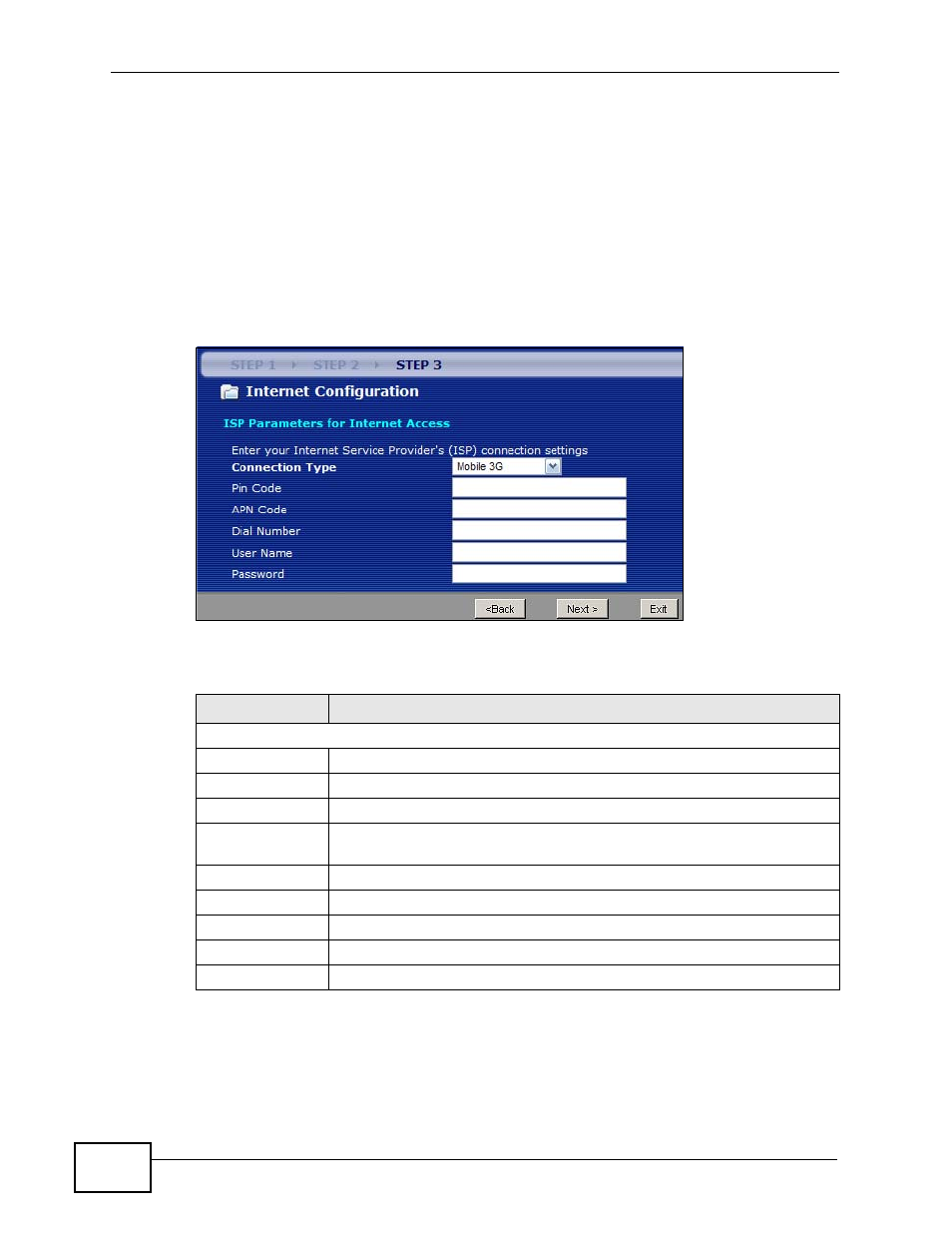
Chapter 4 Connection Wizard
User’s Guide
48
4.5.4 Mobile 3G
Mobile 3G is a set of international “third generation” standards for the sending and
receiving of voice, video, and wireless data in a mobile environment. For the
NBG4115, this type of wireless connection requires a connected 3G-compatible
USB device (see the included Quick Start Guide for installation information), and a
3G account with your local ISP.
Note: When you use Mobile 3G, all WAN connections are made through it.
Figure 19 Wizard Step 3: Mobile 3G Connection
The following table describes the fields in this screen
Table 14 Wizard Step 3: Mobile 3G Connection
LABEL
DESCRIPTION
ISP Parameters for Internet Access
Connection Type Select Mobile 3G from the drop-down list box.
PIN Code
Enter the 4-digit 3G account PIN code given to you by your ISP.
APN Code
Enter the Access Point Name (APN) given to you by your ISP.
Dial Number
Enter the phone number that must be dialed in order to login to your
3G account from the NBG4115.
User Name
Type the user name given to you by your ISP.
Password
Type the password associated with the User Name above.
Back
Click Back to return to the previous screen.
Next
Click Next to continue.
Exit
Click Exit to close the wizard screen without saving.
