3 application – ZyXEL Communications NBG4115 User Manual
Page 129
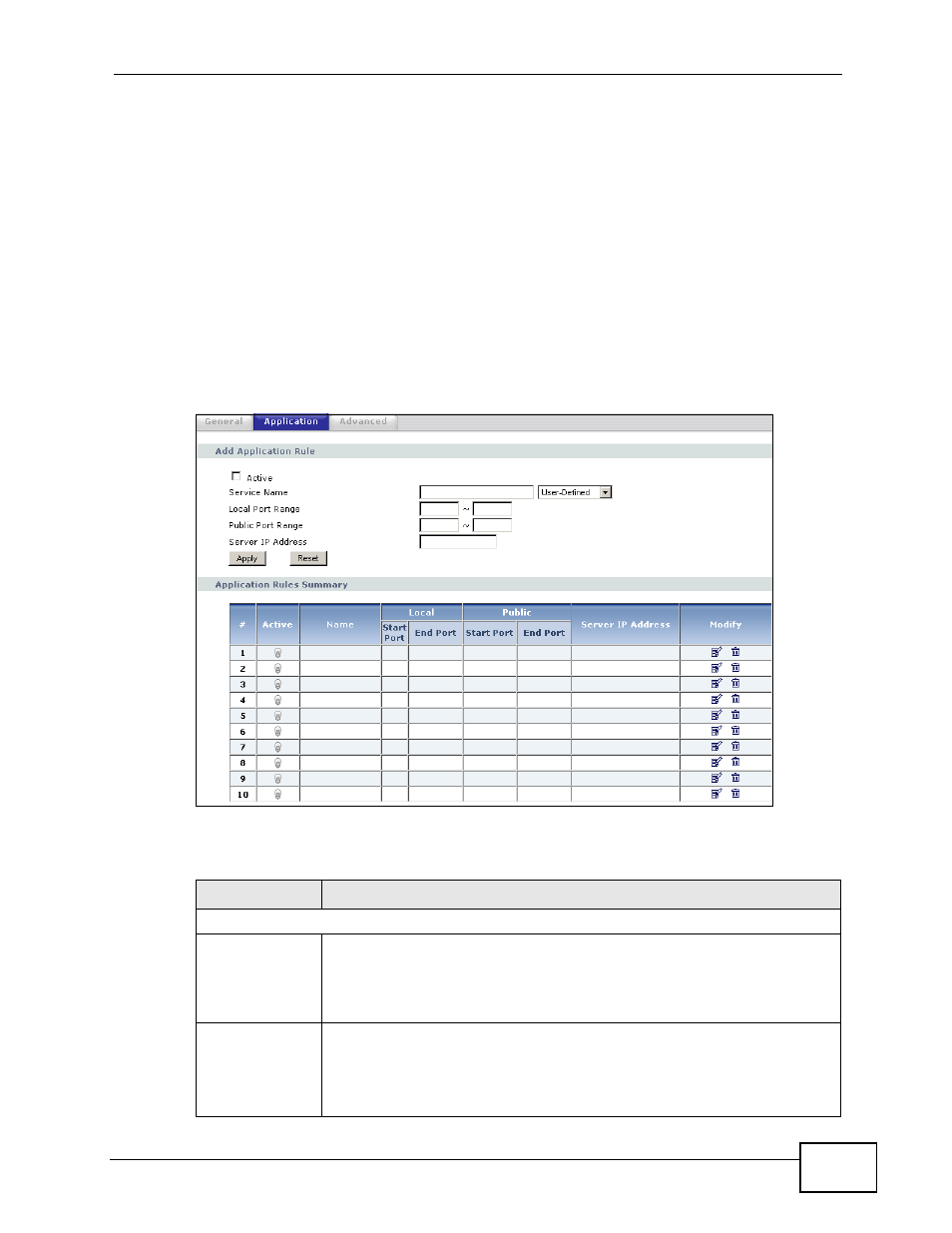
Chapter 11 NAT
User’s Guide
129
11.3 Application
Port forwarding allows you to define the local servers to which the incoming
services will be forwarded. To change your NBG4115’s port forwarding settings,
click Network > NAT > Application. The screen appears as shown.
Note: If you do not assign a Default Server IP address in the NAT > General screen,
the NBG4115 discards all packets received for ports that are not specified in
this screen or remote management.
for port numbers commonly used for particular
services.
Figure 68 Network > NAT > Application
The following table describes the labels in this screen.
Table 47 NAT Application
LABEL
DESCRIPTION
Add Application Rule
Active
Select the check box to enable this rule and the requested service can
be forwarded to the host with a specified internal IP address.
Clear the checkbox to disallow forwarding of these ports to an inside
server without having to delete the entry.
Service Name
Type a name (of up to 31 printable characters) to identify this rule in
the first field next to Service Name. Otherwise, select a predefined
service in the second field next to Service Name. The predefined
service name and port number(s) will display in the Service Name and
Port fields.
