3 bandwidth management by ip or ip range – ZyXEL Communications NBG4115 User Manual
Page 76
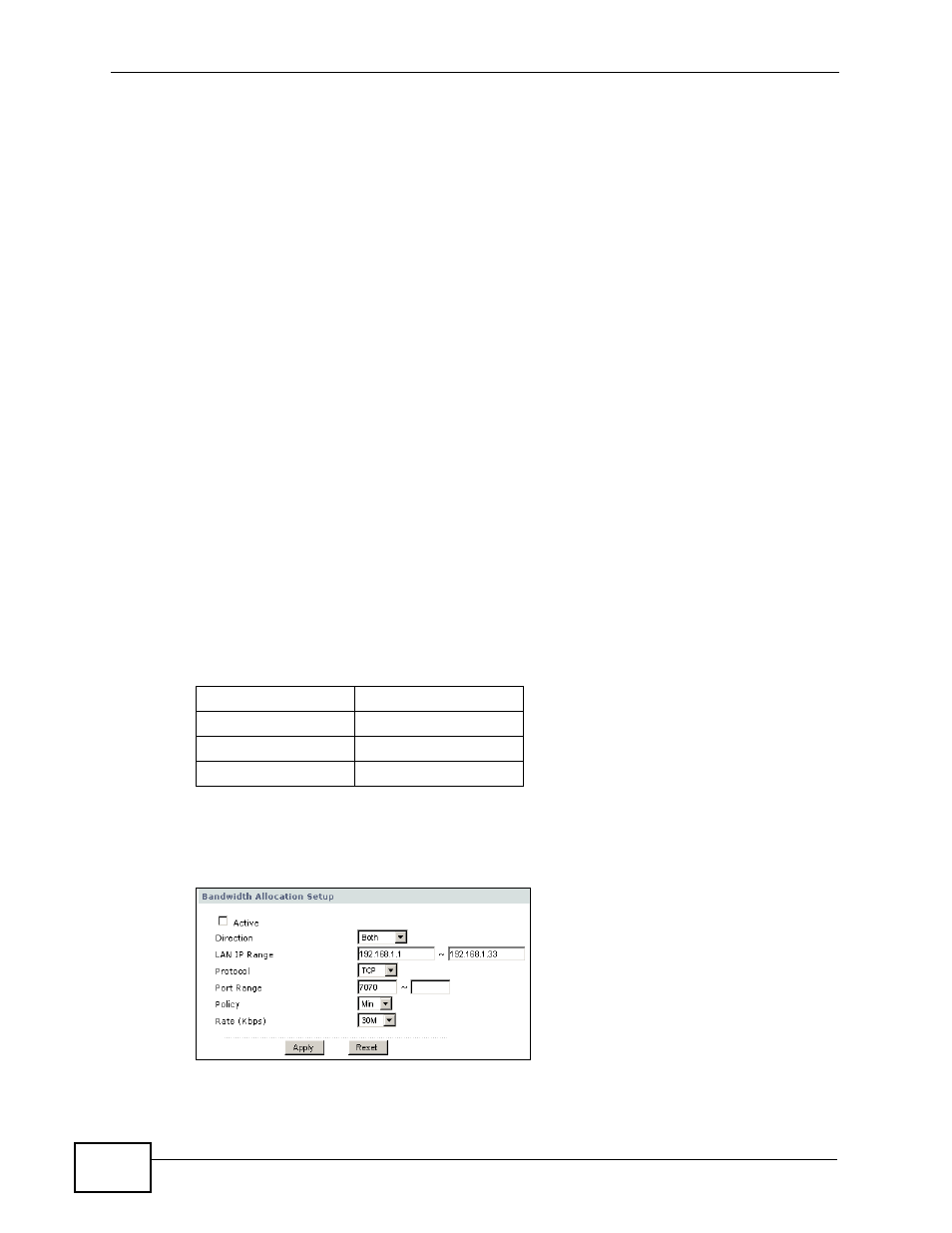
Chapter 6 Tutorials
User’s Guide
76
1
Click Enable in one of the fields for additional services.
2
Add MSN as the service name.
3
Set the priority for this to High.
4
For the port, choose TCP from the drop-down menu and enter 1863 in the
Specific Port field.
Your priority table should now have the VoIP, e-mail and MSN Messenger services
priorities set to High.
6.6.3 Bandwidth Management by IP or IP Range
For this example, your company’s 20th anniversary is coming up. You want to use
the multimedia room’s Internet connection to upload some videos to the website.
You also use this room for video conferences, radio broadcasts, live video
streaming, and so on throughout the day. While these media-heavy activities are
going on, you still want to keep uploading the videos in the background. As such,
you want to dedicate the minimum amount of bandwidth for this traffic.
You know the following:
• Multimedia room’s LAN IP range: 192.168.1.1 to 192.168.1.34
• IP Address of the computer uploading through FTP: 192.168.1.34
• Services you want to configure:
Click the Edit icon in Management > Bandwidth MGMT > Advanced to open
the following screen. The following screen appears.
Figure 39 Tutorial: Bandwidth Allocation Example
REAL AUDIO
TCP 7070
RTSP
TCP or UDP 554
VDO LIVE
TCP 7000
FTP
TCP 20 ~ 21
