Administering the fiery controller, Administrator functions, Dministering – Xerox 700 User Manual
Page 58: Iery, Ontroller
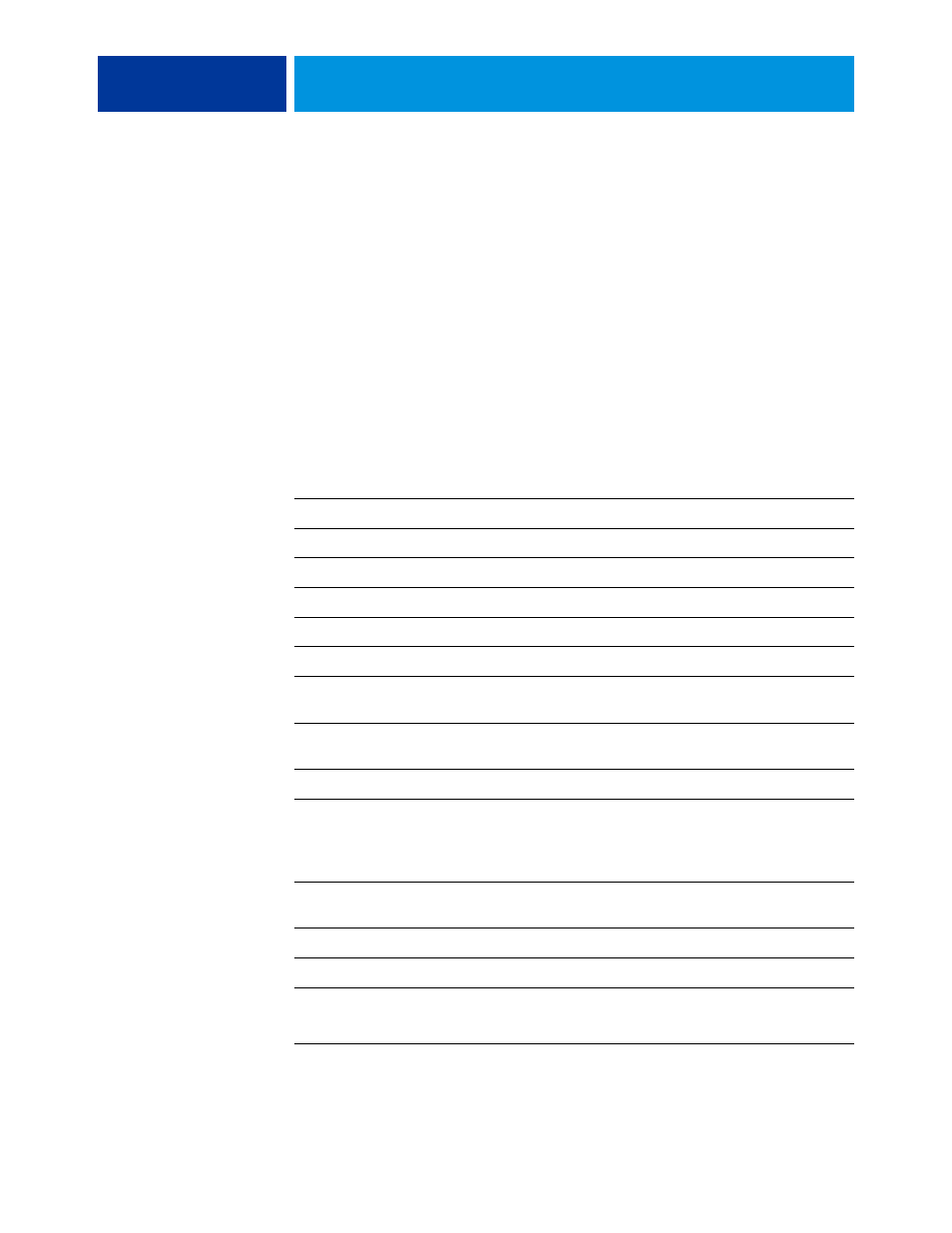
A
DMINISTERING
THE
F
IERY
C
ONTROLLER
58
A
DMINISTERING
THE
F
IERY
C
ONTROLLER
This chapter provides tips on managing Integrated Fiery Color Server printing, performance,
and security.
Administrator functions
Administration features are included with the user software and are built into the
Integrated Fiery Color Server. The following table describes where to find information about
these features.
For this information
See
Address books for E-mail Printing
Administrator and Operator passwords
Clearing the Integrated Fiery Color Server
Configuration page
Connecting the Integrated Fiery Color Server to the network
Job Log Setup
Network servers, setting up to manage and share printing services
Documentation for
your network servers
Network servers, setting up with information specific to the
Integrated Fiery Color Server
Optimizing Integrated Fiery Color Server performance
Printer default settings
Printing from Windows
Printing from Mac OS
Publishing the Direct connection, Print queue, or Hold queue to users
WebTools Configure
Help
Remote Desktop connection
Saving and restoring Integrated Fiery Color Server configuration settings
Setting up printing, installing printer drivers, installing user software
Printing from Windows
Printing from Mac OS
Shutting down, rebooting, and restarting the Integrated Fiery Color Server
