Printer setup options, General setup – Xerox 700 User Manual
Page 29
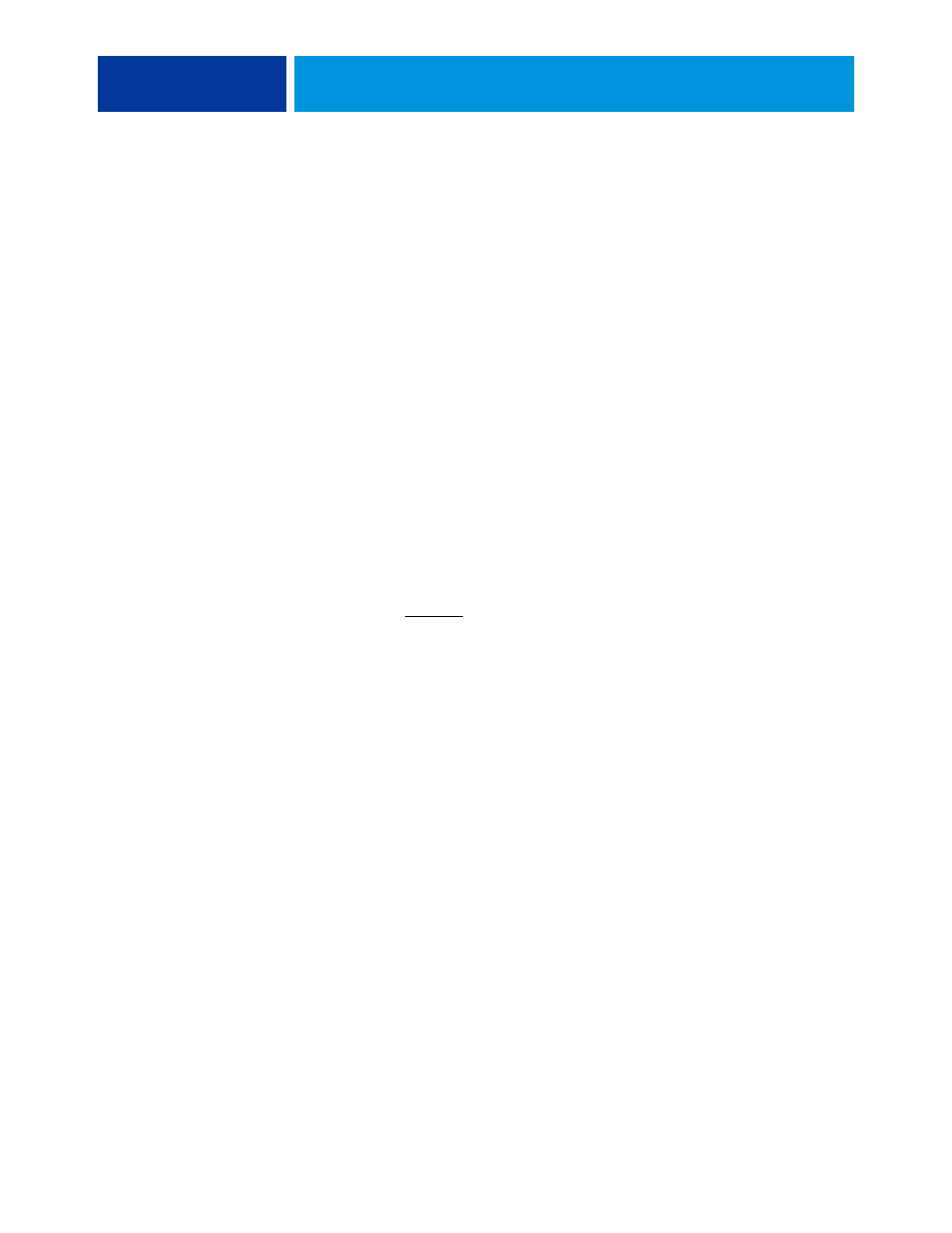
S
ETTING
UP
THE
I
NTEGRATED
F
IERY
C
OLOR
S
ERVER
FROM
THE
DIGITAL
PRESS
CONTROL
PANEL
29
Printer Setup options
Printer Setup lets you specify system information that pertains to the Integrated Fiery Color
Server and users, as well as configure the connections and printing behavior associated with a
particular printing device. To access the menu, follow the instructions on
.
The submenus and options appear in sequence. Default values, where applicable, are
underlined. Words shown in italics indicate that a product- or site-specific value is displayed.
General Setup
Server Name
Default server name
Enter a name for the Integrated Fiery Color Server (up to 15 characters long). This is the
name by which the Integrated Fiery Color Server appears on the network. When you change
the Server Name with this option, the new name is also applied to the Windows Printing
Server Name (
N
OTE
:
If you have more than one Integrated Fiery Color Server, do not give them the same
name.
Use Character Set
Macintosh, DOS, Windows
Specify whether the digital press control panel and Command WorkStation should use the
Macintosh, DOS, or Windows character set for displaying file names. This is important if file
names include accented or composite characters (such as é or æ).
For mixed-platform networks, choose the setting that gives the best overall representation of
the special characters you use.
Time Zone
List of zones
Select the appropriate time zone from a list of supported zones.
Enable SNTP
Select this option to use the time synchronization function of the digital press with an
NTP/SNTP server through SNTP.
Time Server
List
Choose the server with which to synchronize the Integrated Fiery Color Server.
