Xerox 700 User Manual
Page 39
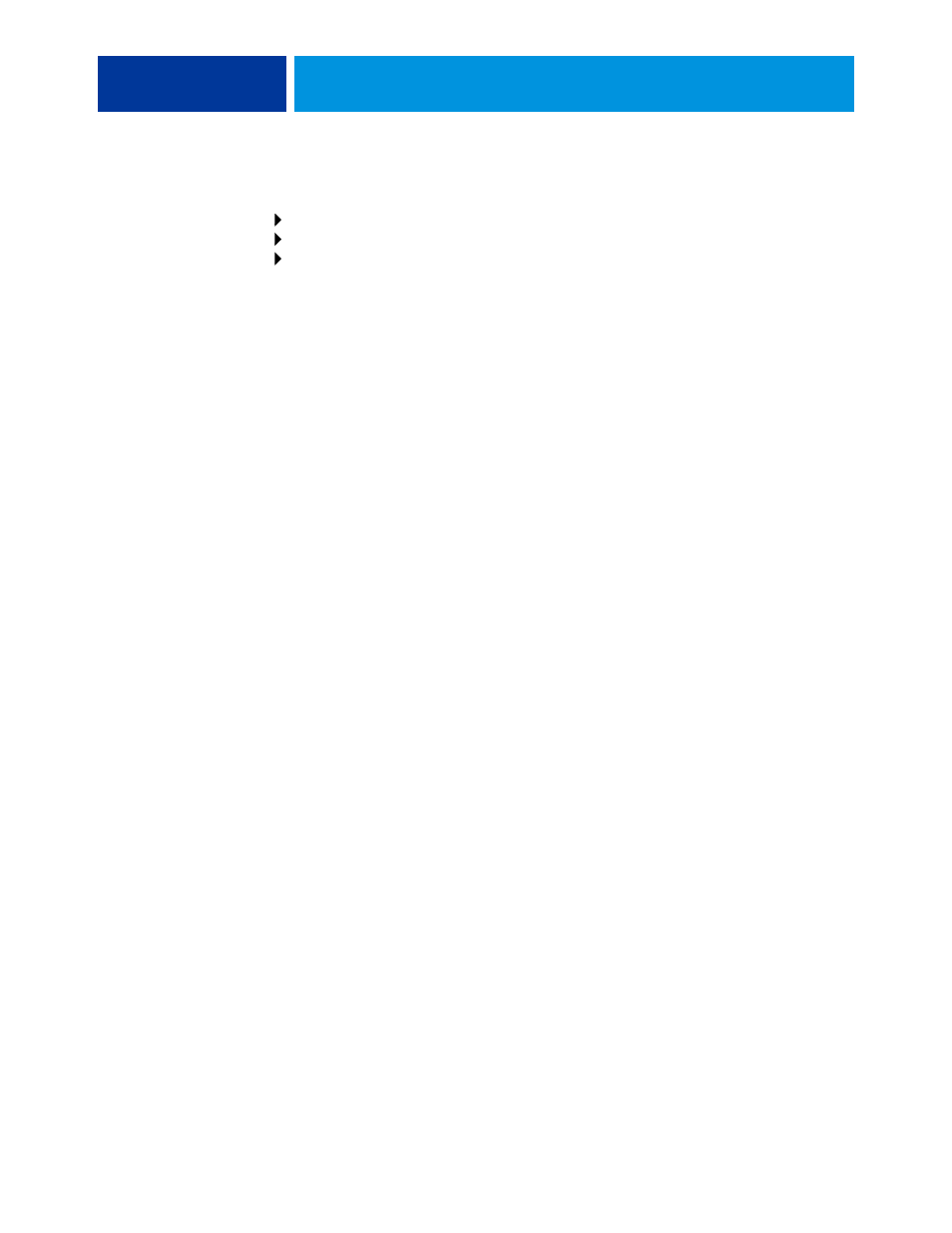
S
ETTING
UP
THE
I
NTEGRATED
F
IERY
C
OLOR
S
ERVER
FROM
THE
DIGITAL
PRESS
CONTROL
PANEL
39
WINS Server Setup
For setting up the Windows printing service, these characters are allowed in the text fields:
uppercase letters, numerals, space, and the following characters:
- _ . ~ ! @ # $ % ^ & ( ) { } \ ' ,
Enable WINS
Select this option if your network uses a WINS Server.
Server Name
Default Name
The server name is the name that appears on the network for accessing the Integrated Fiery
Color Server via SMB. The default name is the same as the server name assigned in Printer
Setup (see
Use Automatic Configuration
To use this option, you must first enable Auto IP Configuration for automatically obtaining
the IP address of the Integrated Fiery Color Server (see
). Select this option if the
Integrated Fiery Color Server uses a WINS name server and automatically obtains its
IP address.
IP Address
If you do not enable Use Automatic Configuration, enter the correct IP address for the WINS
Name Server. Obtain the correct address from your network administrator.
Workgroup or Domain
Enter the name of the workgroup or domain. For more information about entering text and
characters, see
Server Comments
Server comments (optional) can contain information about the printer. These comments are
listed in the Integrated Fiery Color Server Properties in Network Neighborhood.
Network Setup
TCP/IP
WINS Server
