E-mail setup – Xerox 700 User Manual
Page 50
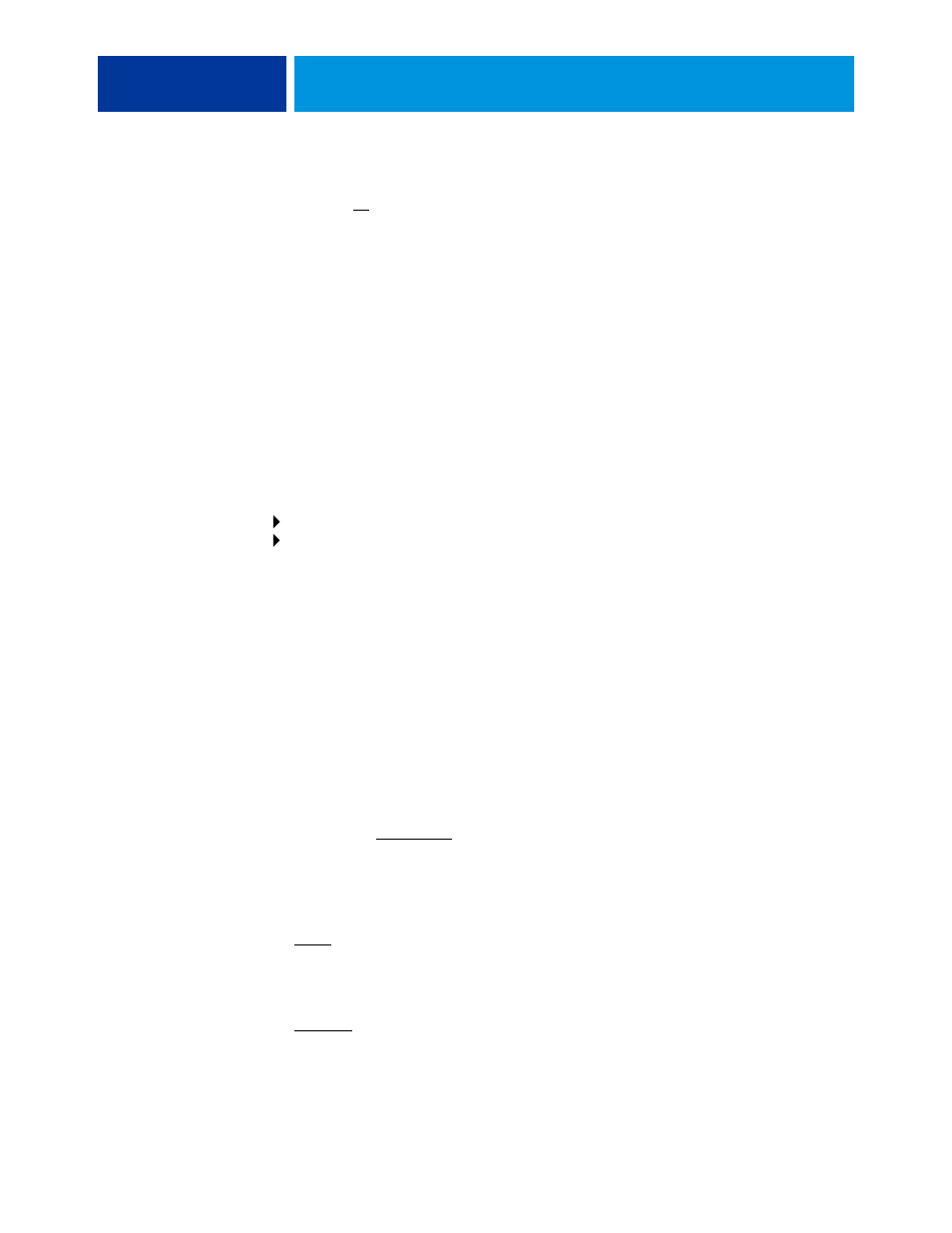
S
ETTING
UP
THE
I
NTEGRATED
F
IERY
C
OLOR
S
ERVER
FROM
THE
DIGITAL
PRESS
CONTROL
PANEL
50
Port
1-65535, 21
Enter the port number of the proxy server on your network. Users must enter this port
number at the Integrated Fiery Color Server when they send jobs to a secure FTP site.
If users send a job with a different port number, they must enter the port number at the
Integrated Fiery Color Server for sending the job.
User Name
Enter the user name for the proxy server.
Password
Enter the user password for the proxy server.
E-mail Setup
Enable E-mail Services
Select this option to enable the Integrated Fiery Color Server to use e-mail or Internet Fax as
a means of communication for a variety of purposes including printing PostScript, PDF, or
TIFF files or sending files through e-mail or Internet Fax. The Integrated Fiery Color Server
serves as a messenger between the digital press and the e-mail recipient or Internet Fax
recipient.
Enable Print via E-mail
Select this option to enable printing via e-mail, scanning through e-mail/Internet Fax, and
printing the E-mail Log.
Queue
Print Queue, Hold Queue, virtual printers
Choose the default connection for printing jobs from E-mail Printing if it is not set
by the user.
Server Type
POP3, IMAP
Choose the type of mail server.
Incoming Server
127.0.0.1
Enter the IP address or DNS name of the server (POP3/IMAP) on your network that handles
incoming e-mail.
Services
