Xerox 700 User Manual
Page 56
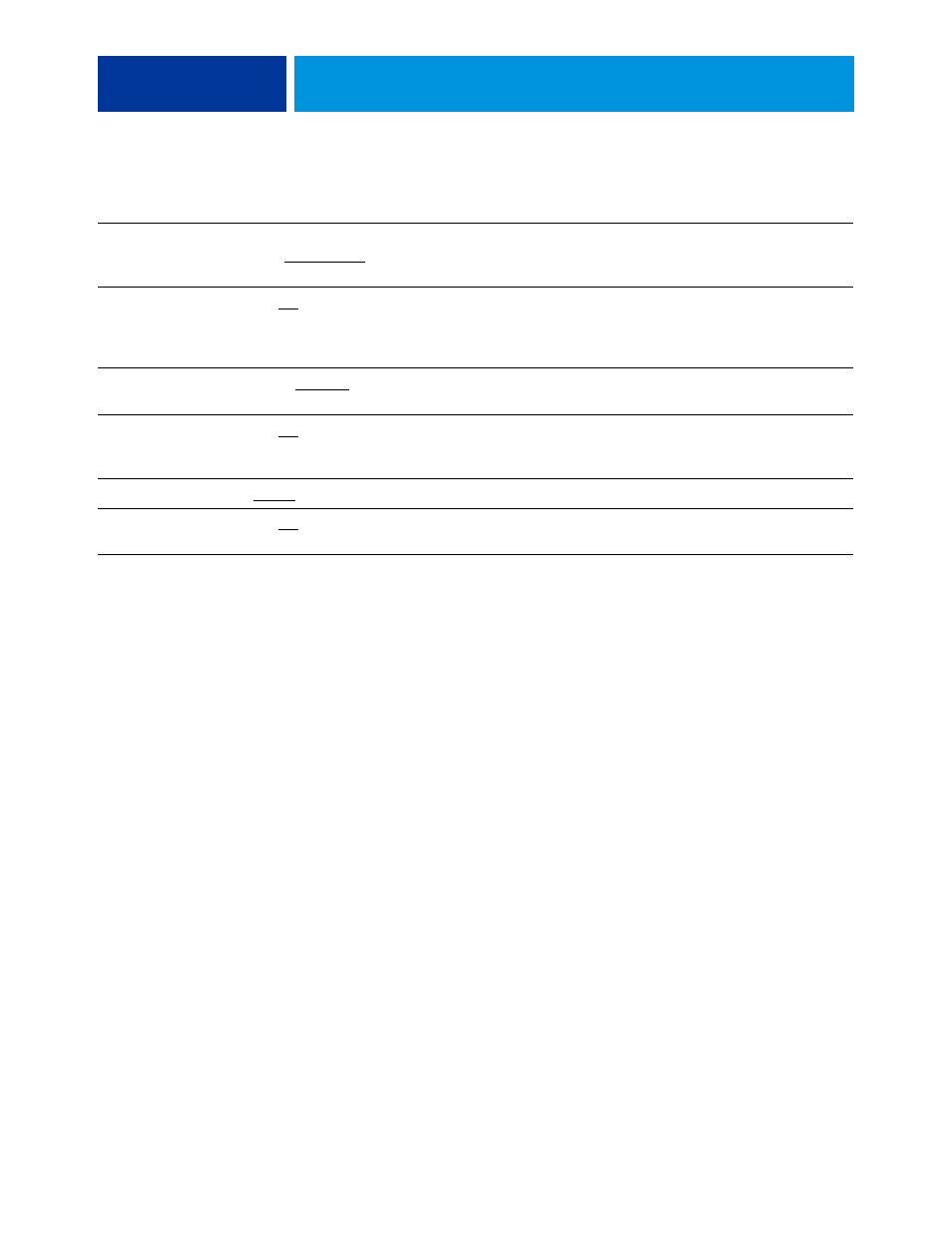
S
ETUP
OPTION
REFERENCE
56
Printer Screen Mode
200 Cluster Dot, 200 Rotated
Line, Enhanced Text, Enhanced
Text & Graphics
Scale to Fit
On, Off
Specify whether to scale a document size to a selected paper size if the
document size is different from the paper size. With the Off setting,
if the document size is larger than the selected paper size, the document
is cropped to the paper size when printed.
Symbol Set
ASCII, Roman_8, ECMA-94 L1,
PC_8...
Choose the PCL symbol set that best matches the needs of users printing
to the Integrated Fiery Color Server.
Text/Graphics Edge
Enhancement
On, Off
Specify whether to minimize the effects of “blasting,” which occurs when
excess amounts of toner on certain media types “blast” beyond the
density boundaries defined in the print job.
Text/Graphics Quality
Normal, Best
Use PDF XObjects
On, Off
Specify whether images in PDF files are cached to reduce the need to
reprocess the same image in a file.
Option
Settings
(default is underlined)
Description
- 3040 (2 pages)
- Phaser 7750 (5 pages)
- Phaser 7750 (2 pages)
- 6350 (4 pages)
- Phaser 6180 (4 pages)
- Phaser 3600 (2 pages)
- Phaser 3435 (98 pages)
- ColorQube 9202 (16 pages)
- ColorQube 9203 (13 pages)
- DocuColor 242-252-260 con Creo Spire CX260-17131 (216 pages)
- DocuColor 8000AP (13 pages)
- DocuColor 8000AP (4 pages)
- DocuPrint M760 (44 pages)
- Phaser 860 (42 pages)
- Phaser 3450 (58 pages)
- Phaser 3635MFP (10 pages)
- Phaser 5500 (5 pages)
- Phaser 6100 (7 pages)
- Phaser 7300 (28 pages)
- WorkCentre Pro 215 (62 pages)
- Color Printer Phaser 7300 (3 pages)
- Phaser Color Printer 7750 (8 pages)
- 4127 (4 pages)
- 480 (352 pages)
- 3R11474 (2 pages)
- 4500 (3 pages)
- 721P85600 (116 pages)
- 721P (2 pages)
- WorkCentre XE80 Digitaler Kopierer - Laserdrucker-9588 (58 pages)
- FreeFlow DST2-NL (23 pages)
- FaxCentre F12 (4 pages)
- 4182 (39 pages)
- Copycentre C175 (2 pages)
- ColorStix 8200 Ink Sticks 016-2045-00 (9 pages)
- DocuColor CX250 (276 pages)
- HP Toner Cartridges C9722A (2 pages)
- DocuColor 40CP (82 pages)
- 4850 (90 pages)
- Phaser 016-1300-00 (2 pages)
- X2 (41 pages)
- M123 (12 pages)
- 6130N (3 pages)
- WorkCentre PE120-120i-3133 (20 pages)
- 7300 (4 pages)
- Color Printer Phaser 6280 (158 pages)
