2 registration complete, Figure 24 voip setup wizard > registration test – ZyXEL Communications P-2302HWL-P1 Series User Manual
Page 68
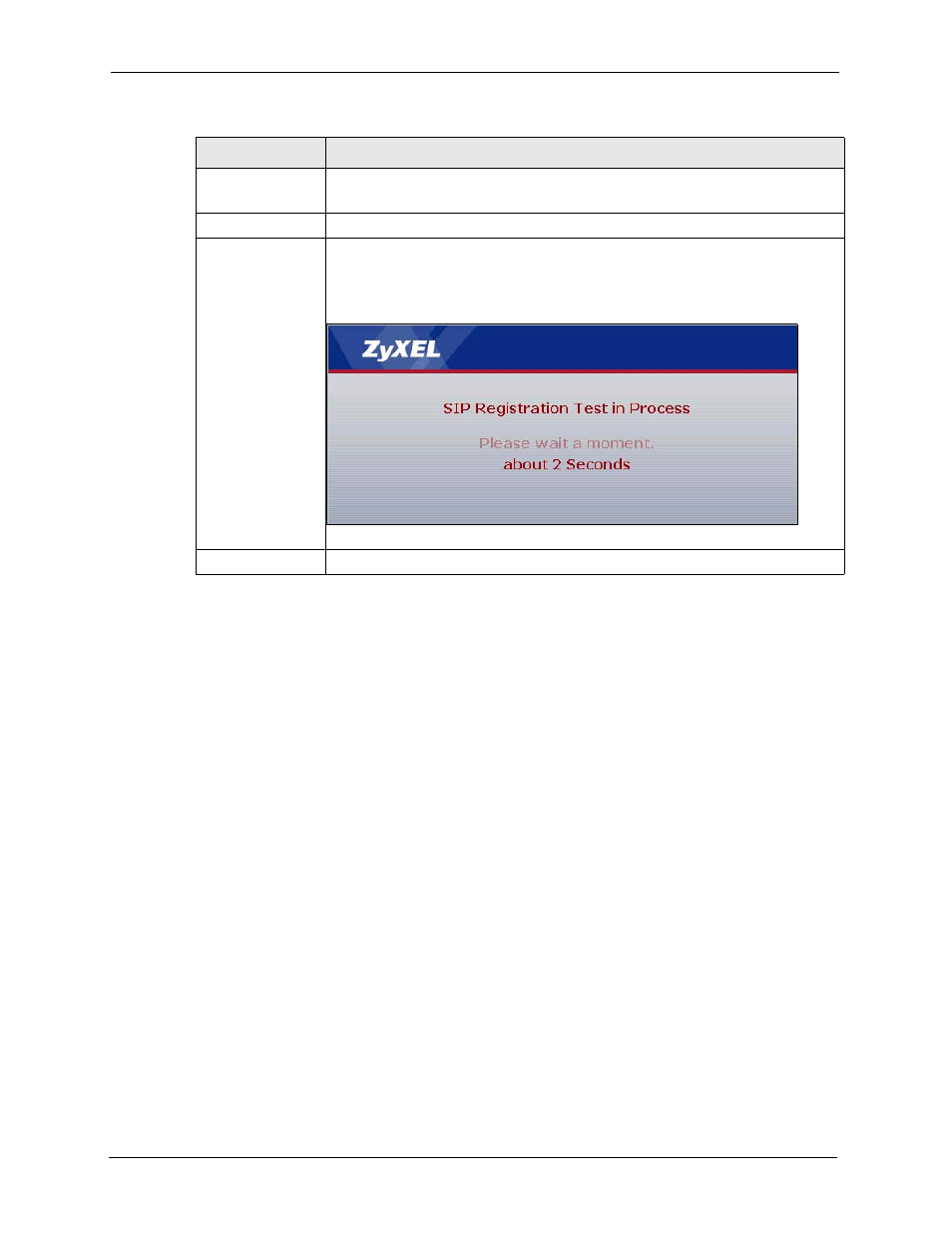
P-2302HW/HWL-P1 Series User’s Guide
68
Chapter 3 Wizard Setup
3.3.2 Registration Complete
This screen depends on whether or not the ZyXEL Device successfully registered your SIP
account(s).
Check here to set
up SIP2 settings
This field is available in the SIP1 Settings screen.
Select this if you want to set up the SIP2 account, as well as the SIP1 account.
< Back
Click this to go to the previous screen.
Next >
Click this to go to the next screen. If you select Check here to set up SIP2
settings, the
screen appears again for SIP2. Otherwise, the ZyXEL
Device tries to register your SIP account(s). The following screen appears.
Figure 24 VoIP Setup Wizard > Registration Test
Wait until it finishes.
Exit
Click this to close this screen and return to the main screen.
Table 18 VoIP Setup Wizard > SIP Settings
LABEL
DESCRIPTION
