2 connection wizard, Figure 9 main wizard screen, Table 4 main wizard screen – ZyXEL Communications P-2302HWL-P1 Series User Manual
Page 52
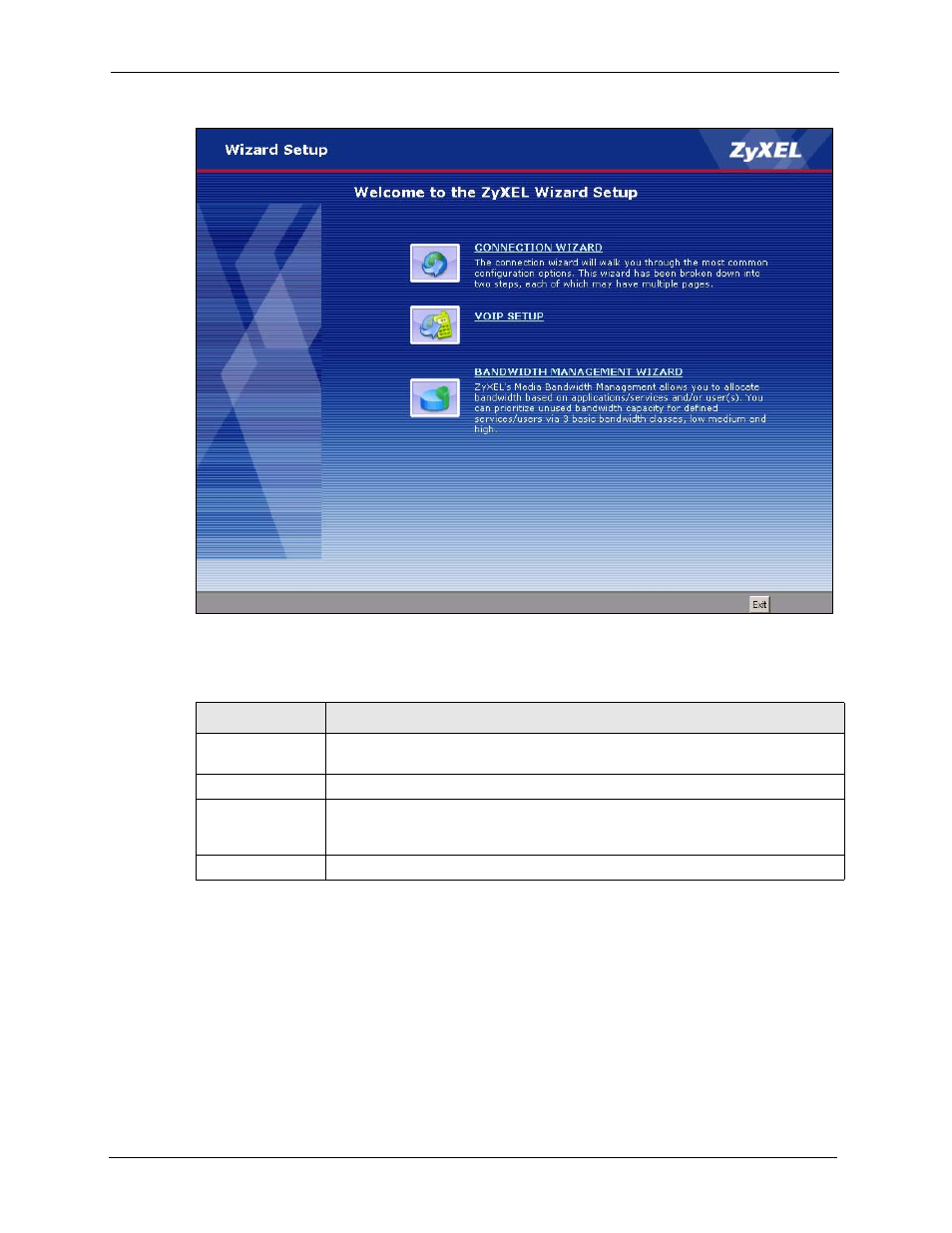
P-2302HW/HWL-P1 Series User’s Guide
52
Chapter 3 Wizard Setup
Figure 9 Main Wizard Screen
The following table describes the labels in this screen.
3.2 Connection Wizard
Use this wizard to set up your Internet connection. See
information.
Table 4 Main Wizard Screen
LABEL
DESCRIPTION
CONNECTION
WIZARD
Click this to open the Connection Wizard. See
.
VOIP SETUP
Click this to open the VoIP Setup Wizard. See
BANDWIDTH
MANAGEMENT
WIZARD
Click this to open the Bandwidth Management Wizard. See
Exit
Click this to close this screen and return to the main screen.
This manual is related to the following products:
