7 trunking call rule screen – ZyXEL Communications P-2302HWL-P1 Series User Manual
Page 179
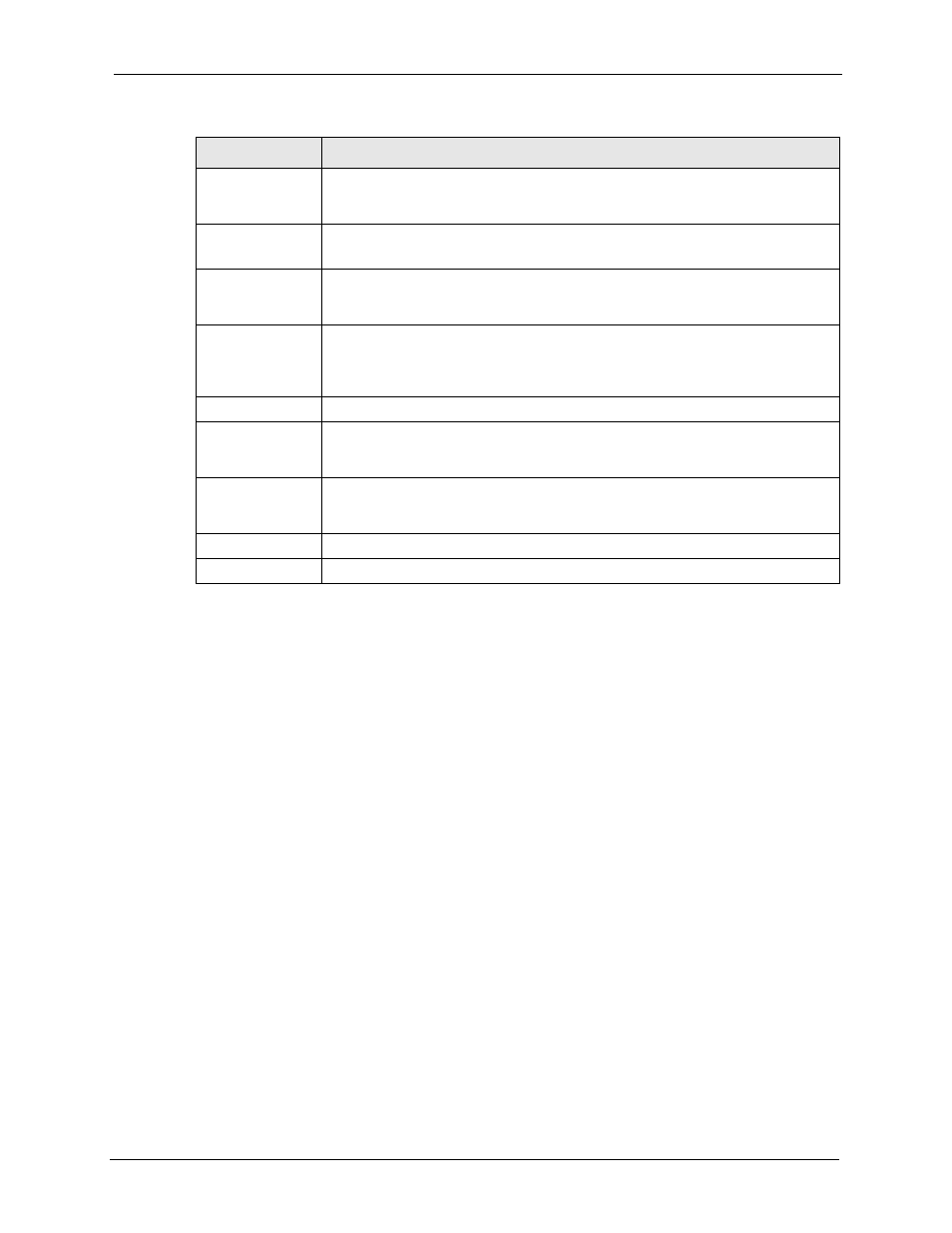
P-2302HW/HWL-P1 Series User’s Guide
Chapter 13 VoIP Trunking
179
13.7 Trunking Call Rule Screen
Use this screen to set up rules that determine which peer VoIP device your call will be
forwarded to. To access this screen, click
Password
Enter the corresponding password for the username you entered. The remote peer
device must have the same password in an incoming authentication entry in order
to authenticate your connection. Enter up to 32 alphanumeric characters.
Peer IP
Enter the IP address of the remote peer device which you want to connect to.
Peer Port
Enter the port number through which your ZyXEL Device will connect to the remote
peer device. The default value is the standard port for VoIP communication. Do
not change this value unless the remote peer device does not follow the standard.
Incoming
Authentication
You can set up multiple accounts which are allowed to use your ZyXEL Device for
VoIP trunking. When peer devices want to forward calls through your ZyXEL
Device, this is the list your ZyXEL Device checks to see if the user has the right to
complete the call.
#
This is the index number of the incoming authentication accounts.
Username
Enter a username for the account. This username is used to authenticate peer
devices forwarding calls through the ZyXEL Device. Enter up to 32 alphanumeric
characters.
Password
Enter the password for the corresponding username. This password is used to
authenticate peer devices calling the ZyXEL Device. Enter up to 32 alphanumeric
characters.
Apply
Click this to apply your settings to the ZyXEL Device.
Cancel
Click this to reset the fields to their last saved values.
Table 75
VoIP > Trunking > Peer Call
(continued)
LABEL
DESCRIPTION
