4 isp parameters, 1 ethernet, Table 10 manually assign a wep key – ZyXEL Communications P-2302HWL-P1 Series User Manual
Page 58
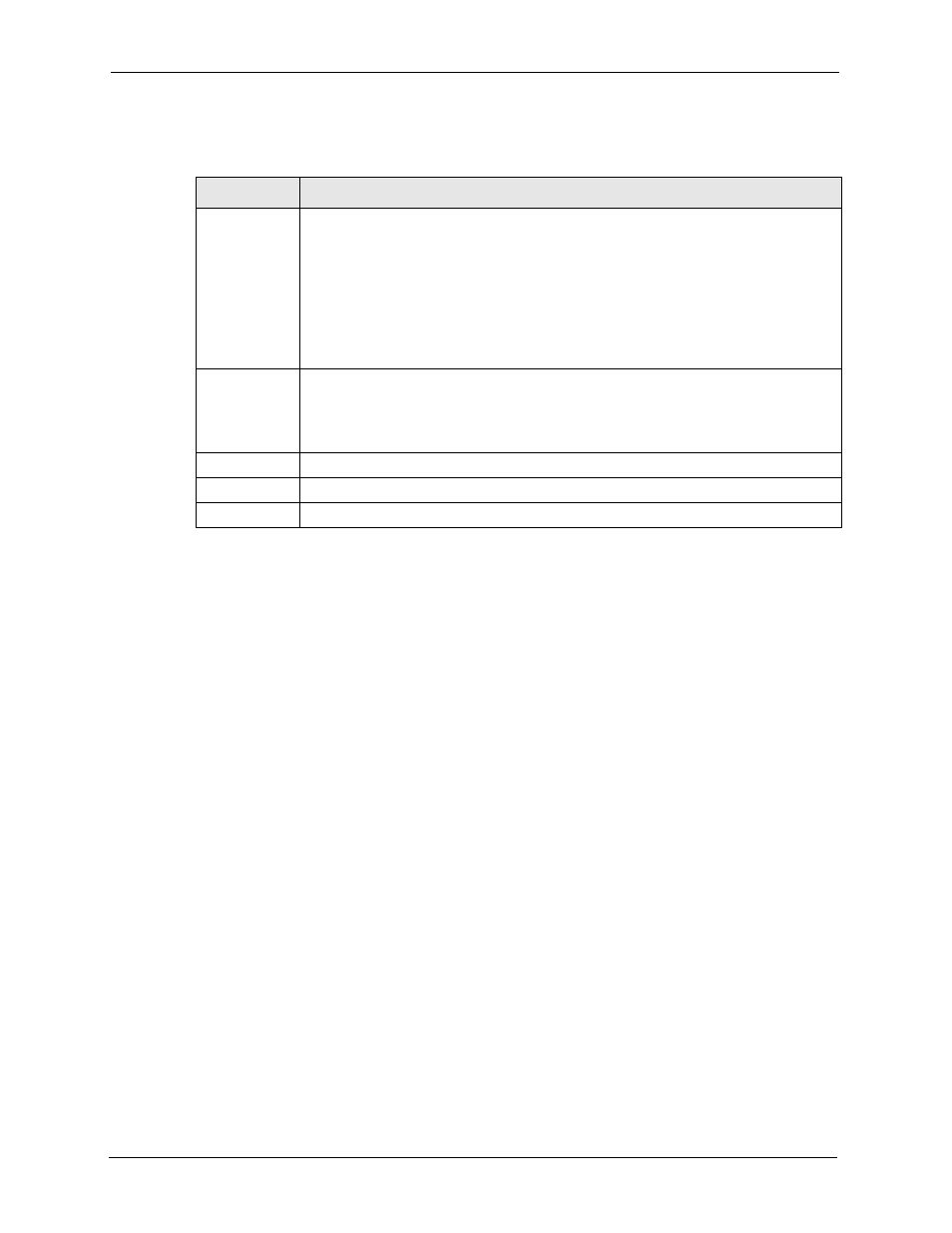
P-2302HW/HWL-P1 Series User’s Guide
58
Chapter 3 Wizard Setup
The following table describes the labels in this screen.
3.2.4 ISP Parameters
This screen depends on the Connection Type you select.
3.2.4.1 Ethernet
Note: You cannot use the
if you subscribe to a Roadrunner
service. You must use the screens discussed in
instead.
Table 10 Manually Assign a WEP key
LABEL
DESCRIPTION
Do you want to
enable OTIST
Select Yes and the ZyXEL Device will automatically start OTIST once you finish the
configuration wizard.
Select No if you do not want to use OTIST.
Note: You must Start OTIST in the ZyXEL Device and in the wireless
device(s) within three minutes of each other. You can start
OTIST in the wireless devices and the ZyXEL Device in any
order.
Setup Key
Type a key (password) 8 ASCII characters long.
Note: If you change the OTIST setup key in the ZyXEL Device, you
must change it on the wireless devices too.
Back
Click Back to display the previous screen.
Next
Click Next to proceed to the next screen.
Exit
Click Exit to close the wizard screen without saving.
