Table 116 ppp logs, Table 117 upnp logs, Table 118 content filtering logs – ZyXEL Communications P-2302HWL-P1 Series User Manual
Page 259
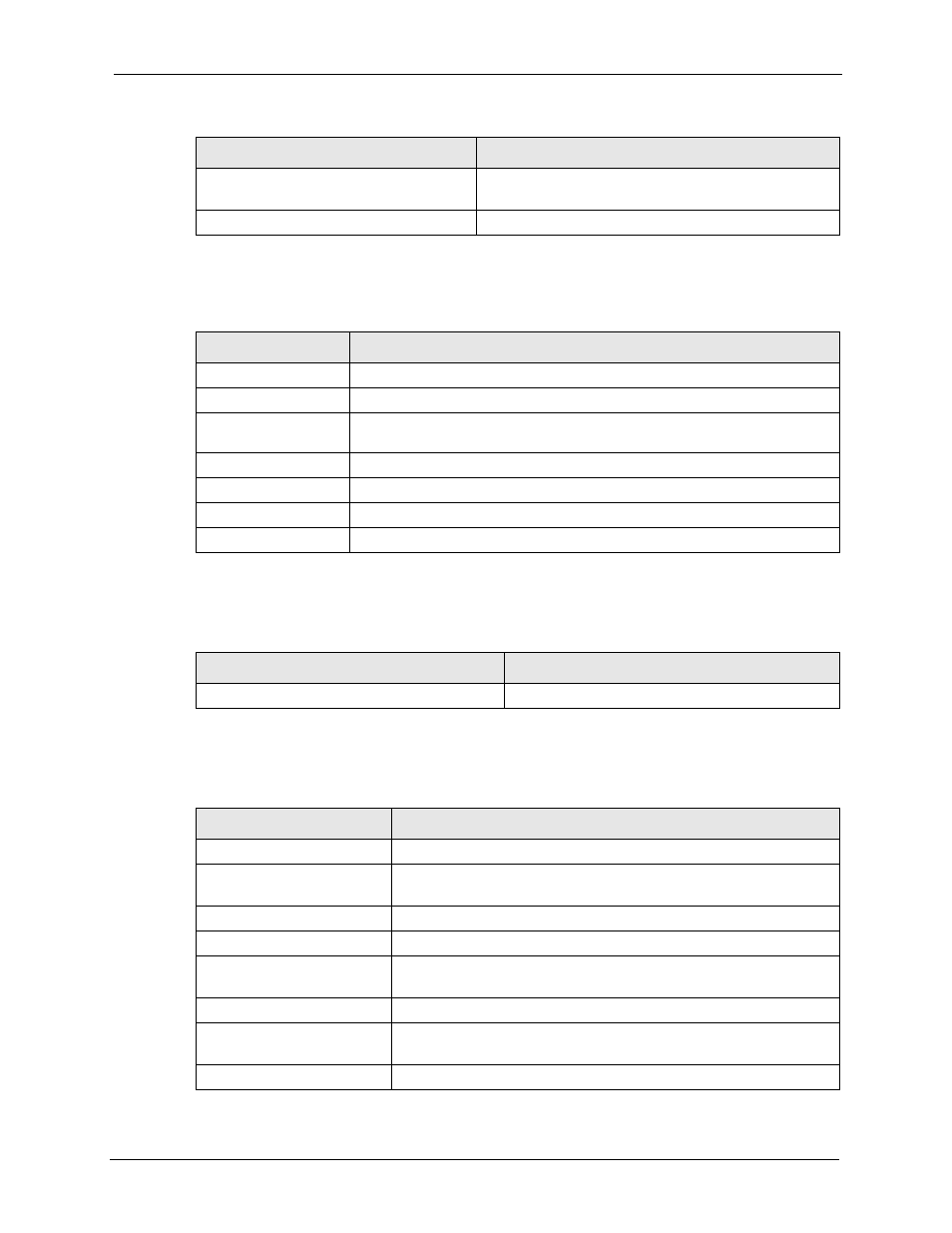
P-2302HW/HWL-P1 Series User’s Guide
Chapter 21 Logs
259
Unsupported/out-of-order ICMP:
ICMP
The firewall does not support this kind of ICMP packets or
the ICMP packets are out of order.
Router reply ICMP packet: ICMP
The router sent an ICMP reply packet to the sender.
Table 116 PPP Logs
LOG MESSAGE
DESCRIPTION
ppp:LCP Starting
The PPP connection’s Link Control Protocol stage has started.
ppp:LCP Opening
The PPP connection’s Link Control Protocol stage is opening.
ppp:CHAP Opening
The PPP connection’s Challenge Handshake Authentication Protocol stage is
opening.
ppp:IPCP Starting
The PPP connection’s Internet Protocol Control Protocol stage is starting.
ppp:IPCP Opening
The PPP connection’s Internet Protocol Control Protocol stage is opening.
ppp:LCP Closing
The PPP connection’s Link Control Protocol stage is closing.
ppp:IPCP Closing
The PPP connection’s Internet Protocol Control Protocol stage is closing.
Table 117 UPnP Logs
LOG MESSAGE
DESCRIPTION
UPnP pass through Firewall
UPnP packets can pass through the firewall.
Table 118 Content Filtering Logs
LOG MESSAGE
DESCRIPTION
%s: Keyword blocking
The content of a requested web page matched a user defined keyword.
%s: Not in trusted web
list
The web site is not in a trusted domain, and the router blocks all traffic
except trusted domain sites.
%s: Forbidden Web site
The web site is in the forbidden web site list.
%s: Contains ActiveX
The web site contains ActiveX.
%s: Contains Java
applet
The web site contains a Java applet.
%s: Contains cookie
The web site contains a cookie.
%s: Proxy mode
detected
The router detected proxy mode in the packet.
%s: Trusted Web site
The web site is in a trusted domain.
Table 115 ICMP Logs (continued)
LOG MESSAGE
DESCRIPTION
