Installing the battery pack, Installing the battery pack -12, User's manual – Toshiba 6100 User Manual
Page 140
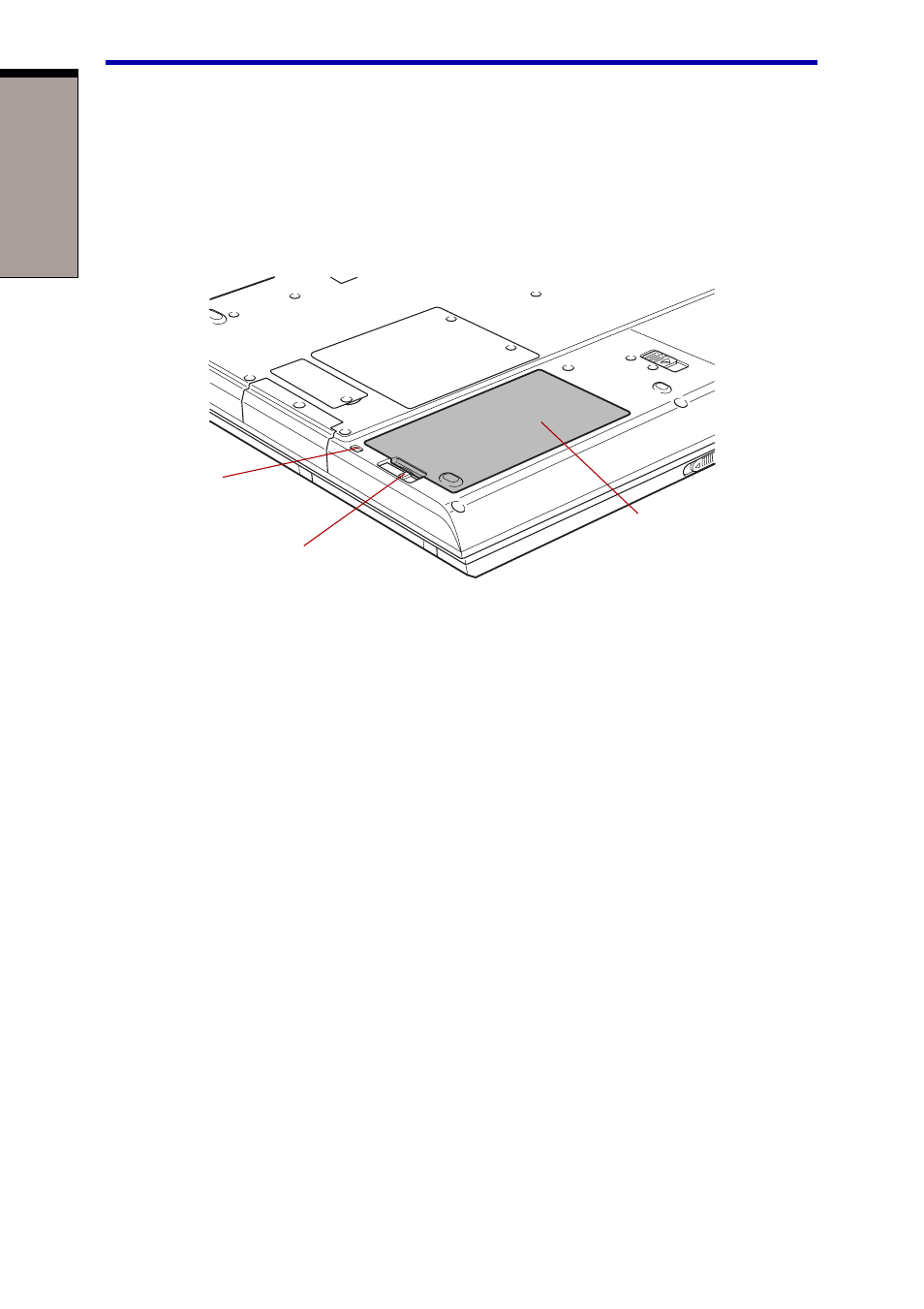
6-12
User's Manual
P
OWER
AND
P
OWER
-U
P
M
ODES
6. Slide the battery release latch to free the battery pack for removal.
7.
Pull the battery pack forward to remove it.
CAUTION: For environmental reasons, do not throw away a spent
battery pack. Please return spent battery packs to your TOSHIBA dealer.
Figure 6-1 Removing the battery pack
Installing the battery pack
To install a battery pack, follow the steps below.
CAUTION: The battery pack is a lithium ion battery, which can explode
if not properly replaced, used, handled or disposed of. Dispose of the
battery as required by local ordinances or regulations. Use only
batteries recommended by TOSHIBA as replacements.
1.
Be sure the computer’s power is off and all cables are disconnected.
B
ATTERY
PACK
LOCK
B
ATTERY
PACK
B
ATTERY
RELEASE
LATCH
- Libretto W100 (117 pages)
- R400 (4 pages)
- Qosmio Personal Computer X500 (277 pages)
- Computer L300D (186 pages)
- Satellite P300-SE3 (2 pages)
- NB250 (197 pages)
- NB250 (130 pages)
- NB250 (138 pages)
- Tecra M3 (2 pages)
- Tecra M3 (236 pages)
- Tecra M3 (256 pages)
- PORT (243 pages)
- Tecra M9-ST5511 (8 pages)
- PORTABLE PERSONAL COMPUTER L500 (188 pages)
- F15 (328 pages)
- Satellite M60-S811TD (7 pages)
- SATELLITE L300D (187 pages)
- SATELLITE L300D (165 pages)
- SATELLITE L300D (174 pages)
- M300 (218 pages)
- M10 (460 pages)
- A40 Series (286 pages)
- A50 (211 pages)
- Satellite 5205 Series (312 pages)
- SATELLITE A65 (242 pages)
- 510D (15 pages)
- PSA20 (244 pages)
- M40 (262 pages)
- 3500 (24 pages)
- M30 (236 pages)
- Satellite A105-S4344 (11 pages)
- Satellite A135-S2286 (11 pages)
- 2000 (76 pages)
- M400 (298 pages)
- M400 (2 pages)
- Satellite A205-S7458 (5 pages)
- Magnia Z300 (40 pages)
- Magnia Z300 (109 pages)
- Magnia Z300 (272 pages)
- Magnia Z300 (270 pages)
- Magnia Z300 (145 pages)
- X200 (233 pages)
- SATELLITE A665 (234 pages)
- SATELLITE A200 (186 pages)
