Confirming the setting, Setting ethertalk – Oki lan 3100e User Manual
Page 67
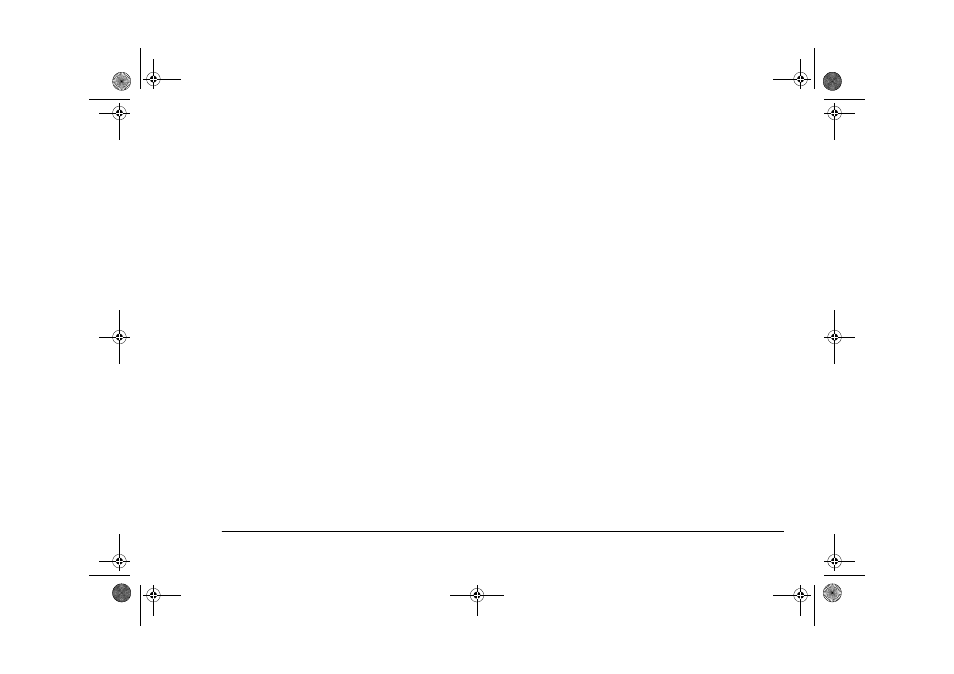
English
Chapter 4 - Administrating Network Printers
61
3.
Press MENU1 button repeatedly to display
NETWORK. After NETWORK is displayed,
press ENTER button.
4.
TCP/IP is displayed. Press MENU1 button
repeatedly to move to NETWARE.
5.
When you see that the bottom column of the LCD
of the NETWARE is ENABLE* (* indicates that
that value is set), press ON-LINE button without
doing anything and exit the menu.
6.
If the bottom column of the LCD is DISABLE*,
press left arrow button or right arrow button to
have ENABLE displayed in the LCD bottom
column, then press the ENTER button to have
ENABLE* displayed. Then press ON-LINE
button to exit the menu.
7.
Now the NetWare is enabled. Setup the print
server and the print queue with utility, etc.
Confirming the setting
1.
Print the menu after completing the setting of
each item to verify that the setting has been made
correctly.
2.
Press ON-LINE button to set the printer to OFF-
LINE and hold the Print Menu button for 2
seconds or longer. When MENU HP PCL6* is
displayed, press ENTER button.
3.
If the set values printed in the menu print are not
correct, set the values again.
Setting EtherTalk
To use this network card in the EtherTalk environment,
EtherTalk must be set to ENABLE on the printer’s
operator panel.
1.
Confirm that the printer is in the idle state from
the LCD panel and the indicator.
2.
Press ON-LINE button to set the printer to OFF-
LINE, and hold MENU1 button for 2 seconds or
longer to display PRINT MODE.
3.
Press MENU1 button repeatedly to display
NETWORK. After NETWORK is displayed,
press ENTER button.
4.
TCP/IP is displayed. Press MENU1 button
repeatedly to move to ETHERTALK.
5.
When you see that the bottom column of the LCD
of the ETHERTALK is ENABLE* (* indicates
that value is set), press ON-LINE button without
doing anything and exit the menu.
3100euGB.book Page 61 Friday, March 16, 2001 1:18 PM
