Oki lan 3100e User Manual
Page 41
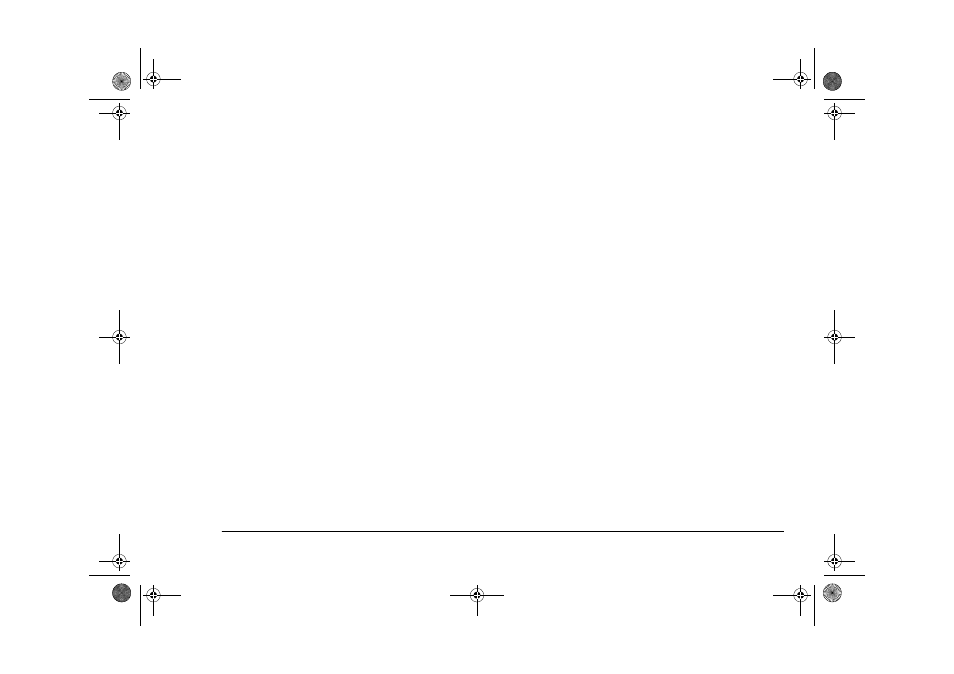
English
Chapter 3 - Network Setup
35
5.
On [Bindings] tab, check [Client for Microsoft
Networks] and [File and printer sharing for
Microsoft Networks].
6.
Click on [OK] and end setting up.
Setting up printer network settings
The workgroup name and host name must be set to the
printer. These names must be the same as those used in
“Chapter 4 - Administrating Network Printers” on
page 39.
W i th Ne t w ork C ar d fi r mw a re V e r. 1.0 6. T he
workgroup name must be same as the name of the
workgroup to which the printer belongs.
With Network Card firmware Ver. 1.10. Default
workgroup and Host name can be used.
Workgroup name and Host name must be set to the
printer. Please refer “Chapter 4 - Administrating
Network Printers” on page 39.
The workgroup name must be same as the name of the
workgroup to which the printer belongs.
Installing printer driver
1.
From [Control Panel], double-click on [Printers].
2.
Double-click on [Add Printer].
3.
[Add Printer Wizard] is displayed. For printer
management, select [Network printer] and click
on [Next>].
4.
Click on [Browse…] at [Network path or queue
name:] text box and select the printer in [Browse
for Printer] list.
5.
Insert the CD-ROM which came with the printer
into the CD drive and click on [OK].
6.
Follow the on-screen instructions and install the
printer driver.
7.
When the printer driver is installed, right-click on
the installed printer and select [Properties].
8.
Click on [Print Test Page] button and the setup is
complete when the test pages are printed.
Limitation
The NetBEUI Printer has following limitations.
1.
The maximum number of hosts which can access
the printer at a time is four. If more than four
hosts try to access the printer, the printer responds
with error and an error message is displayed on
the screen.
3100euGB.book Page 35 Friday, March 16, 2001 1:18 PM
