Setting netware environment – Oki lan 3100e User Manual
Page 54
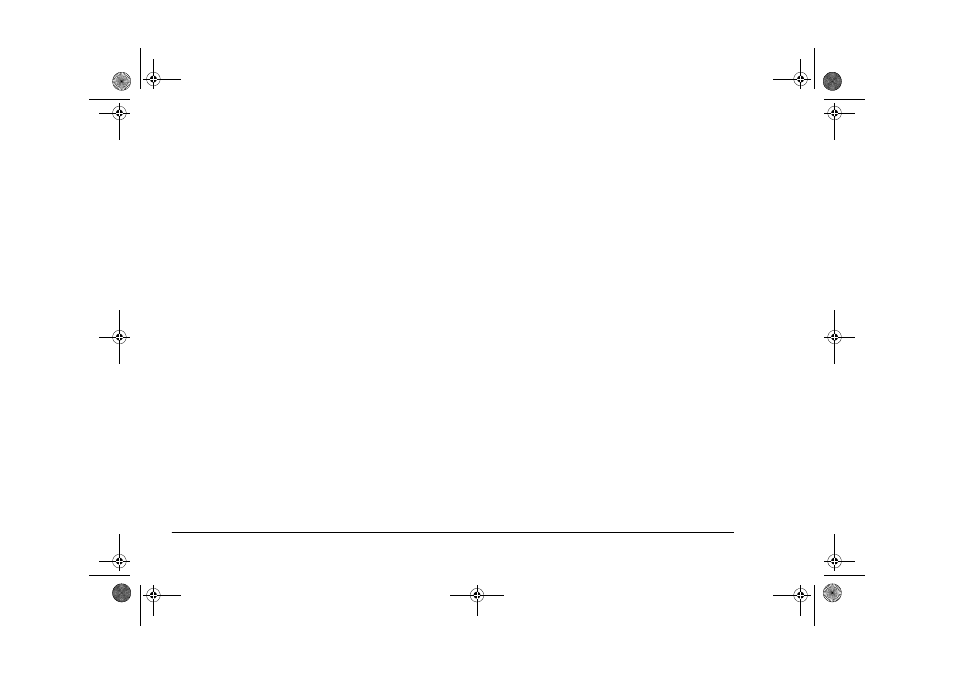
48
OkiLAN 3100e Network Card
Type “y” to ENABLE DHCP
Will you use RARP? (y/n): n [Enter]
Type “y” to ENABLE RARP
IP Addr
(OLD) 192.36.253.96
(NEW) 192.36.253.100 [Enter]
SUBNET
MASK
(OLD) 255.255.255.0
(NEW) [Enter]
DEFAULT
GATEWAY
(OLD) 192.36.253.254
(NEW) [Enter]
Are you re-setting (y/n): n [Enter]
Type “y” to reset
OkiPage> logout (or exit or quit) [Enter]
If you wish to set other protocols now, enter an
appropriate command without logging out.
You can change TCP/IP address with the set
address command, too, in addition to the set
protocol command.
OkiPage> set address [Enter]
IP Addr
(OLD) 192.36.253.96
(NEW) 192.36.253.100 [Enter]
SUBNET
MASK
(OLD) 255.255.255.0
(NEW) [Enter]
DEFAULT
GATEWAY
(OLD) 192.36.253.254
(NEW) [Enter]
The set address command can specify the item to
change.
OkiPage> set address ip (or “mask”,”gateway”) [Enter]
Setting NetWare environment
In Telnet, you set the NetWare environment of this
network card. For setting the NetWare server, use
P C O N S OL E, N et W a re A dm in is t ra t or Ut i l it y,
OkiView, etc.
Display/set the NetWare environment.
Display
Command to use:
show protocol
or shpro
Target account:
general users and
administrator user
Set
Command to use:
set protocol or
sepro
Target account:
administrator user
The NetWare environment has the following items to
be set:
NetWare common:
NetWare Mode:
Set in which of the modes, Queue Server Mode or
Remote Printer Mode, this network card is to be used.
In AUTO Mode, the Queue Server Mode and the
Remote Printer Mode are automatically switched.
3100euGB.book Page 48 Friday, March 16, 2001 1:18 PM
