Oki lan 3100e User Manual
Page 59
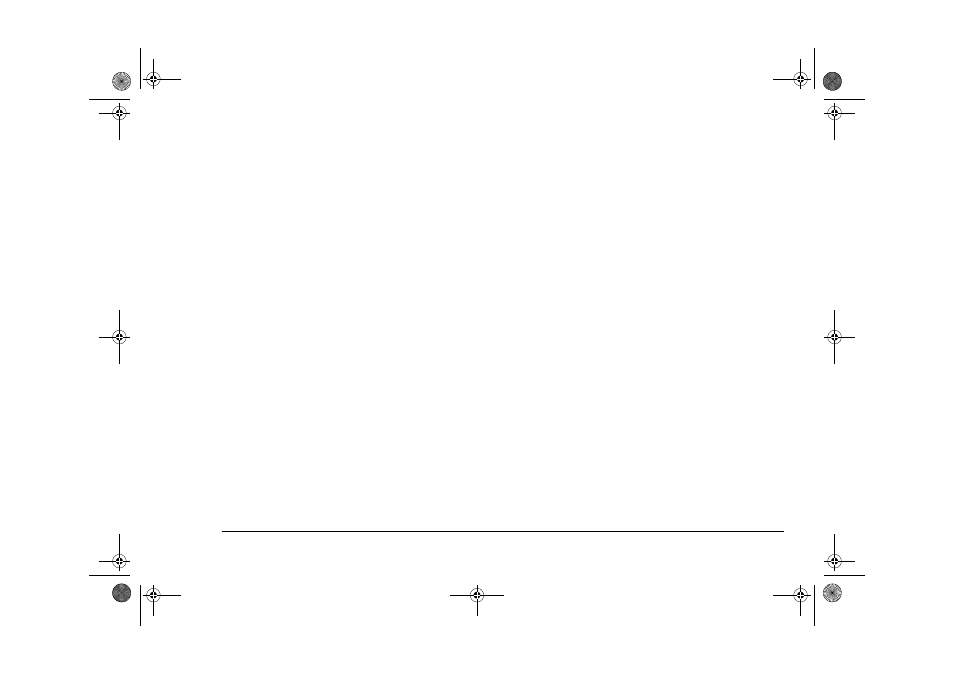
English
Chapter 4 - Administrating Network Printers
53
1.
Confirm the current settings.
OkiPage>show protocol
<
NetWare Q-Server Mode (bindery) Status ‘1’
NetWare Q-Server Mode (NDS) Status - - ‘2’
NetWare R-Printer Mode Status
- - ‘3’
EtherTalk Status
- - ‘4’
NetBEUI Status
- - ‘5’
SNMP Status
- - ‘6’
EXIT
- - ‘0’
Type “6” and press the Enter key. Then the current
settings are displayed.
2.
Change the settings.
OKIPAGE>set protocol
<
T C P / I P = 1 ; N e t W a r e = 2 ; E t h e r T a l k = 3
NetBEUI=4; SNMP Trap=5; EXIT=0 : 5 [RET]
<
System Contact
www.okieurope.com
System Name
OKIPAGE 14i
System Location
conference room
Trap Community
public
Trap Destination
192.168.0.100
00000000-00808704106C
Will you enable this address? (y/n) : y [RET]
Will you enable notice by ON-LINE? (y/n) : y [RET]
Will you enable notice by OFF-LINE? (y/n) : y [RET]
Will you enable notice by Paper Out? (y/n) : y [RET]
Will you enable notice by Paper Jam? (y/n) : y [RET]
Will you enable notice by Cover Open? (y/n) : y [RET]
Will you enable notice by Printer Error? (y/n) : y [RET]
Trap2 Destination(xxx.xxx.xxx.xxx): 0.0.0.0 [RET]
Will you enable this address? (y/n) : n [RET]
Trap3 Destination(xxx.xxx.xxx.xxx): 0.0.0.0 [RET]
Will you enable this address? (y/n) : n [RET]
Trap4 Destination(xxx.xxx.xxx.xxx): 0.0.0.0 [RET]
Will you enable this address? (y/n) : n [RET]
Trap5 Destination(xxx.xxx.xxx.xxx): 0.0.0.0 [RET]
Will you enable this address? (y/n) : n [RET]
IPX Destination(xxxxxxxx-xxxxxxxxxxxx):
00000000-00808704106c [RET]
Will you enable this address? (y/n) : y [RET]
Will you enable notice by ON-LINE? (y/n) : y [RET]
Will you enable notice by OFF-LINE? (y/n) : y [RET]
Will you enable notice by Paper Out? (y/n) : y [RET]
Will you enable notice by Paper Jam? (y/n) : y [RET]
Will you enable notice by Cover Open? (y/n) : y [RET]
Will you enable notice by Printer Error? (y/n) : y [RET]
Are you re-setting ? (y/n) : n [RET]
OKIPAGE> logout (or exit, quit)[RET]
Enter an appropriate command, without logging out, if
you want to set other protocols.
3100euGB.book Page 53 Friday, March 16, 2001 1:18 PM
