Printer sharing, Windows 2000 server – Oki lan 3100e User Manual
Page 16
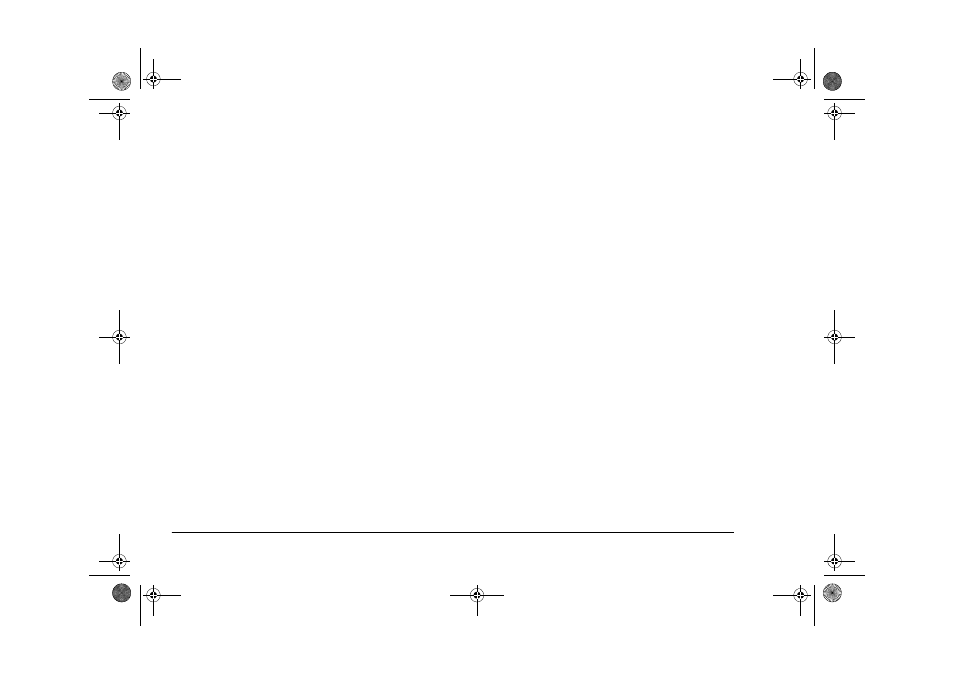
10
OkiLAN 320e Network Card
Note:
By default, Windows will install the English
printer driver. To install a localised printer
d r i v e r i n y o u r l a n g u a g e , b r o w s e t o
D:\DRIVERS\NT40\Language on the CD-
ROM and run setup.exe from that directory
(where D:\ is the drive letter of your CD-
ROM drive; Language is your language).
7.
When the printer driver is installed, right-click on
the installed printer and select [Properties].
8.
Click on [Print Test Page] button and the setup is
complete when the test pages are printed.
Limitations
The NetBEUI Printer has following limitations.
1.
The maximum number of hosts which can access
the printer at any one time is four. If more than
four hosts try to access the printer, the printer
responds with error and an error message is
displayed on the screen.
2.
If the printer stays in the off-line state for more
than 8 minutes, host(s) sending the print job
generate(s) a timeout and the job is terminated.
3.
(Firmware Ver. 1.06 only) The printer does not
support Master Browser function. At least one
PC, which acts as the Master Browser, should
exist and the workgroup name of the printer
should match to one of workgroup names existing
on the network, otherwise an error is displayed on
the screen when the host tries to communicate
with the printer.
Printer sharing
The installed printer can be shared by other client PCs.
Please use the following instruction to share the printer.
1.
Open the [Control Panel] and double-click on
[Printers].
2.
Right-click the installed printer and select
[Sharing…].
3.
Select [Shared] and enter a suitable printer name
in the [Share Name:] text box.
4.
Click on [OK] and end setting up.
Windows 2000 server
Log on to the Windows 2000 Server from the
administrator account or an account with administrative
privileges.
3100euGB.book Page 10 Friday, March 16, 2001 1:18 PM
