How to use this manual, Quick start, Advanced use – Roland SH-32 User Manual
Page 5: Appendices, Notation used in this owner’s manual
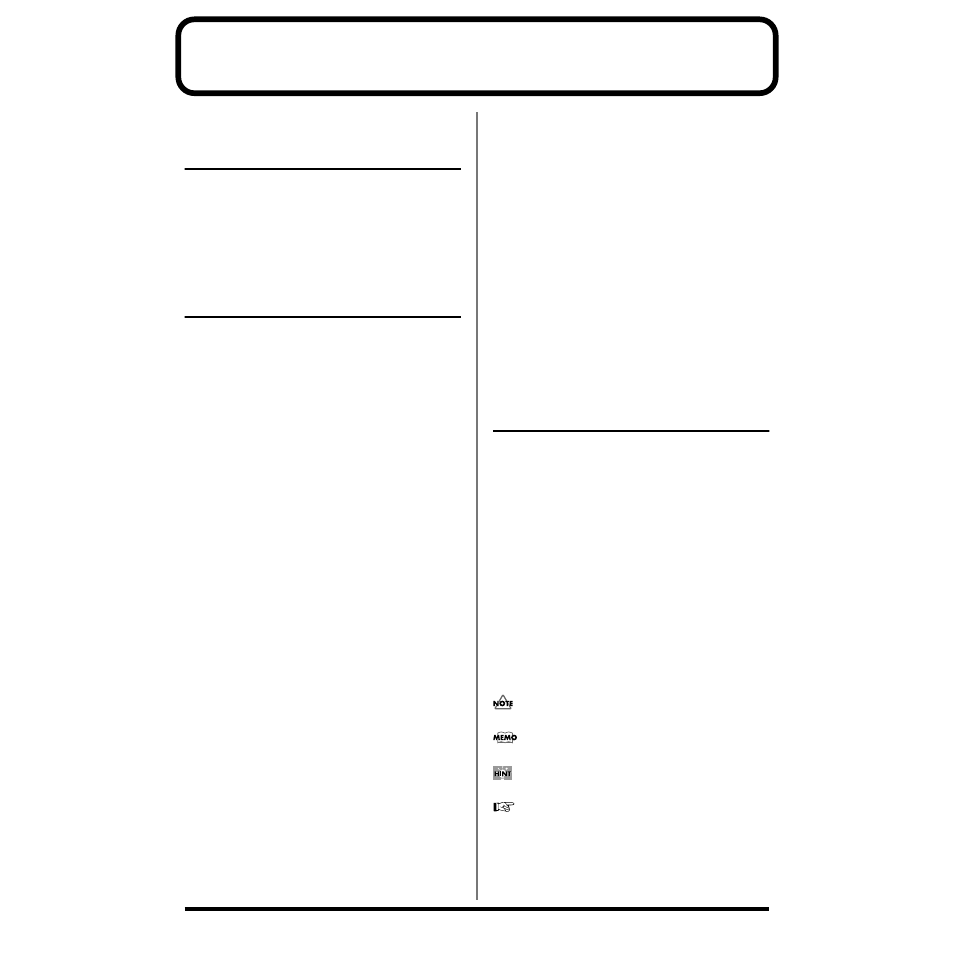
5
How To Use This Manual
This owner’s manual is organized as follows.
Quick Start
For those who are using the SH-32 for the first time, this section
provides a simple explanation of how to use and enjoy various
functions. Please read the “Quick Start” and follow along by actually
operating the SH-32. This will help you understand most of what
you need to know for basic operations. More advanced ways of
using the SH-32 or details of other operations are explained in the
“Advanced Use” section.
Advanced Use
The “Advanced Use” section is divided into 9 chapters. Before you
read this manual, you should read through the “Quick Start” manual
so you’re familiar with the basic operation of the unit.
Chapter 1. An Overview of the SH-32
This chapter explains how the SH-32 is organized, the available
memory locations, and the differences among settings depending on
the mode. Reading it is essential for understanding SH-32
operational procedures.
Chapter 2. Creating Your Own Sounds
This chapter explains how SH-32 sounds are created, together with a
description of how the parameters are organized. Comprehending
the information in the chapter is an essential prerequisite before
creating your own sounds.
Chapter 3. Applying Effects to the
Sound (INS-FX, REV/DELAY)
This chapter explains how to make settings for the SH-32’s onboard
effects. Be sure to read this when adding effects to Patches and
Performances.
Chapter 4. Playing the Rhythm Sets
This chapter explains how to play and create Rhythm Sets. Read this
chapter when using Rhythm Sets.
Chapter 5. Using in Performance Mode
This chapter explains how to play and create Performances. Read
this chapter when you wish to use Performances.
Chapter 6. Using Arpeggiator
(ARPEGGIATOR)
This chapter explains how to use and make settings for the
Arpeggiator, how to create Styles, and other related information.
Read this chapter when you wish to use the arpeggiator.
Chapter 7. Using the Chord Memory
Function (CHORD)
This chapter explains how to use and make settings for the Chord
Memory function. Read this chapter when using the Chord Memory
function.
Chapter 8. Using the SH-32 with
External MIDI Devices
This chapter provides a description of MIDI, and explains how to
use an external MIDI device to switch sounds, save settings onto
external devices, and carry out other tasks. Read this material as
necessary.
Chapter 9. Other Settings
This chapter explains how to set the system parameters, which
determine the SH-32’s operational environment, as well as the
parameter functions, how to restore the default factory settings, and
other related information. Read this material as necessary.
Appendices
This chapter contains a troubleshooting section for use when the SH-
32 is not functioning as expected. There is also a list of error
messages that you can refer to if an error message appears on the
display. This chapter also contains information such as Patch/
Rhythm Set/Performance lists, parameter lists and the MIDI
implementation chart.
Notation Used in This Owner’s
Manual
To make operation procedures easy to understand, the following
notation system is adopted:
Characters and numbers in square brackets [ ] indicate knobs and
buttons on the front panel. For example, [CUTOFF] represents the
CUTOFF knob and [PREVIEW] stands for the PREVIEW button.
(p. **) refers to pages within the manual.
Below are the meanings of the symbols preceding certain sentences
in the text.
These are notes. Please be sure to read them.
These are reference memos. Read these as necessary.
These are hints for operating the SH-32. Read these as necessary.
These provide information from related reference pages. Read
these as necessary.
