Scan mode setting, Figure 55 – Renesas R61509V User Manual
Page 135
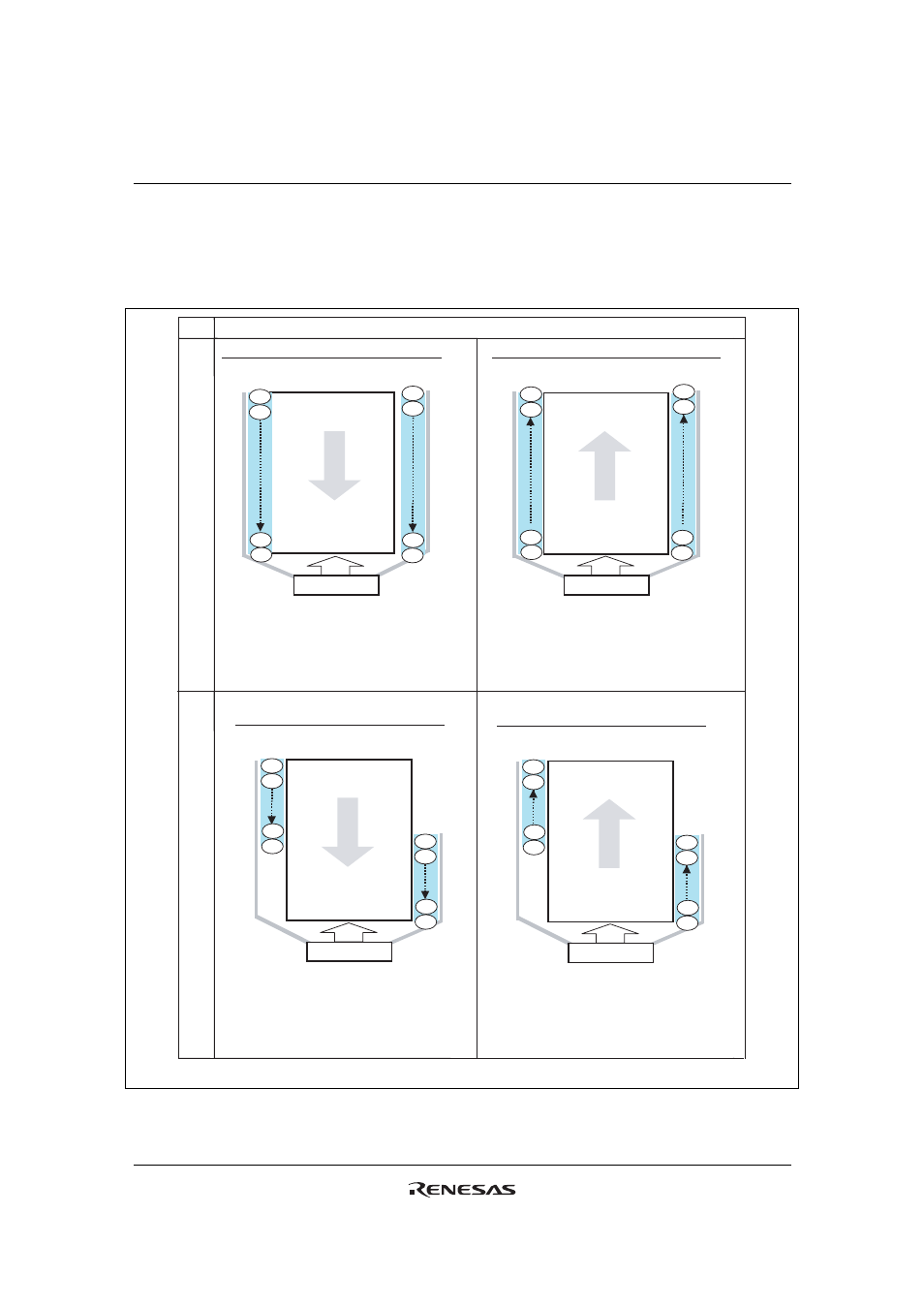
R61509V
Target
Spec
Rev. 0.11 April 25, 2008, page 135 of 181
Scan Mode Setting
The R61509V can set the gate pin assignment and the scan direction in the following 4 different ways by
setting SM and GS bits to realize various connections between the R61509V and the LCD panel.
SM
Scan direction
0
Note: the numbers in the circles in the figure shows the order of scan.
G1
ЈG2ЈG3ЈG4.... G429ЈG430ЈG431ЈG432
R61509V
432
430
2
main
Panel
176
431
429
1
(Non-bump view)
240
Interchanging forward direction (GS=0)
3
4
G4
ЈG3ЈG2ЈG1
....
G432
ЈG431ЈG430ЈG3429
R61509V
main
Panel
176
2
4
(Non-bump view)
240
432
Interchanging backward direction (GS=1)
432
430
Scan order (Gate line No.)
G4
ЈG2ЈG431ЈG429 ....
G3
ЈG1
G432
ЈG430 ....
R61509V
1
2
216
main
Panel
(Non-bump view)
240
432
Left/right backward direction (GS=1)
215
217
218
432
431
1
Scan order (Gate line No.)
G2
ЈG4....
G1
ЈG3.... G429ЈG431Ј
G430
ЈG432
R61509V
432
431
217
main
Panel
(Non-bump view)
240
432
Left/right forward direction (GS=0)
218
216
215
1
2
Scan order (Gate line No.)
Scan order (Gate line No.)
1
3
431
429
(GS)
(GS)
(GS)
(GS)
Figure 55
