Ricoh AFICIO MP01 User Manual
Page 91
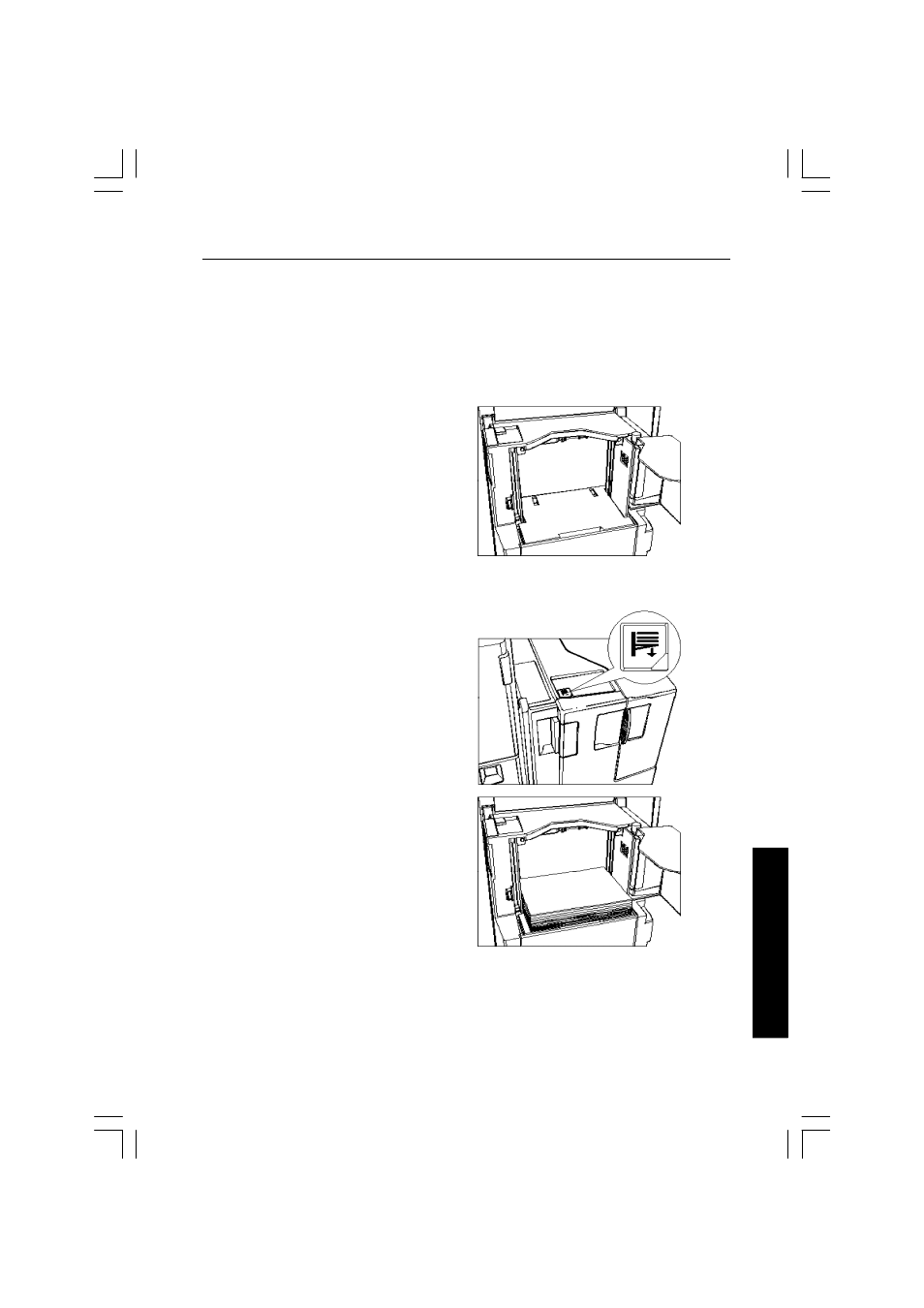
USING THE OPTIONS
4-15
USING THE OPTIONS
Using the LCT
Follow these steps to print using the LCT.
1
Using the Print menu of your application, select the LCT as the input tray.
2
Open the LCT door. When the LCT
runs out of paper, the paper tray
descends and allows you to load
paper. Do not attempt to open the
door while the tray is descending.
The red indicator on the tray
loading button blinks while the tray
is descending or rising. The light
stays on when the tray is down and
the door can be safely opened.
3
If the LCT is not empty, you can
lower the paper tray by pressing
the tray loading button located on
the left side of the unit.
4
Place up to 1,500 sheets in the
LCT face-up.
5
Close the LCT door. The paper tray rises and positions the top of the stack
against the input rollers. When the tray is ready for printing, the indicator
light on the tray loading button goes off.
- Aficio SP C231N (4 pages)
- Aficio MP C2030 (2 pages)
- EMP 156 (4 pages)
- Aficio 3035 (136 pages)
- Aficio IS 2416L (64 pages)
- Aficio CL2000 (2 pages)
- Infoprint 1767 (7 pages)
- LD235 (196 pages)
- Aficio BP20 (172 pages)
- Aficio SP 3410DN (2 pages)
- Aficio IS 2230 (180 pages)
- FT1208 (65 pages)
- DSm721d (108 pages)
- CP6346 (204 pages)
- 150TLA (1 page)
- Aficio GX7000 (272 pages)
- 3010 (158 pages)
- D053 (41 pages)
- Aficio 3035SPi (136 pages)
- BY1000 (250 pages)
- 220-240 V (370 pages)
- Pro 906EX (6 pages)
- Aficio 8080 (144 pages)
- 2018 (814 pages)
- Aficio MP 3500/MP 4500 (6 pages)
- M40 (49 pages)
- Aficio 402026 (2 pages)
- Printer/Scanner (56 pages)
- Aficio MP3010 (114 pages)
- MP 3350 (6 pages)
- MP 5001 (6 pages)
- AP2610N (472 pages)
- INFOPRINT 1811 (6 pages)
- Aficio SP 1000SF (59 pages)
- Printer/Scanner Unit Type 8000 (174 pages)
- CL3000DN (84 pages)
- PRO 1357EX (12 pages)
- Aficio AP610N (117 pages)
- Laser MFP Printer (129 pages)
- Printer Reference (162 pages)
- MP 161SPF (6 pages)
- DSc428 (196 pages)
- Aficio MP C2050 (8 pages)
- Aficio AP400N (20 pages)
- Aficio CL7200 (4 pages)
