Ricoh AFICIO MP01 User Manual
Page 140
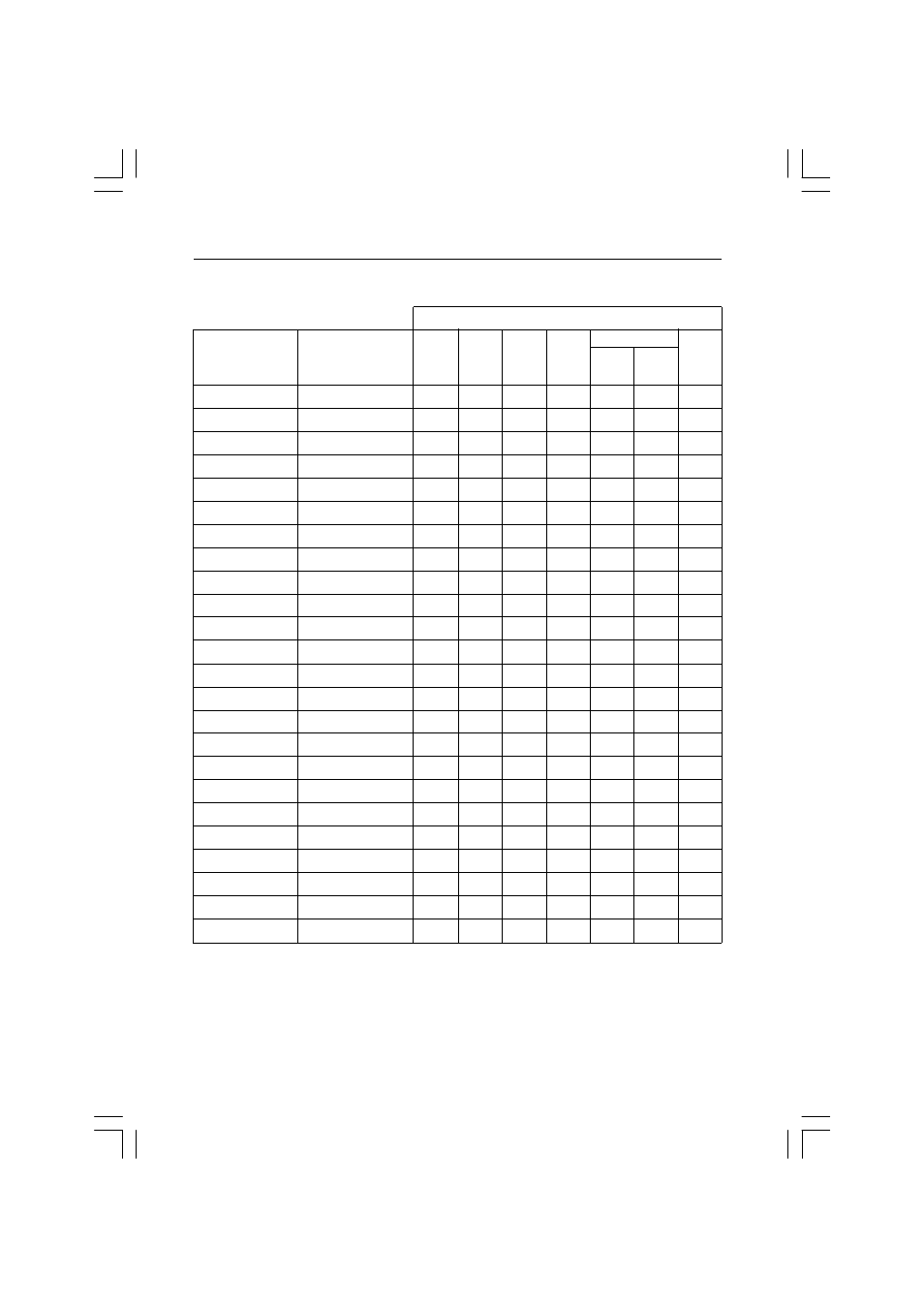
SPECIFICATIONS
6-8
Table 6-6. Output paper size handling
Output Trays
Paper Name
Size
Duplex Shift External Mail
Shift Tray
Staple
Tray
Tray
Box
Face- Face-
up
down
A3 L
297 x 420 mm
Y
Y
Y
Y
Y
Y
N
B4 L
257 x 364 mm
Y
Y
Y
Y
Y
Y
N
A4 L
210 x 297 mm
Y
Y
Y
Y
Y
Y
N
A4 K
297 x 210 mm
Y
Y
Y
Y
Y
Y
Y
B5 L
182 x 257 mm
Y
Y
Y
Y
Y
Y
N
B5 K
257 x 182 mm
Y
Y
Y
Y
Y
Y
N
A5 L
148 x 210 mm
N
N
Y
N
N
N
N
A5 K
210 x 148 mm
Y
Y
Y
Y
Y
Y
N
A6 L
105 x 148 mm
N
N
Y
N
N
N
N
Ledger L
11" x 17"
Y
Y
Y
Y
Y
Y
N
Legal L
8
1
/
2
" x 14"
Y
Y
Y
Y
Y
Y
N
Foolscap L
8
1
/
2
" x 13"
Y
Y
Y
Y
Y
Y
N
Letter L
8
1
/
2
" x 11"
Y
Y
Y
Y
Y
Y
N
Letter K
11" x 8
1
/
2
"
Y
Y
Y
Y
Y
Y
Y
Excutive L
7
1
/
4
" x 10"
Y
Y
Y
Y
Y
Y
N
Excutive K
10" x 7
1
/
4
"
Y
Y
Y
Y
Y
Y
N
Halfletter L
5
1
/
2
" x 8
1
/
2
"
N
N
Y
N
N
N
N
Folio L
8
1
/
4
" x 13"
Y
Y
Y
Y
Y
Y
N
F/GL L
8" x 13"
Y
Y
Y
Y
Y
Y
N
C5 Env L
162 x 229 mm
N
N
Y
N
N
N
N
DL Env L
110 x 220 mm
N
N
Y
N
N
N
N
C6 Env L
114 x 162 mm
N
N
Y
N
N
N
N
COM 10 Env L
4
1
/
8
" x 9
1
/
2
"
N
N
Y
N
N
N
N
Monarch Env L
3
7
/
8
" x 7
1
/
2
"
N
N
Y
N
N
N
N
Notes: (for the Table 6-5)
Y
1
The paper size must be entered using the Control Panel.
Y
2
The paper size selection dial must be set to “
p
”. The paper size must be
entered using the Control Panel.
Y
3
Custom paper dimentions must be entered using the Control Panel.
