Control p anel messages, Control panel messages – Ricoh AFICIO MP01 User Manual
Page 125
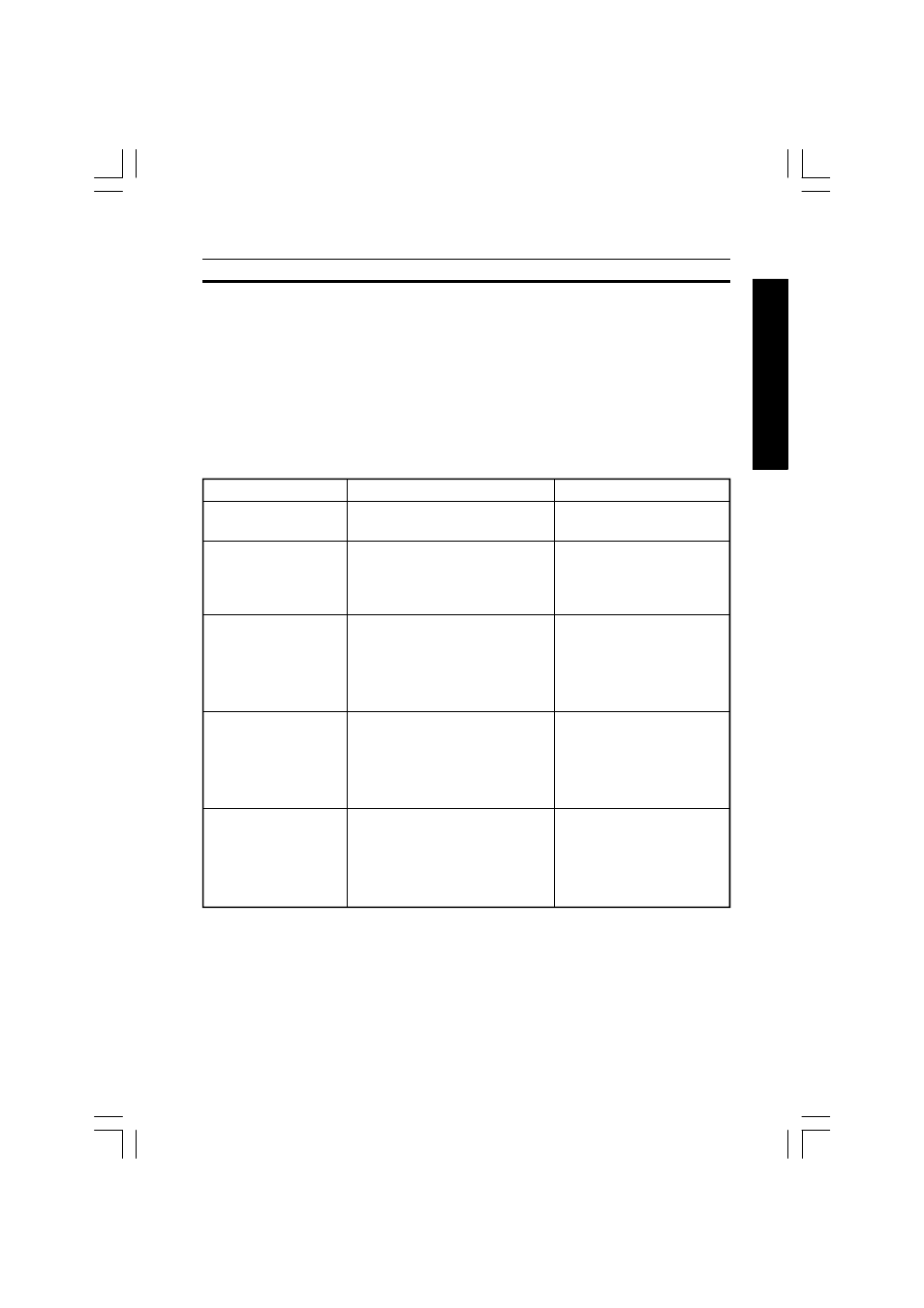
TROUBLESHOOTING
5-23
TROUBLESHOOTING
CONTROL PANEL MESSAGES
This section lists the messages that display on the printer Control Panel, and
the actions you can take to resolve the problems described.
Table 5-5 lists the Control Panel messages that display when you start up the
printer.
Table 5-5. Startup status messages
Message
Description
Action
Self Test
The diagnostic procedure is running.
This message is informational
only. No action is required.
Initializing
The printer is initializing.
This informational message
displays while the printer is
starting up. No action is
required.
Warming Up
The printer, or the finisher, is warming
up.
This message is informational
only. No action is required.
Wait until “Ready” displays on
the printer Control Panel before
you send data to the printer.
Ready
The printer is ready for data input.
This message is informational
only. No action is required.
Wait until “Ready” displays on
the printer Control Panel to send
data to the printer.
Energy Saver Mode
The printer is in Energy saver mode.
This message is informational
only. No action is required.
The printer exits Energy saver
mode when you press a key, or
when you send a print job.
