Using the display, Using the led indicators – Ricoh AFICIO MP01 User Manual
Page 37
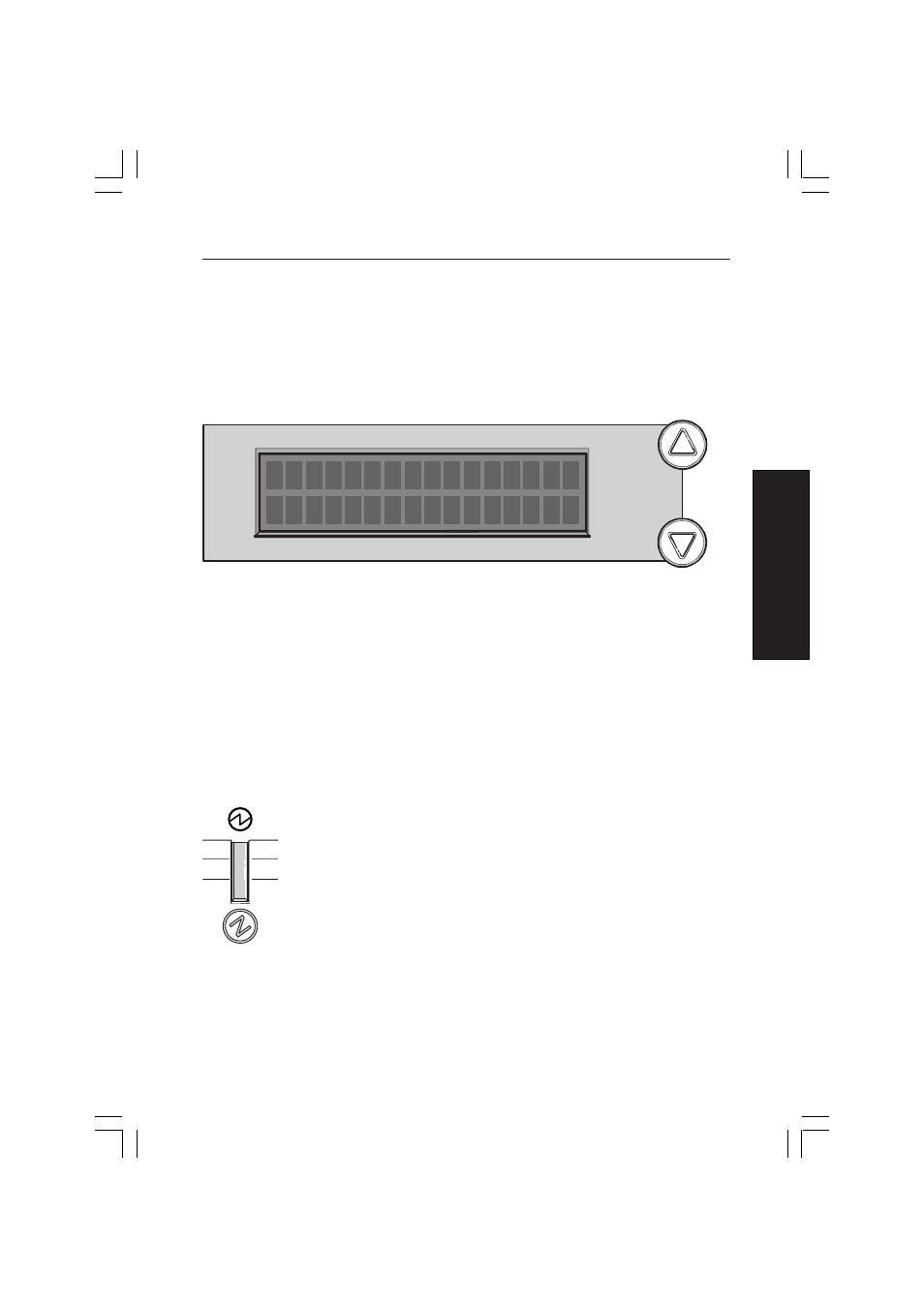
USING THE CONTROL PANEL
2-5
USING THE
CONTROL P
ANEL
Using the Display
The Display shows messages about the current status of print jobs as well as
general configuration and condition messages. It also displays menus that you
use to make printer configuration and print job selections.
Figure 2-2. Display
When you first turn on the printer, it is in On Line mode. The Display first shows
the “Selt Test” message, the “Initializing” message, and then the “Warming Up”
message. When the printer is ready to operate, the “Ready” message displays.
☛
Refer to the “Troubleshooting” chapter in this manual for more information on
Control Panel messages.
Using the LED Indicators
The four LED indicators on the Control Panel provide information on printer status,
as follows:
❐
Lit - indicates the printer power is on.
❐
Off - indicates the printer power is off.
- Aficio SP C231N (4 pages)
- Aficio MP C2030 (2 pages)
- EMP 156 (4 pages)
- Aficio 3035 (136 pages)
- Aficio IS 2416L (64 pages)
- Aficio CL2000 (2 pages)
- Infoprint 1767 (7 pages)
- LD235 (196 pages)
- Aficio BP20 (172 pages)
- Aficio SP 3410DN (2 pages)
- Aficio IS 2230 (180 pages)
- FT1208 (65 pages)
- DSm721d (108 pages)
- CP6346 (204 pages)
- 150TLA (1 page)
- Aficio GX7000 (272 pages)
- 3010 (158 pages)
- D053 (41 pages)
- Aficio 3035SPi (136 pages)
- BY1000 (250 pages)
- 220-240 V (370 pages)
- Pro 906EX (6 pages)
- Aficio 8080 (144 pages)
- 2018 (814 pages)
- Aficio MP 3500/MP 4500 (6 pages)
- M40 (49 pages)
- Aficio 402026 (2 pages)
- Printer/Scanner (56 pages)
- Aficio MP3010 (114 pages)
- MP 3350 (6 pages)
- MP 5001 (6 pages)
- AP2610N (472 pages)
- INFOPRINT 1811 (6 pages)
- Aficio SP 1000SF (59 pages)
- Printer/Scanner Unit Type 8000 (174 pages)
- CL3000DN (84 pages)
- PRO 1357EX (12 pages)
- Aficio AP610N (117 pages)
- Laser MFP Printer (129 pages)
- Printer Reference (162 pages)
- MP 161SPF (6 pages)
- DSc428 (196 pages)
- Aficio MP C2050 (8 pages)
- Aficio AP400N (20 pages)
- Aficio CL7200 (4 pages)
