Cleaning – Ricoh AFICIO MP01 User Manual
Page 75
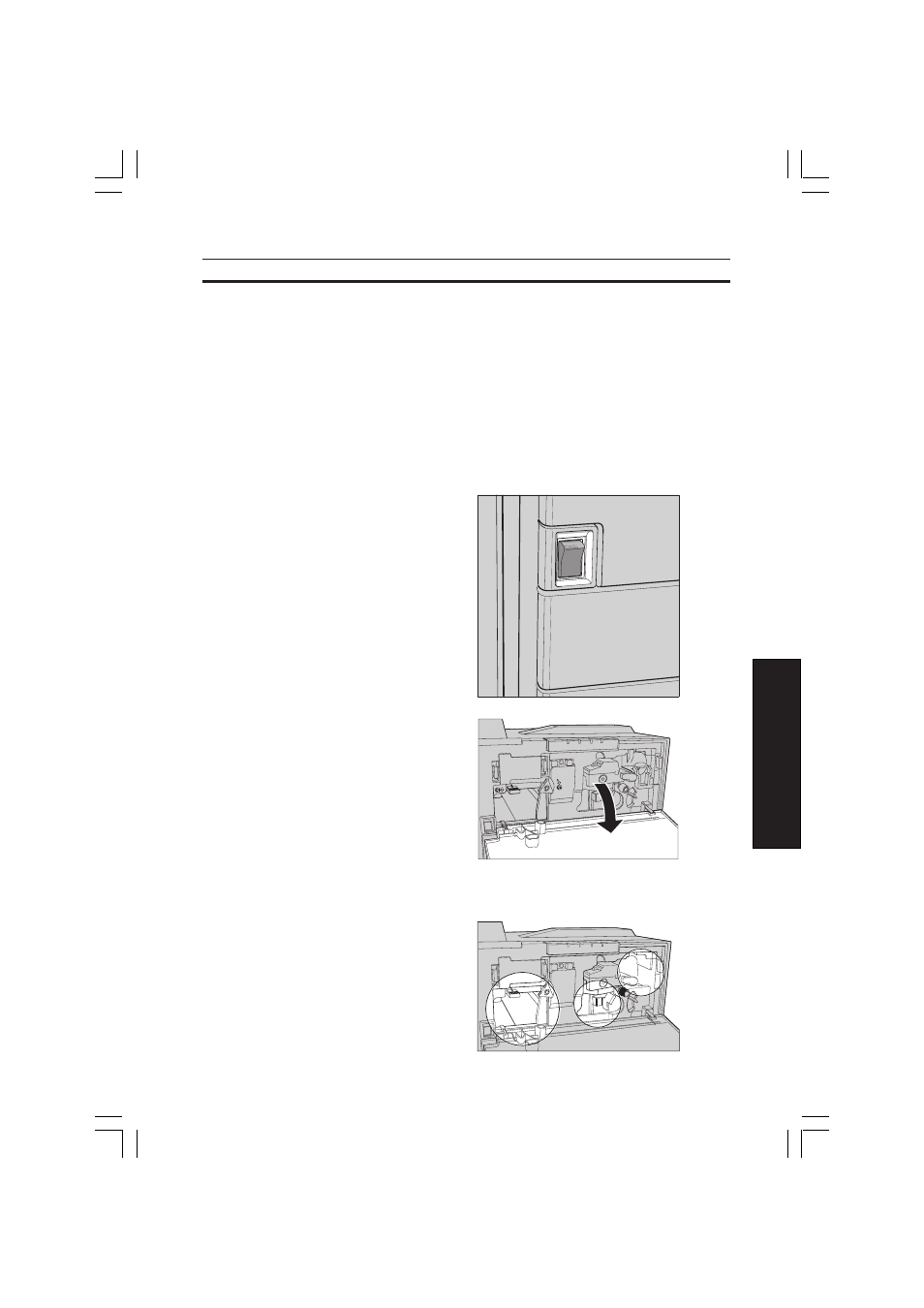
MAINTAINING THE PRINTER
3-17
MAINT
AINING
THE PRINTER
CLEANING
Keep the machine clean to ensure best print quality. You may need to clean the
machine when you notice print quality problems, such as smudging or streaking.
To clean the outside of the machine, use a slightly moistened cloth. Follow
these steps to clean the inside of the machine:
R
CAUTION: Do not use ammonia-based cleaning products near the
machine.
1
Turn off machine power and unplug
its power cord.
2
Open the Front Cover.
3
Remove the Toner Cartridge.
☛
Refer to the “Toner Cartridges” in this chapter for more instructions.
4
With a dry, lint-free cloth, carefully
wipe any dust, toner residue, or
paper residue from the paper path
areas and the Toner Cartridge area.
See also other documents in the category Ricoh Printers:
- Aficio SP C231N (4 pages)
- Aficio MP C2030 (2 pages)
- EMP 156 (4 pages)
- Aficio 3035 (136 pages)
- Aficio IS 2416L (64 pages)
- Aficio CL2000 (2 pages)
- Infoprint 1767 (7 pages)
- LD235 (196 pages)
- Aficio BP20 (172 pages)
- Aficio SP 3410DN (2 pages)
- Aficio IS 2230 (180 pages)
- FT1208 (65 pages)
- DSm721d (108 pages)
- CP6346 (204 pages)
- 150TLA (1 page)
- Aficio GX7000 (272 pages)
- 3010 (158 pages)
- D053 (41 pages)
- Aficio 3035SPi (136 pages)
- BY1000 (250 pages)
- 220-240 V (370 pages)
- Pro 906EX (6 pages)
- Aficio 8080 (144 pages)
- 2018 (814 pages)
- Aficio MP 3500/MP 4500 (6 pages)
- M40 (49 pages)
- Aficio 402026 (2 pages)
- Printer/Scanner (56 pages)
- Aficio MP3010 (114 pages)
- MP 3350 (6 pages)
- MP 5001 (6 pages)
- AP2610N (472 pages)
- INFOPRINT 1811 (6 pages)
- Aficio SP 1000SF (59 pages)
- Printer/Scanner Unit Type 8000 (174 pages)
- CL3000DN (84 pages)
- PRO 1357EX (12 pages)
- Aficio AP610N (117 pages)
- Laser MFP Printer (129 pages)
- Printer Reference (162 pages)
- MP 161SPF (6 pages)
- DSc428 (196 pages)
- Aficio MP C2050 (8 pages)
- Aficio AP400N (20 pages)
- Aficio CL7200 (4 pages)
