Ricoh AFICIO MP01 User Manual
Page 11
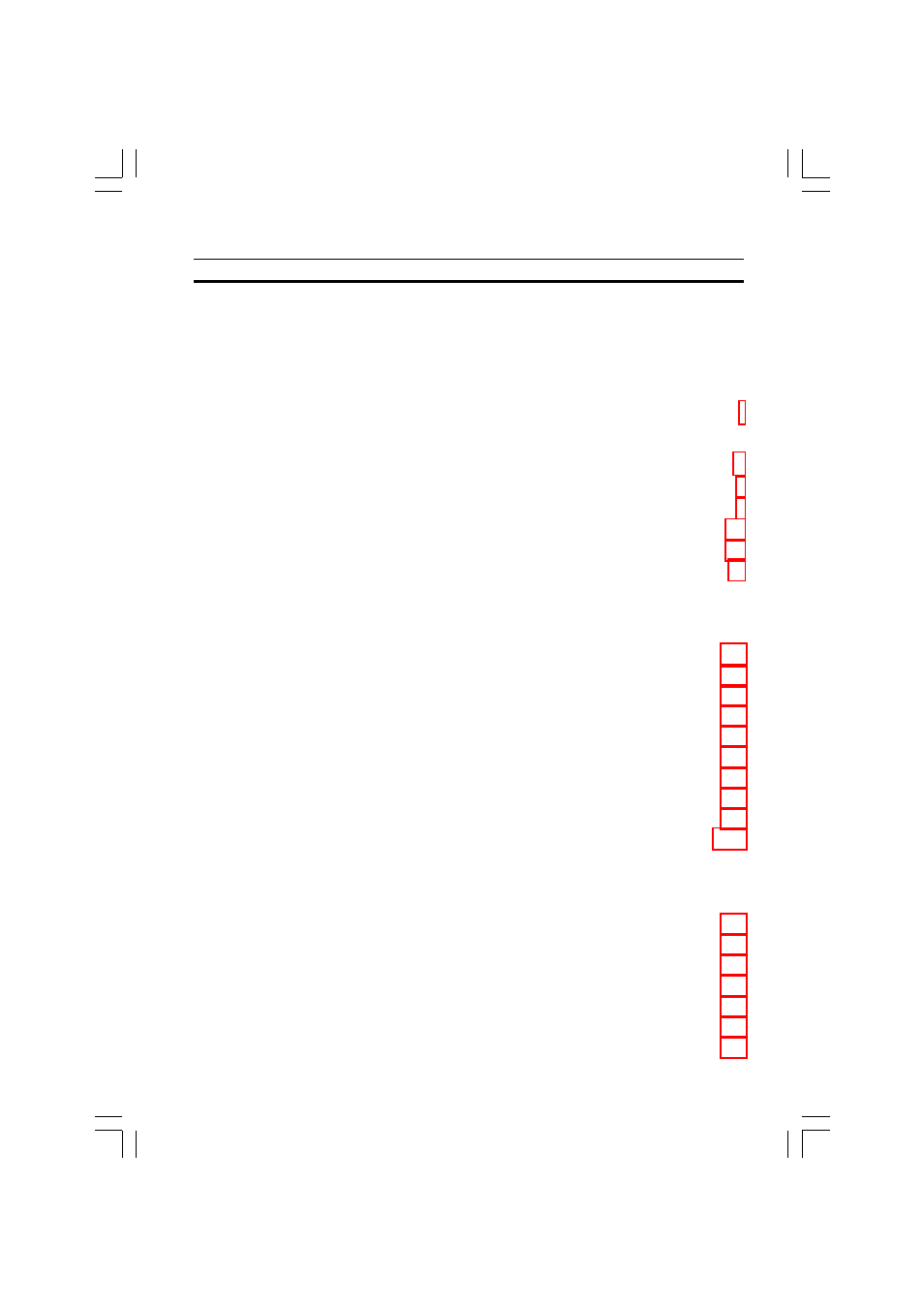
TABLE OF CONTENTS
vii
TABLE OF CONTENTS
INTRODUCTION
SAFTY INFORMATION ................................................................... i
IMPORTANT INFORMATION ........................................................ v
OVERVIEW ................................................................................... x
Manuals for this Machine ..................................................................................... x
System Overview.................................................................................................. x
Features ............................................................................................................ xiii
Options .............................................................................................................. xiv
Using this Manual ............................................................................................... xv
1. SETTING UP
REQUIREMENTS ................................................................................................ 1-2
Environmental Requirements........................................................................... 1-2
Electrical Requirements ................................................................................... 1-3
Parallel Cable Requirements ........................................................................... 1-4
CONNECTING TO THE HOST COMPUTER ..................................................... 1-5
Connecting the Parallel Cable ......................................................................... 1-5
INSTALLING DRIVERS ....................................................................................... 1-7
LOADING PAPER ................................................................................................ 1-7
Using the By-pass Tray ...................................................................................... 1-9
TESTING ........................................................................................................... 1-11
2. USING THE CONTROL PANEL
CONTROL PANEL FUNCTIONS ........................................................................ 2-2
Using the Function Keys .................................................................................. 2-3
Using the Display Panel ................................................................................... 2-5
Using the LED Indicators .................................................................................. 2-5
MAIN MENUS ...................................................................................................... 2-6
USING THE JOB CONTROL MENU................................................................... 2-8
Paper Input Submenu ...................................................................................... 2-8
