Roland JUNO-Di User Manual
Page 91
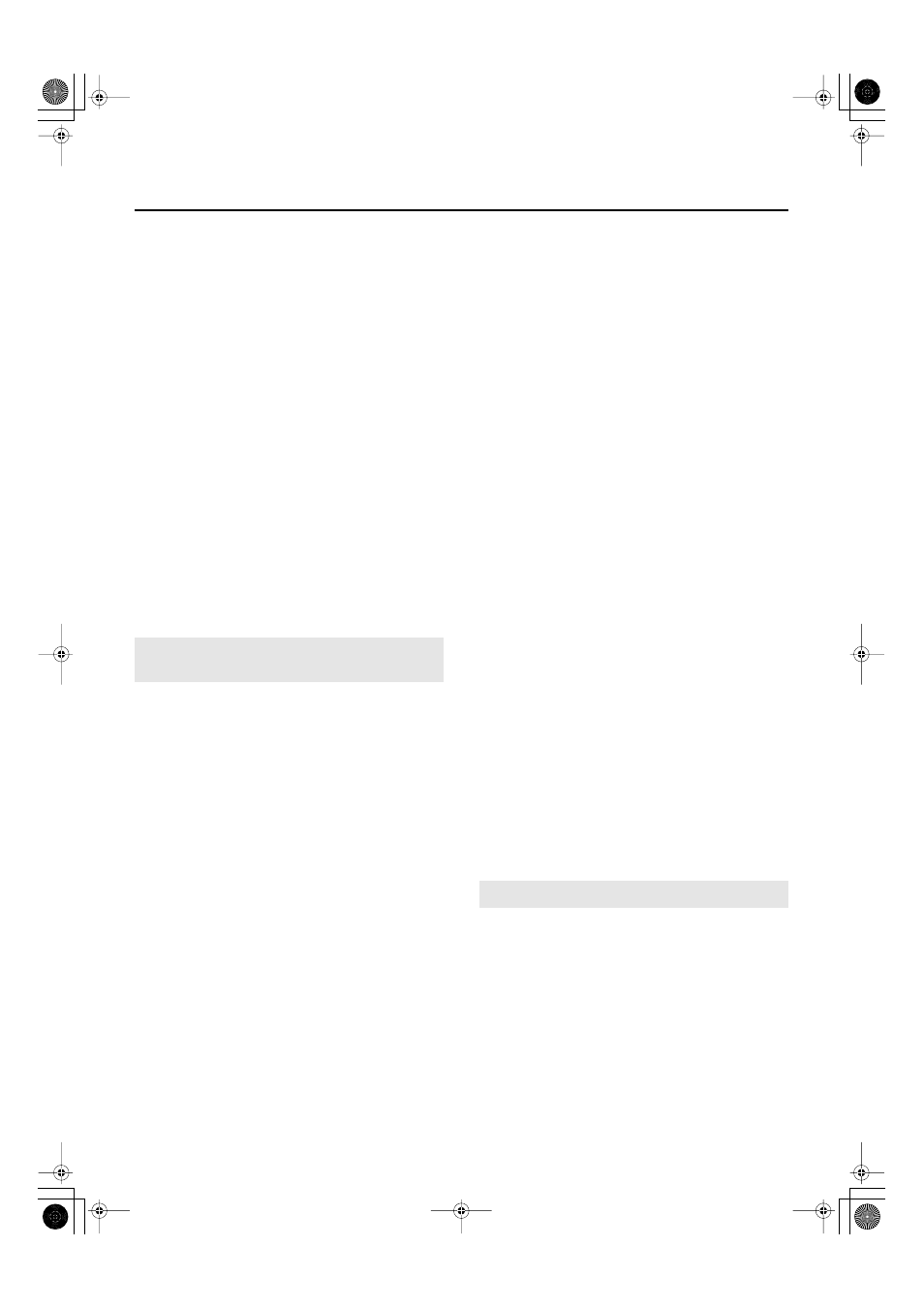
91
Troubleshooting
•
Songs may not be shown if you directly add/delete/modify the song
data in the PLAYLIST folder without using Playlist Editor.
•
It is possible that the USB memory was not formatted correctly. The
JUNO-Di can use USB memory that has been formatted as FAT. If
your USB memory was formatted using any other method, please
re-format it using FAT.
Q
Songs won’t play.
A
This may be due to the following reasons.
•
Songs (audio files) whose sample rate is other than 44.1 kHz cannot
be played by the JUNO-Di.
•
The file type of the song is not one of the file types that the
JUNO-Di can play.
•
It may be that the song data is damaged.
•
Songs cannot be played if you directly add/delete/modify the song
data in the PLAYLIST folder without using Playlist Editor.
Q
Can’t hear the playback sound.
A
Check the following point.
•
[VOLUME] knob setting
•
Value for LEVEL that appears when you press the [LEVEL] button (p.
•
Q
No Sound from connected MIDI device.
A
Check the following points.
•
Is the instrument set to transmit MIDI messages?
•
In Patch Mode
“Patch Rx/Tx Ch” value in the SYSTEM setting “MIDI”
•
In Performance Mode
Use the included “JUNO-Di Editor” to check the following settings.
Keyboard switch.
MIDI messages are not transmitted for parts whose keyboard switch
is turned off.
Q
Exclusive messages are not received.
A
Does the Device ID number of the transmitting device match the
Device ID number of the JUNO-Di?
The device ID number is fixed at “17.”
Q
The JUNO-Di’s rhythm set does not sound when an
external sequencer or MIDI keyboard is connected to the
MIDI IN connector.
A
Check to make sure that the MIDI Transmit channel of the external
MIDI device and the JUNO-Di’s MIDI Receive channel are matched.
The MIDI Receive channel used by the JUNO-Di in Patch mode is set
with the Kbd Patch RX/TX Channel parameter. Rhythm Set
performance data is generally received on MIDI Channel 10.
Q
When using sequencing software, operating the knobs
or other controls does not affect the sound.
A
For some sequencing programs, System Exclusive messages are not
transmitted by the Thru function. If you are using such sequencer
software and want to record system exclusive messages, turn on the
following parameters.
•
In Patch Mode
“Local Switch” setting (p. 76).
•
In Performance Mode
Use the included “JUNO-Di Editor” to check the Keyboard switch
settings.
Q
When the Bend Range for a tone (patch) is increased (48),
the pitch does not rise sufficiently, even when a MIDI
Pitch Bend message is received.
A
While Patch Bend Ranges can be set anywhere between 0 and 48,
when certain Waves in which the pitch is raised (in the + direction)
are used, the pitch may stop rising at a fixed point, rather than
continuing to go up. Although a value of 12 is ensured for the upper
limit of raised pitches, use caution when setting the Bend Range
above this figure.
Q
Microphone sound is not output/is too weak.
A
Check the following points.
•
Is the mic cable connected correctly?
Check the connection.
•
Could you have connected a condenser mic?
The JUNO-Di does not support the use of condenser microphones.
•
The mic level may have been lowered.
Could the front panel MIC IN [VOLUME] knob be turned down?
•
Could the System setting “MIC IN SETTINGS” item “Mic Mode” be set
to “VOCODER”?
If this is set to “VOCODER,” a microphone is usable only when the
effect type is “VOCODER” (p. 76).
Q
The volume level of the instrument connected to JUNO-
Di is too low.
A
Could you be using a connection cable that contains a resistor?
Use a connection cable that does not contain a resistor.
Q
USB memory is not detected.
The files are not shown.
A
Check the format of your USB memory.
The JUNO-Di can use USB memory that has been formatted as FAT.
If your USB memory was formatted using any other method, please
re-format it using FAT.
Q
Can’t back up to USB memory
A
Check the following points.
•
Could the USB memory be write protected?
•
Is there sufficient free space on the USB memory?
Issues Related to MIDI and External
Devices
Issues Related to USB Memory
JUNO-Di_e.book 91 ページ 2009年6月22日 月曜日 午前9時23分
