Shortcut list – Roland JUNO-Di User Manual
Page 131
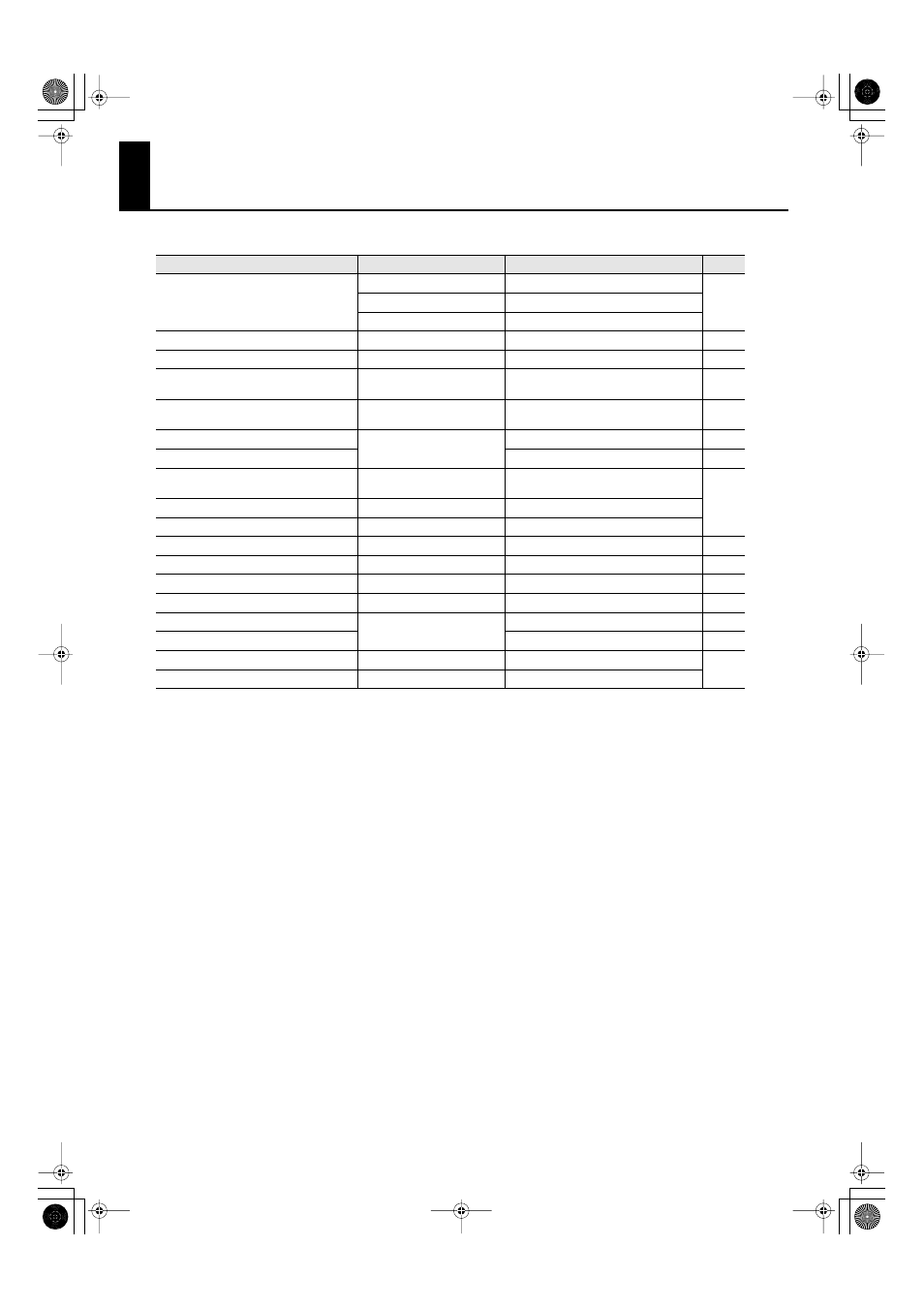
131
Shortcut List
You can access various editing screens by holding down the [SHIFT] button and pressing one of the buttons listed below.
What to do
Button
Screen
Page
Edit the settings without changing the D Beam
controller’s on/off status
[SHIFT]+[SOLO SYNTH]
D BEAM SOLO SYNTH screen
[SHIFT]+[EXPRESSION]
D BEAM EXPRESSION screen
[SHIFT]+[ASSIGNABLE]
D BEAM ASSIGNABLE screen
Specify the effect applied to the microphone
[SHIFT]+MIC IN [REVERB]
MIC IN SETTINGS screen (System settings)
Specify the split point (when Split is on)
[SHIFT]+[SPLIT]
SPLIT POINT screen
Edit the arpeggio settings without changing the
arpeggiator’s on/off status
[SHIFT]+[ARPEGGIO]
ARPEGGIO screen
Edit the chord memory settings without changing
the chord memory’s on/off status
[SHIFT]+[CHORD MEMORY]
CHORD MEMORY screen
Edit the tone settings (Patch edit)
[SHIFT]+[RHYTHM (0)]
PATCH EDIT screen
Adjust the volume of the rhythm set (Rhythm edit)
RHYTHM EDIT screen
Edit the MFX settings of the currently selected part
when playing multiple tones (Effect edit)
[SHIFT]+[PIANO (1)]
MFX setting screen
Edit the chorus settings (Effect edit)
[SHIFT]+[KEYBOARD/ORGAN (2)]
CHORUS setting screen
Edit the reverb settings (Effect edit)
[SHIFT]+[GUITAR/BASS (3)]
REVERB setting screen
Adjust the volume of each part (Part edit)
[SHIFT]+[PERFORM (9)]
PART EDIT screen
View or delete favorites
[SHIFT]+FAVORITE [ON/OFF]
FAVORITE UTILITY screen
Make minus-one settings for SMF song playback
[SHIFT]+[C.CANCEL/MINUS ONE]
MINUS ONE screen (System settings)
Set the tempo
[SHIFT]+[TAP TEMPO]
SOUND screen “System Tempo” (System settings)
Adjust the song volume (when an SMF is selected)
[SHIFT]+[LEVEL]
SOUND screen “SMF Level” (System settings)
Adjust the song volume
SOUND screen “Audio Level” (System settings)
Turn off the display backlight
[SHIFT]+[EXIT]
–
Turn on the display backlight
[SHIFT]+[ENTER]
–
JUNO-Di_e.book 131 ページ 2009年6月22日 月曜日 午前9時23分
