Detailed settings for performance functions, Song player settings, Other settings – Roland JUNO-Di User Manual
Page 11: Connecting an external midi device
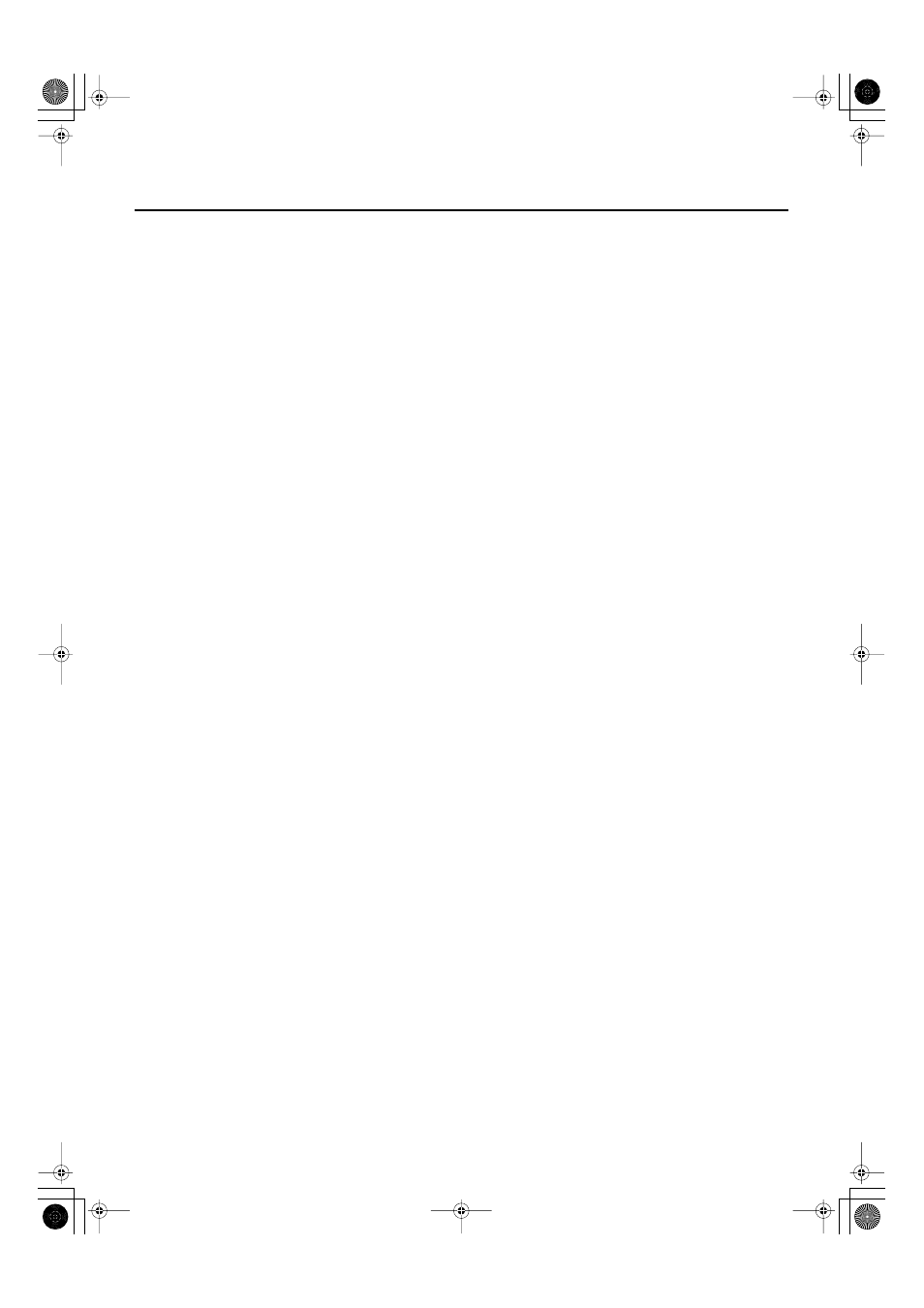
11
Contents
Detailed Settings for Performance Functions ........................................... 63
Using the Knobs to Modify the Sound (SOUND MODIFY) ........................................................................................65
Split Settings .............................................................................................................................................................................66
Octave Shift Settings ..............................................................................................................................................................67
Arpeggio Settings....................................................................................................................................................................67
Chord Memory Settings ........................................................................................................................................................69
Favorite Settings ......................................................................................................................................................................69
SMF/Audio Files that can be Played....................................................................................................................71
Selecting and Playing a Song ([SONG LIST] Button) .....................................................................................72
Moving the Playback Location..............................................................................................................................72
Adjusting the Volume of the Song Player.........................................................................................................72
Changing the Tempo of the Song (SMF)...........................................................................................................72
Selecting and Playing a Playlist ............................................................................................................................73
Performing Along with a Song ([C. CANCEL/MINUS ONE] Button)..........................................................73
Types of Data that can be Saved ..........................................................................................................................77
Saving Data to USB Memory (BACKUP) .............................................................................................................77
Restoring Saved Data from USB Memory Back into the JUNO-Di (RESTORE) ......................................77
Returning to the Factory Settings (FACTORY RESET)....................................................................................78
Initializing USB Memory (USB MEMORY FORMAT) ........................................................................................78
Connecting an External MIDI Device.......................................................... 80
MIDI Channels and Multitimbral Sound Generators...................................................................................................80
Using the JUNO-Di as a Master Keyboard (MIDI Controller Mode) .......................................................................81
Setting the Receive Channel..................................................................................................................................82
Soft Through On/Off.................................................................................................................................................83
JUNO-Di_e.book 11 ページ 2009年6月22日 月曜日 午前9時23分
