Roland UA-25 User Manual
Page 56
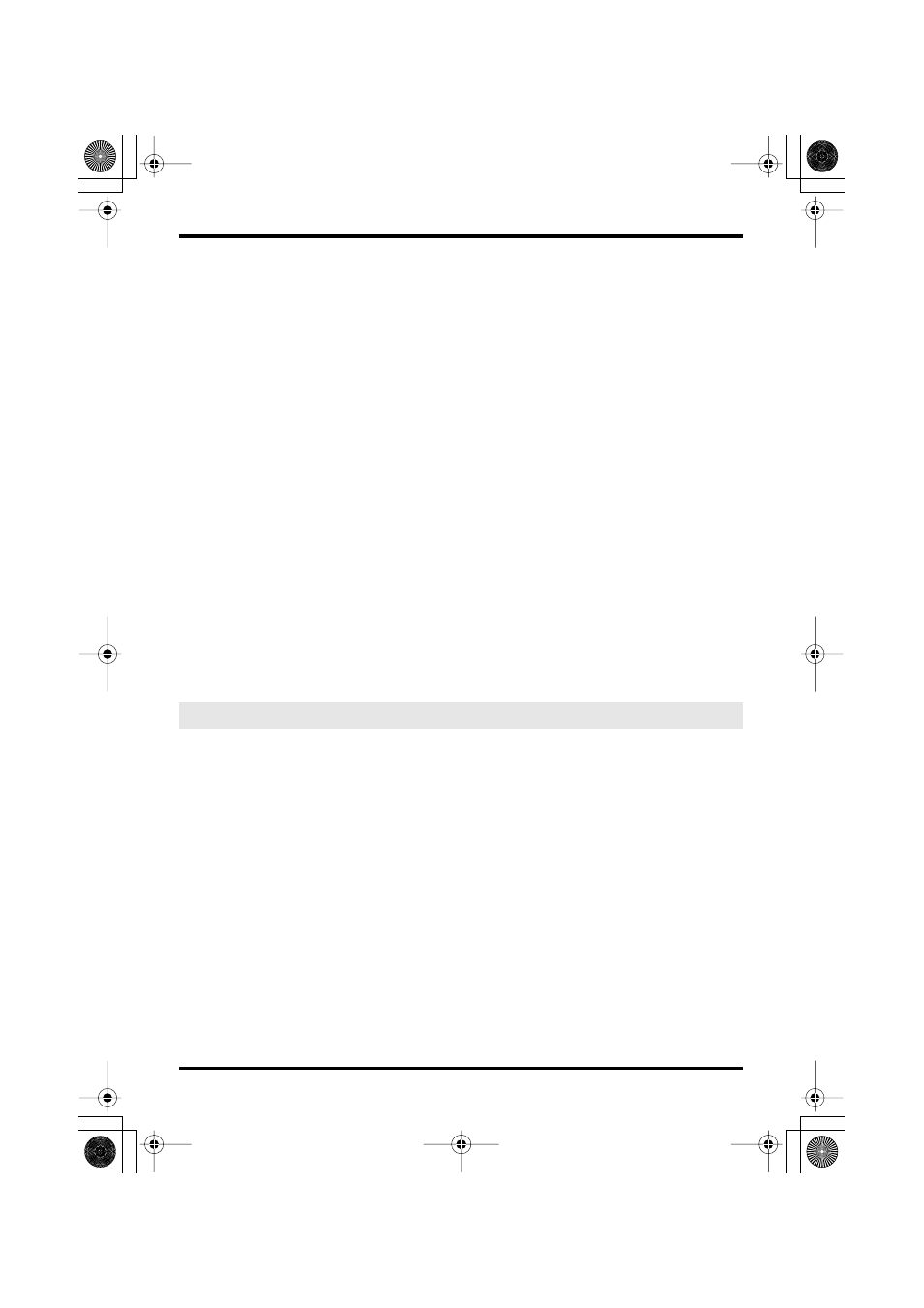
56
Troubleshooting
Could the UA-25's digital input switch be turned on (Digital Input mode)?
If the UA-25 is in digital input mode, the audio signal being input to the digital input
jack will be output. The audio signal from your computer will not be output.
Could the UA-25 have been connected when you started up the computer?
Start up the computer with the UA-25 disconnected, and then connect the UA-25.
Depending on the type of computer you are using, starting up the computer when the
UA-25 is already connected may cause operation to be unstable. In this case, start up
your computer and then connect the UA-25.
Are the faders of the Windows volume control raised
Adjust the faders of the Windows volume control.
For details, refer to your Windows manual or the on-line Windows Help.
If the main volume level of your Macintosh raised?
In
System Preferences – Sound
, make sure that
Output Volume
is raised (toward the
right).
Have you specified the audio data output destination in your playback
software?
You need to make settings in your software to select the UA-25 as the destination for the
output of audio data. For details on how to make this setting, refer to the owner's
manual for the software you are using.
Could your computer have entered Standby (Suspend) mode or Sleep mode?
In this case, after your computer wakes up, close all software that had been using the
UA-25, and then connect the UA-25.
If this does not solve the problem, close your software and then restart your computer.
We also recommend that you set your computer so that it does not enter Sleep mode.
Are the input sensitivity knobs and direct monitor volume knob set
appropriately?
Turn the knobs toward the right to adjust the volume.
Is the output volume knob raised appropriately?
Turn the knob toward the right to adjust the volume.
A device connected to the input jacks can’t be heard through headphones
UA-25e.book 56 ページ 2005年10月31日 月曜日 午後4時48分
