Roland UA-25 User Manual
Page 42
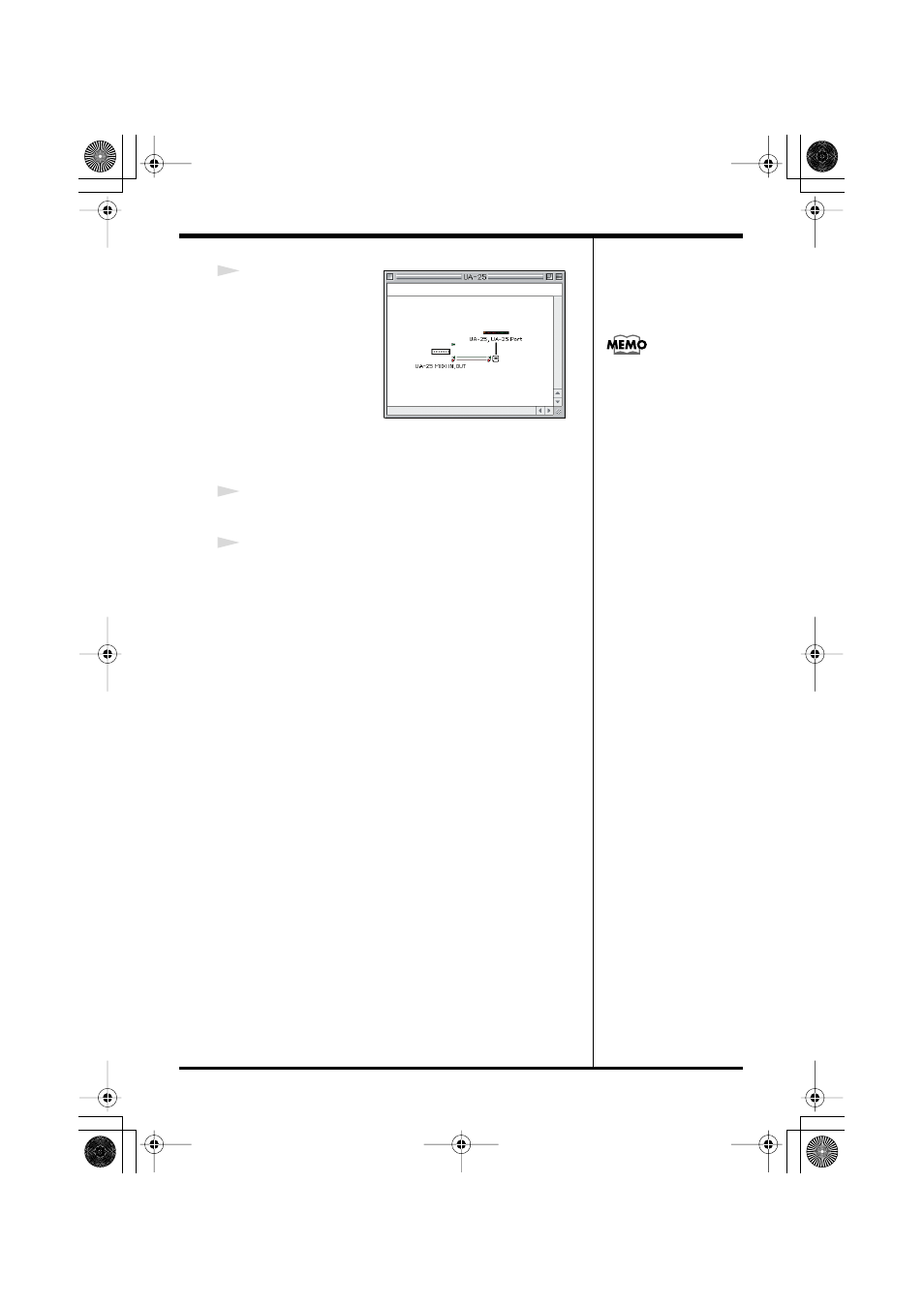
42
Driver installation and settings (Macintosh)
fig.FreeMIDI_40
9
Try mouse cursor will
change to the shape of
a keyboard.
If a MIDI sound
module is connected to
the UA-25’s MIDI OUT
connector, click the
MIDI connector icon
shown in the diagram at the right. If you hear sound, the
settings have been made correctly.
10
Once again choose the
MIDI
menu command
Check
Connections
to end the test.
11
From the
File
menu, choose
Quit
to exit
FreeMIDI Setup
.
This completes installation of the driver.
Next you will install the ASIO driver.
(
For details on connecting a
MIDI sound module, refer to
the owner’s manual for your
MIDI sound module.
UA-25e.book 42 ページ 2005年10月31日 月曜日 午後4時48分
See also other documents in the category Roland Musical Instruments:
- PCR-300 (100 pages)
- 60S (236 pages)
- MTLC-16 (48 pages)
- RT-10S (18 pages)
- TD-3 (22 pages)
- Vs-880 (154 pages)
- AT-45 (3 pages)
- DSD-2 (4 pages)
- SRX-98 (4 pages)
- Fantom-Xa (264 pages)
- SI-24 (52 pages)
- PK-25A (18 pages)
- SRX-01 (16 pages)
- VG-88 (84 pages)
- TD-3KW (16 pages)
- PK-5A (14 pages)
- RS-50 (132 pages)
- HP107 (64 pages)
- VH-10 V-Drum Hi-Hat (108 pages)
- KR-117 (228 pages)
- G6037008-01 (20 pages)
- HP -6 (5 pages)
- AT20s (124 pages)
- V-ACCORDION FR-7 (118 pages)
- RD-700 (172 pages)
- TU-12EX (2 pages)
- HP201 (52 pages)
- FR-5 (114 pages)
- RD-700SX (4 pages)
- maxWerk Musical Instrument (156 pages)
- VS-1824 (140 pages)
- FR-7b (118 pages)
- ME-25 (14 pages)
- FP-7 (188 pages)
- FC-300 - MIDI Foot Controller (72 pages)
- TD-6K (16 pages)
- -50 (6 pages)
- KS-G8B - Keyboard Stand (64 pages)
- KS-G8B - Keyboard Stand (16 pages)
- KS-G8B - Keyboard Stand (114 pages)
- KS-G8B - Keyboard Stand (108 pages)
- KS-G8B - Keyboard Stand (100 pages)
- KS-G8B - Keyboard Stand (52 pages)
- KS-G8B - Keyboard Stand (184 pages)
