Can’t install/uninstall the driver – Roland UA-25 User Manual
Page 54
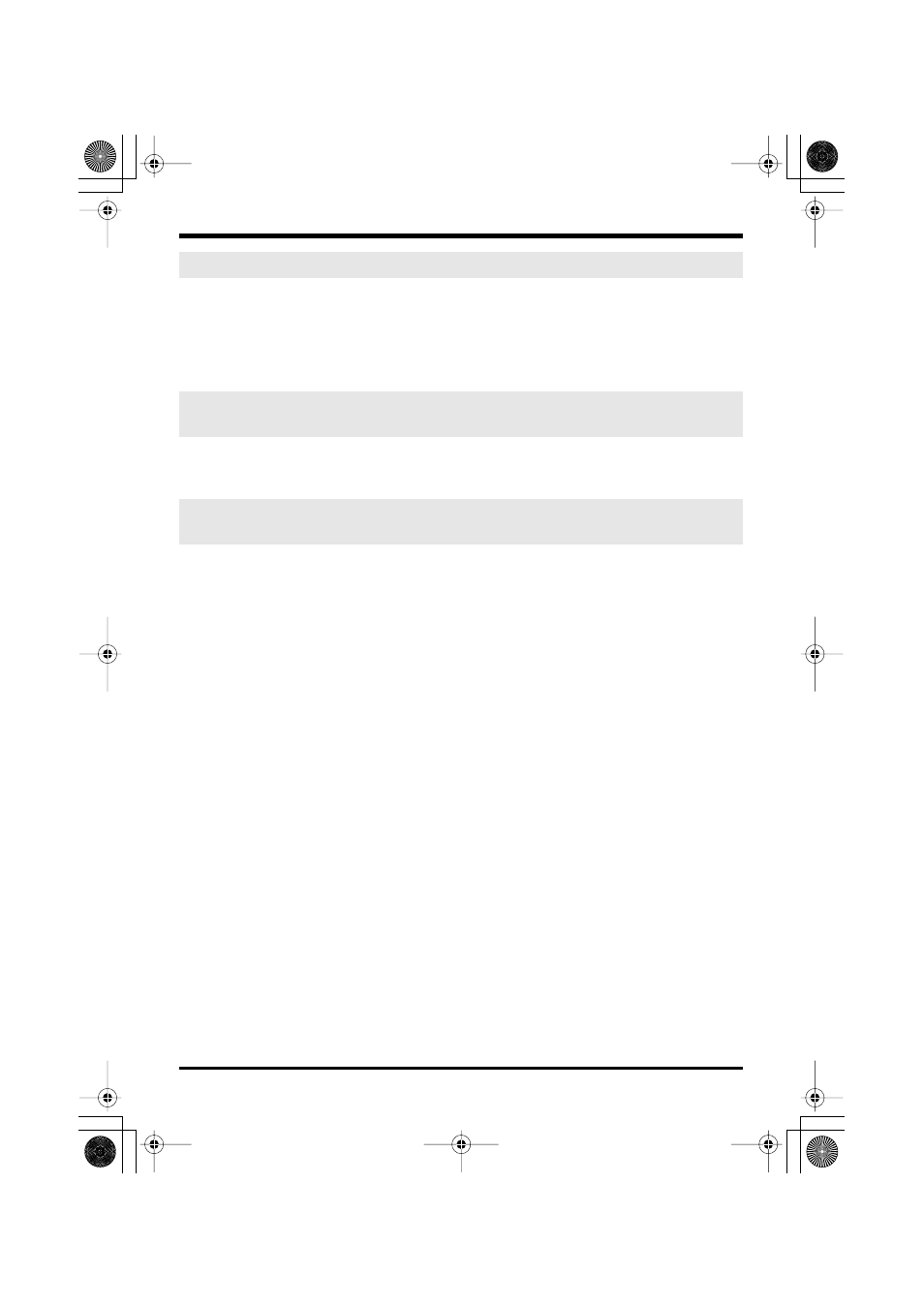
54
Troubleshooting
Did you log onto Windows as a user with administrative privileges?
In order to install/uninstall/reinstall the UA-25 driver in Windows, you must log onto
Windows as a user with administrative privileges, such as Administrator.
Did you make the “Driver Signing Options” setting?
You must set
“Driver Signing Options”
in order to install/reinstall the driver. (p. 15)
Did you make the “Driver Signing Options” setting?
You must set
“Driver Signing Options”
in order to install/reinstall the driver. (p. 15)
Did you connect the UA-25 to a different USB connector than the one you used
when installing the driver?
If your computer or USB hub has two or more USB connectors, and you connect the UA-
25 to a USB connector to which you have not previously connected it, this dialog box
may appear even though you have already installed the driver. (This is not a
malfunction.)
Install the UA-25 driver once again as described in
“Driver installation and settings
Can’t install/uninstall the driver
Windows displays an “Installing Hardware,” “Did not find digital signature”
dialog box.
The “Welcome to the Found New Hardware Wizard” dialog box appears
even though you installed the driver.
UA-25e.book 54 ページ 2005年10月31日 月曜日 午後4時48分
