Displaying sdh/sonet statistics – RAD Data comm 10/100BaseT to STM-1/OC-3 Converter RIC-155 User Manual
Page 62
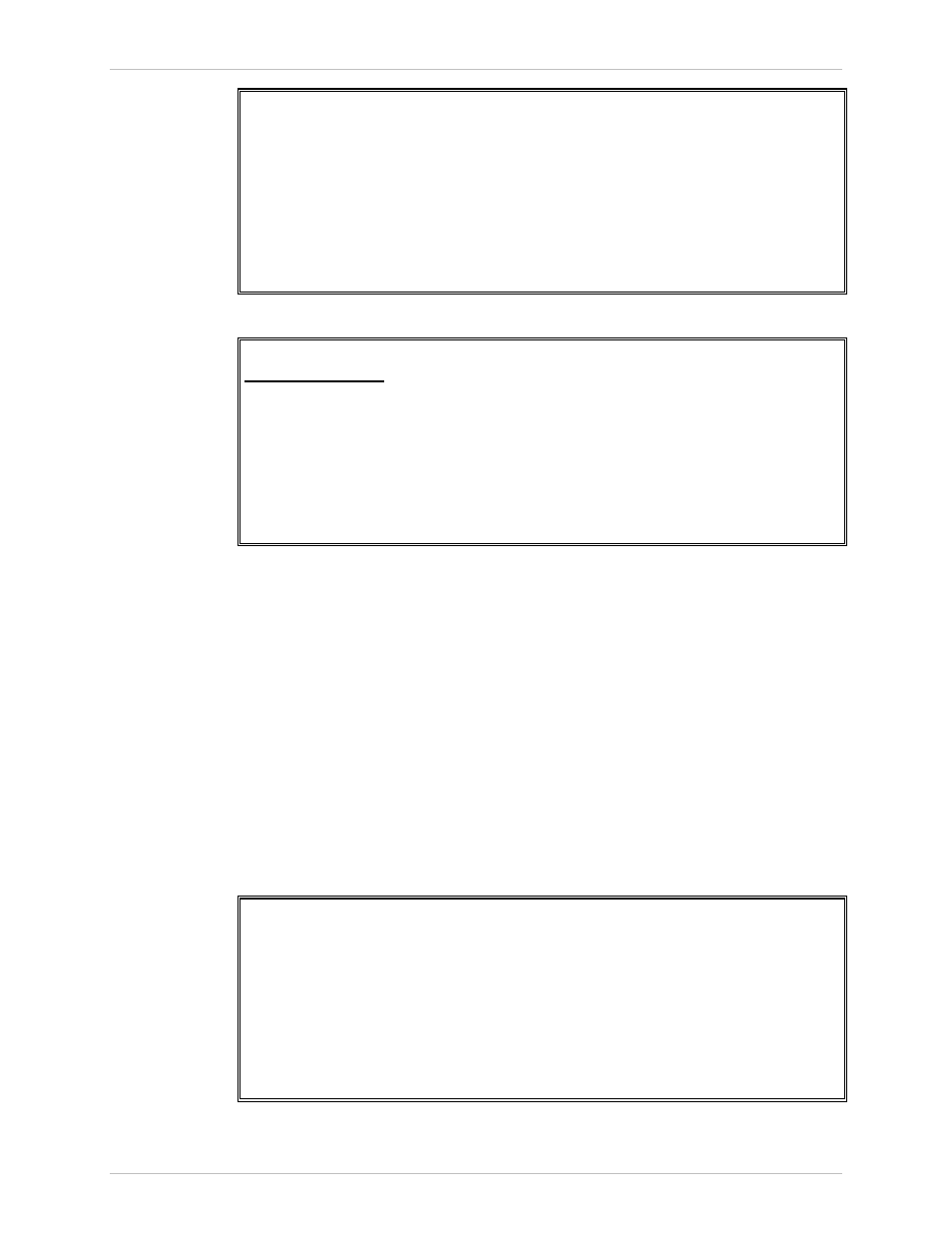
Chapter 5 Troubleshooting and Diagnostics
RIC-155 Installation and Operation Manual
5-2 Monitoring
Performance
RIC-155
Physical Port Statistics
Primary Ethernet Statistics
>
Uplink Statistics
>
Clear All Statistics
>
>
Please select item <1 to 3>
ESC-prev.menu; !-main menu; &-exit;
Figure 5-1. Physical Port Statistics Menu
RIC-155
DATA Statistics
RX OK frames ...(100)
TX OK frames ...(200)
Run time (sec) ...(899)
1. Clear Statistics
>
ESC-prev.menu; !-main menu; &-exit;
Figure 5-2. Primary Ethernet Statistics Screen
Displaying SDH/SONET Statistics
You can display detailed SDH/SONET performance statistics for the current
15-minute interval or for all 15-minute intervals of the last 24-hour period.
To display the current SDH/SONET statistics:
1. From the Physical Port Statistics (
), select Uplink Statistics.
The Uplink Statistics menu appears (see
2. From the Uplink Statistics menu, select Current Statistics.
The first Uplink Statistics screen appears (see
3. Proceed to the second and third pages of the Uplink Statistics by typing N.
4. Return to the previous page by typing P.
explains all SDH/SONET statistics parameters.
RIC-155
Uplink Statistics
Current Statistics
>
Intervals Statistics
>
Clear All Statistics
>
>
Please select item <1 to 3>
ESC-prev.menu; !-main menu; &-exit;
Figure 5-3. Uplink Statistics Menu
