Configuring the host parameters – RAD Data comm 10/100BaseT to STM-1/OC-3 Converter RIC-155 User Manual
Page 39
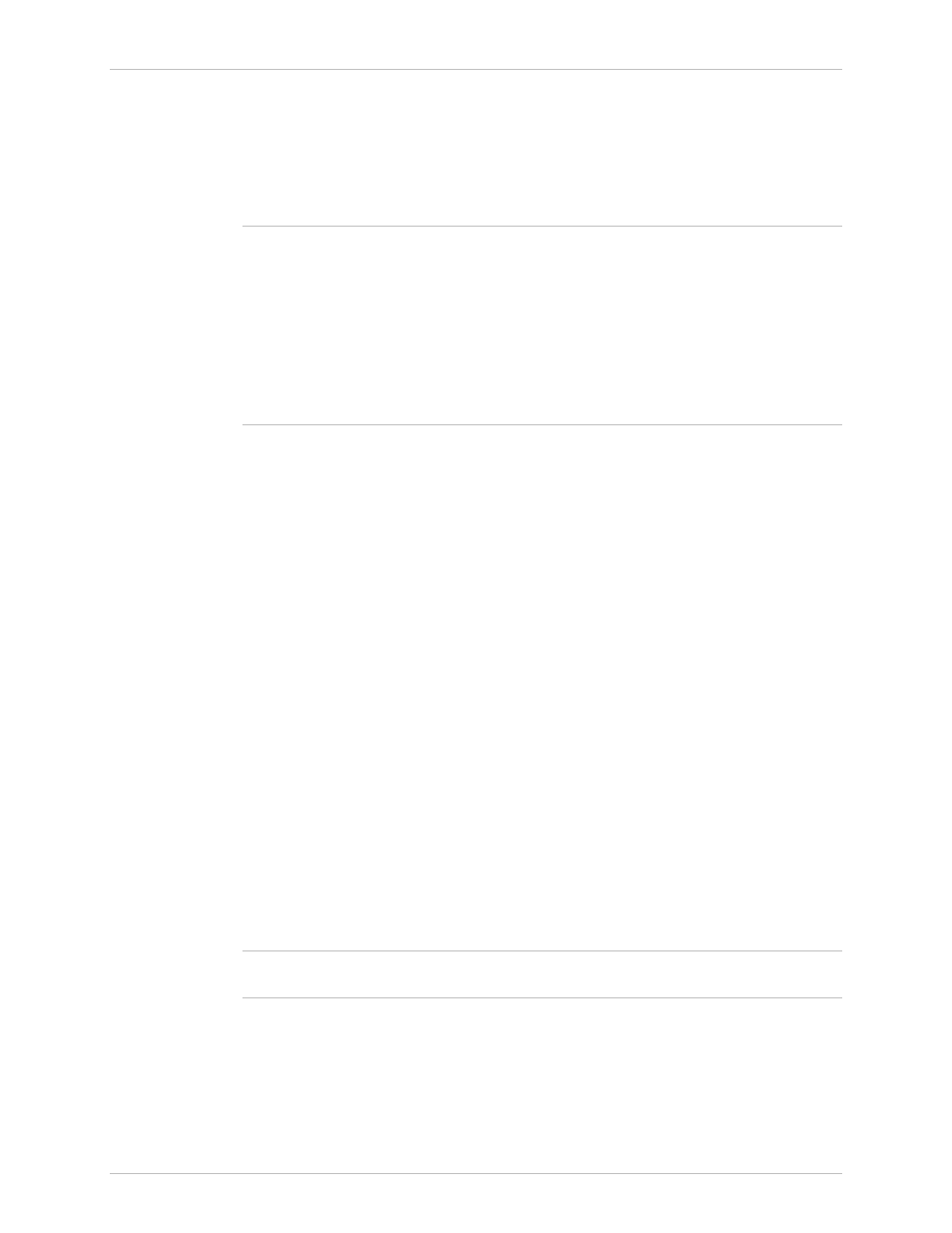
RIC-155 Installation and Operation Manual
Chapter 4 Configuration
Configuring RIC-155 for Management
4-3
Configuring the Host Parameters
RIC-155 can be managed by a network management station, which is located on
the LAN connected to the unit’s MNG port. In order to establish a proper
connection, it is necessary to configure the following: host IP address, subnet
mask, default gateway, its trap, read and write communities.
The following parameters are masked during Telnet, ConfigureRAD, RADview
sessions:
• Host IP address
• Host IP mask
• Host default gateway
• Host Tagging
• VLAN ID
• Host VLAN priority.
They can be configured from a supervisory terminal only.
To define the IP parameters:
1. Follow the path: Configuration > System Configuration > Management >
Host IP
.
The Host IP menu appears (see
2. From the Host IP menu, perform the following:
Select Host IP List to define the host IP address and IP mask in the Host IP
List menu (see
Select Host Default Gateway to set the default gateway IP address.
Select Read Community to enter the name of a community with read-only
authorization.
Select Write Community to enter the name of a community with write
authorization.
Select Trap Community to enter the name of a community to which
RIC-155 sends traps.
Select Host Tagging and set it to Tagged or Untagged to enable or disable
VLAN tagging performed by the host.
If the host tagging is enabled, select VLAN ID to enter the ID of the host
VLAN (0–4094).
If the host tagging is enabled, select Host VLAN priority to specify priority
of the host VLAN (0–7).
Host IP addresses of both RIC-155 (local and remote) should be set to the same
subnet.
Note
Note
