Roland SPD-S User Manual
Page 83
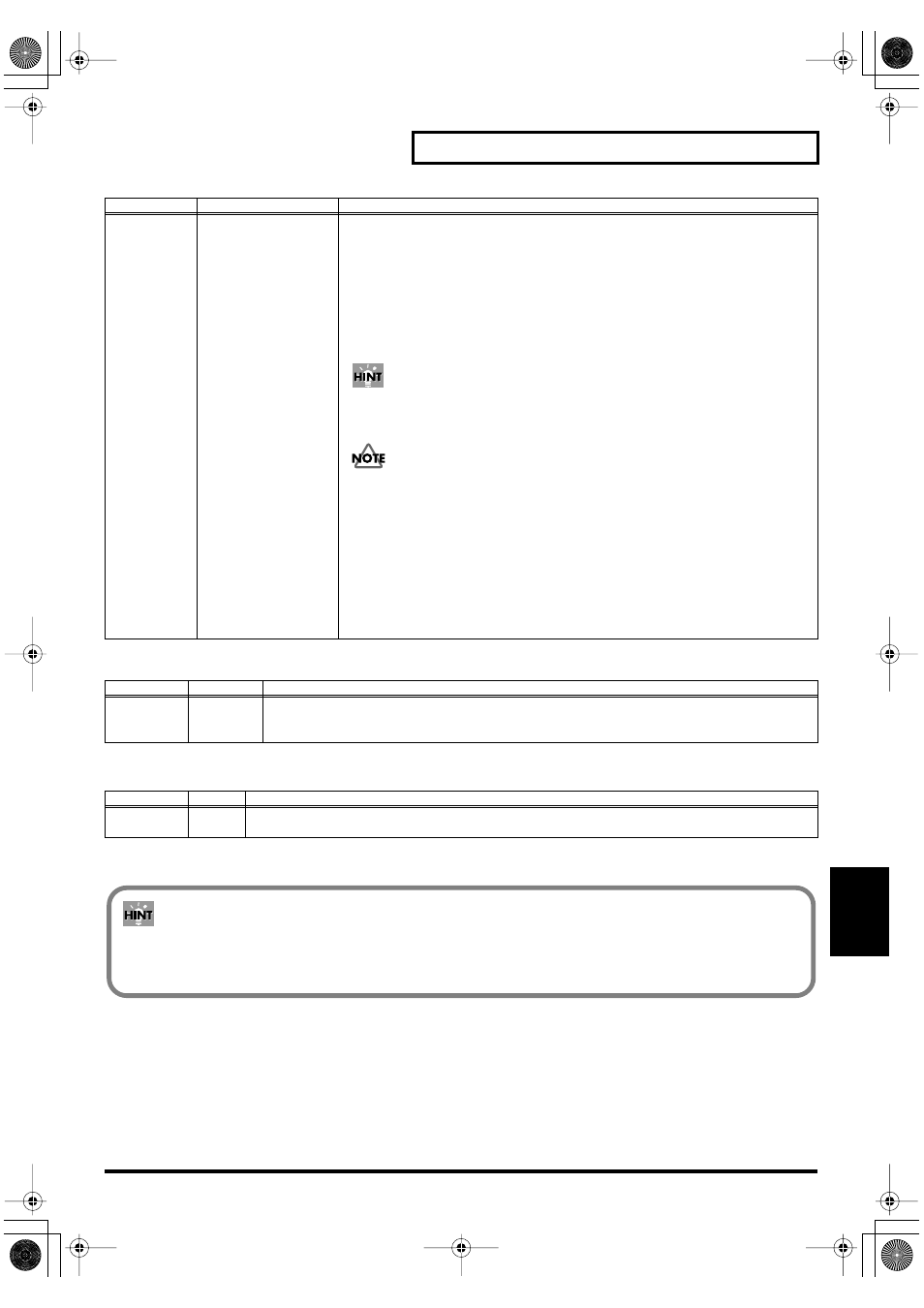
83
Chapter 7 Changing the Setup (Overall Environment)
Chapter 7
When InputMode is set to HD&RM and Type to PD-80R, PD-120 or RT-5S set the following parameter.
When InputMode is set to HD&RM, and Type is anything other than PD-80/100, RT-7K, and RT-3T, set the following parameter.
XtalkCancel
(Crosstalk
Cancel)
OFF, 20–80%
For example, when two pads are mounted on a single stand, vibration generated by
striking on a pad may lead to improper production of the other sound. This phenom-
enon is called
crosstalk
.
By controlling XtalkCancel for the pad involving improper sound production, you
can eliminate this phenomenon.
With this parameter set to an excessive value, when you hit two pads at the same
time, the sound assigned to the pad receiving the weaker strike is not reproduced.
Specify the smallest possible value that still doesn’t produce any crosstalk. If it is set
to OFF, the crosstalk prevention function is disabled.
Mounting two pads apart from each other may prevent occurrence of the
crosstalk phenomenon.
This function cannot prevent crosstalk from any pads connected to other drum
sound modules. Mount the pads apart from each other.
Setting the value
When the sound assigned to the pad on Trigger Input 2 is produced by striking the
pad on Trigger Input 1:
While hitting the pad on Trigger Input 1, set the XtalkCancel value for the pad on
Trigger Input 2. Gradually raise the value from OFF until the sound of the pad on
Trigger Input 2 is no longer produced with any strike on the pad on Trigger Input
1. As the value is increased, the pad on Trigger Input 2 is less prone to crosstalk
from Trigger Input 1.
Parameter
Value
Descriptions
Rim Sens
(Rim Sensi-
tivity)
OFF, 1–20
Control the sensitivity of the rim. As the value increases, the rim is more likely to produce a sound.
When it is set to OFF, the instrument of the head is reproduced at a rim shot. Note that if the value
is too large, the instrument of the rim will be produced when you strike the head.
Parameter
Value
Descriptions
Rim Gain
0.5–2.0
Control the sensitivity of the rim. Configure this parameter to change the sensitivity of the rim alone
with that of the head left unchanged.
Parameter
Value
Descriptions
If you hold down [SHIFT] and press [FUNC], the parameter is reset to its initial value.
With InputMode set to HD&RM, if you hold down [SHIFT] and press [ENTER], the currently displayed value is copied to
the other trigger input.
SPDS_e.book 83 ページ 2004年4月19日 月曜日 午前9時58分
